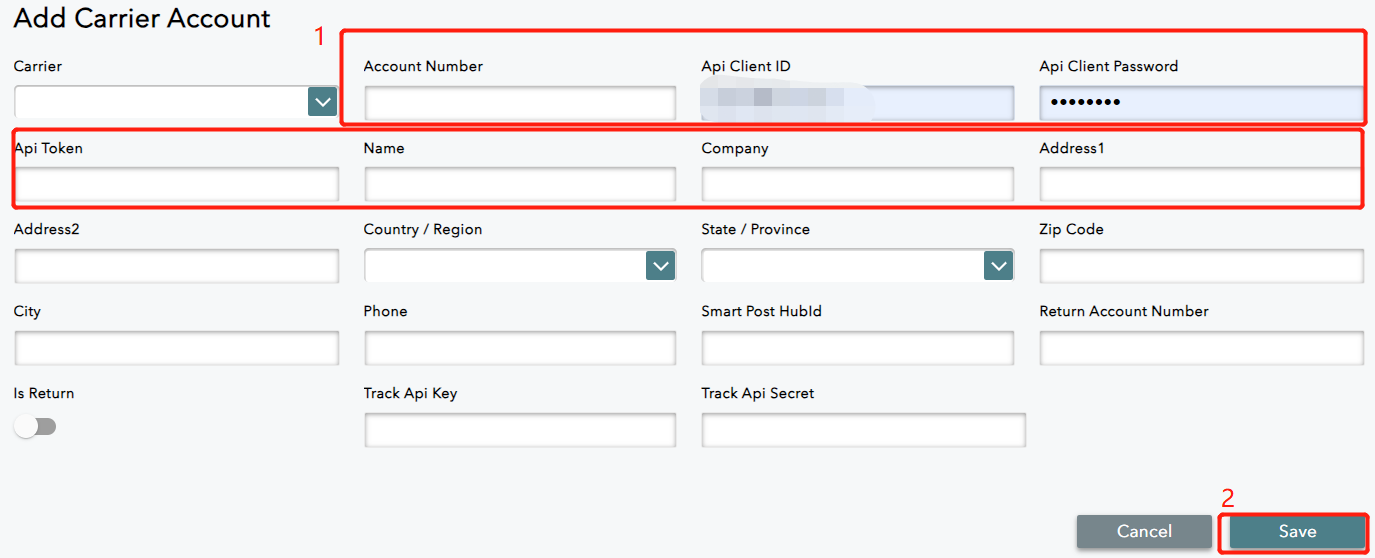How to Add a New Shipping Account
In WMS, shipping accounts are used to manage and pay for the shipping costs of the goods. It is associated with specific logistics company, such as UPS, FedEX, DHL and etc. Using shipping account in WMS system can streamline the shipping process and ensure timely and accurate dispatch of the goods.
This article will guide you how to add the new shipping accounts.
-
Navigate to Setting(Foundation Data) Module > Carrier > Carrier, click Add Carrier button at the top right corner.
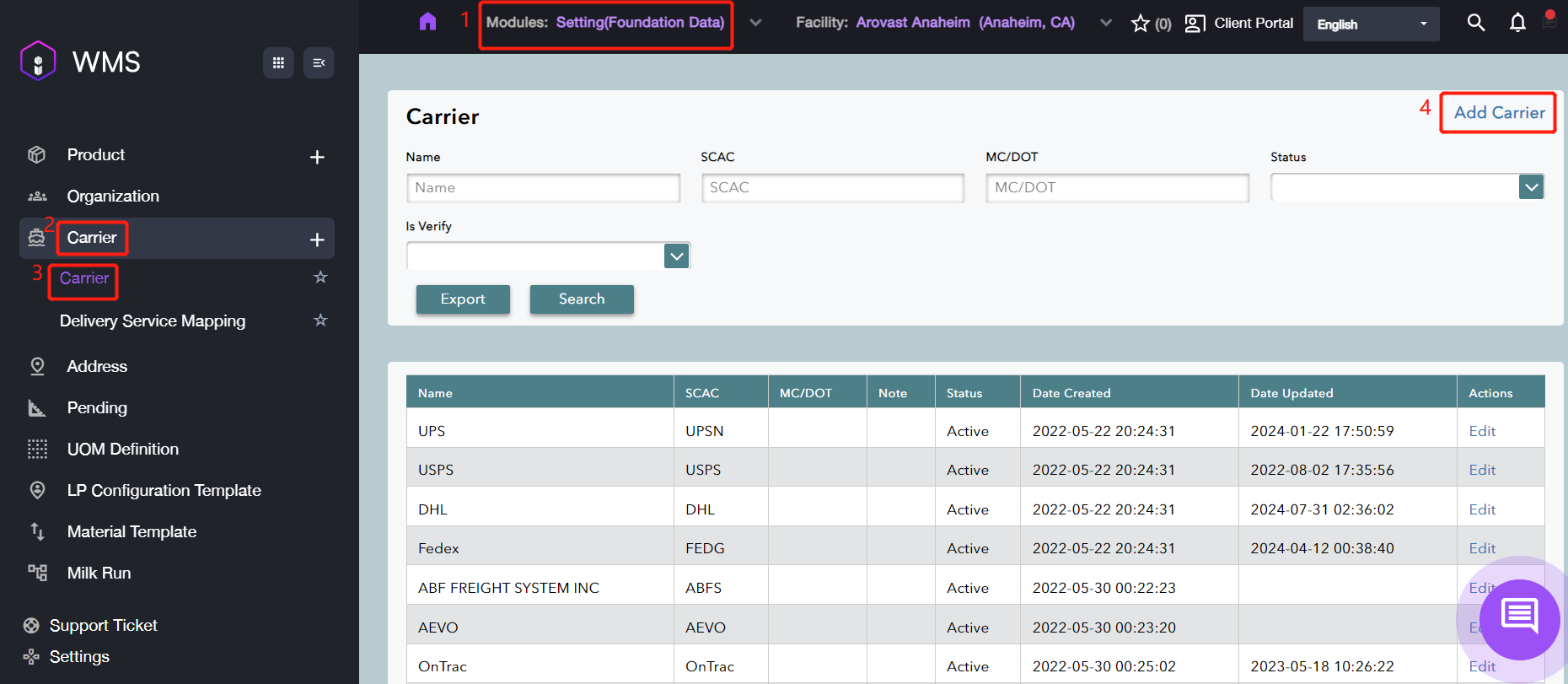
-
Enter the Carrier Name, such as UPS. Then select the Shipping Methods, you can select more than one.
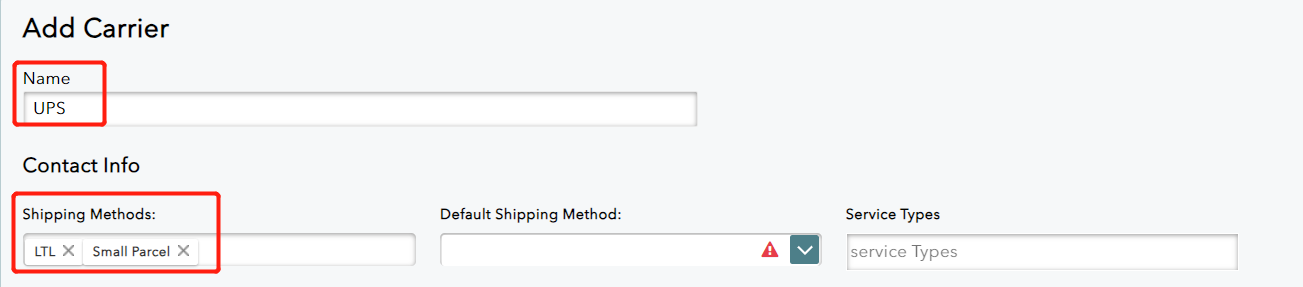
-
Pick one of the Default Shipping Method, and fill in the Service Types provided by the logistics company. You can query the service on the logistics company's website.
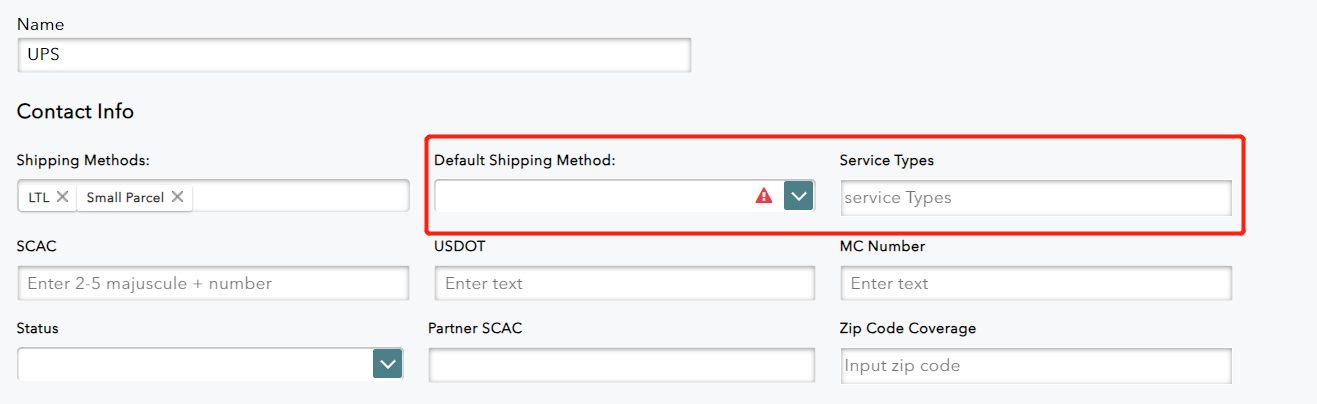
-
Fill in other required information. Then click Save button to submit.
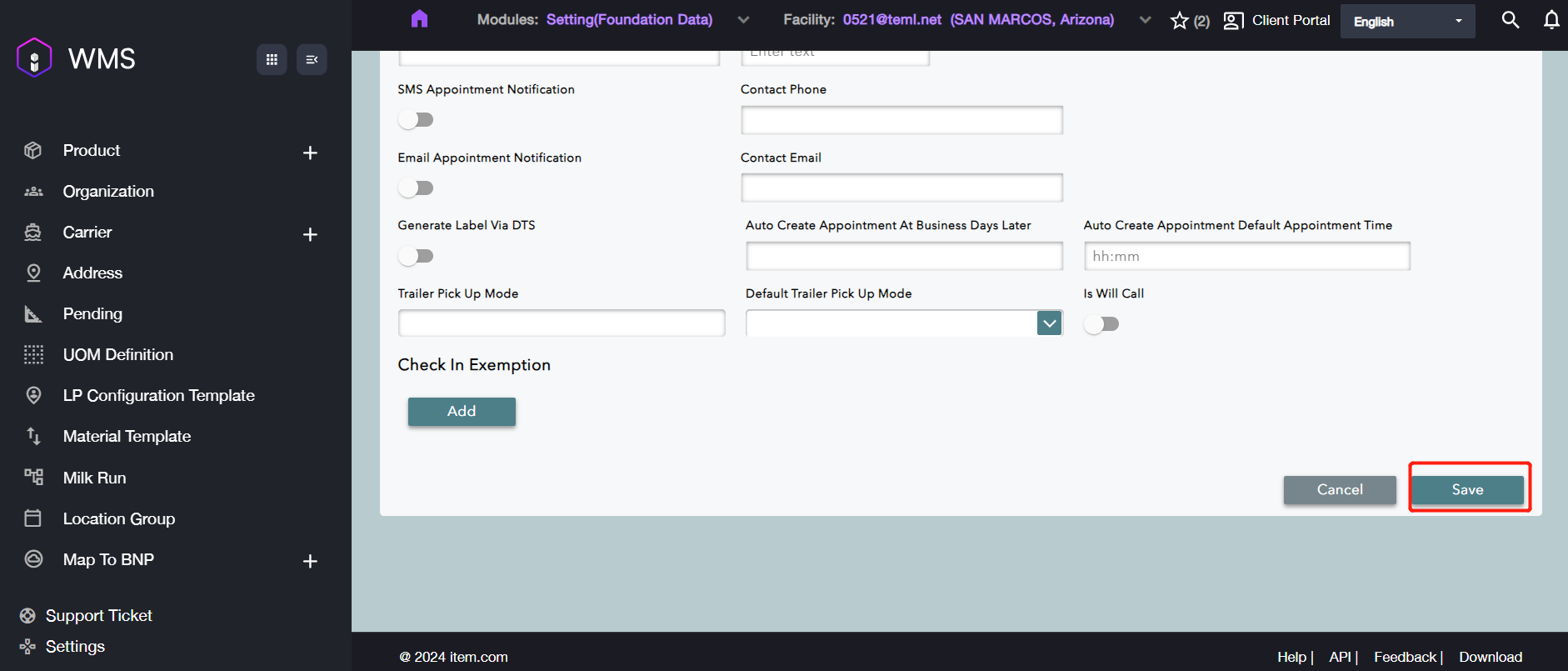
-
Click OK button to close the popup.
-
Go to the left panel and click Shipping Account > Carrier Account, click Add Carrier Account at the top right corner.
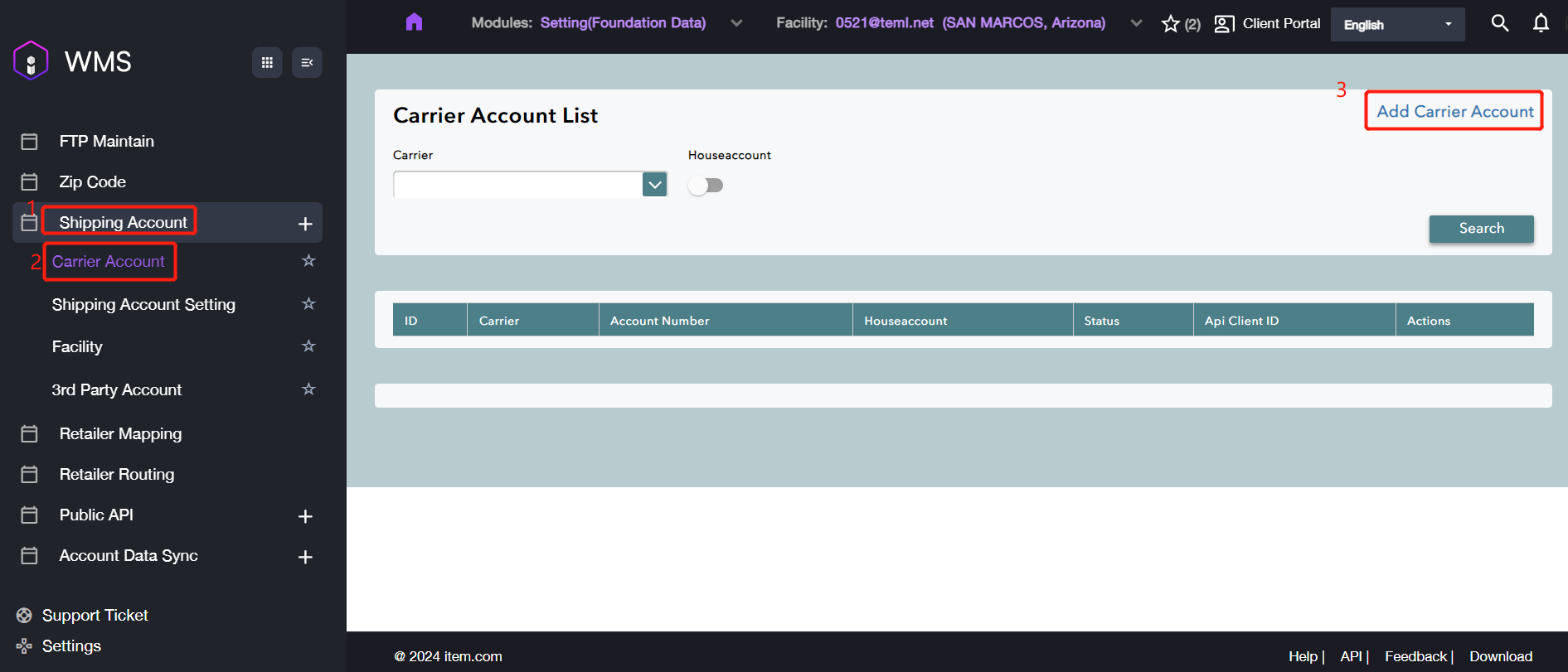
-
Please add the carrier account number here accordingly. Take an example as UPS, enter Account Number, Api Client ID, Api Client Password, Api Token. These information can be found from your UPS account.
-
Fill in Company Name and the Address.
-
Click Save Button to complete the process.