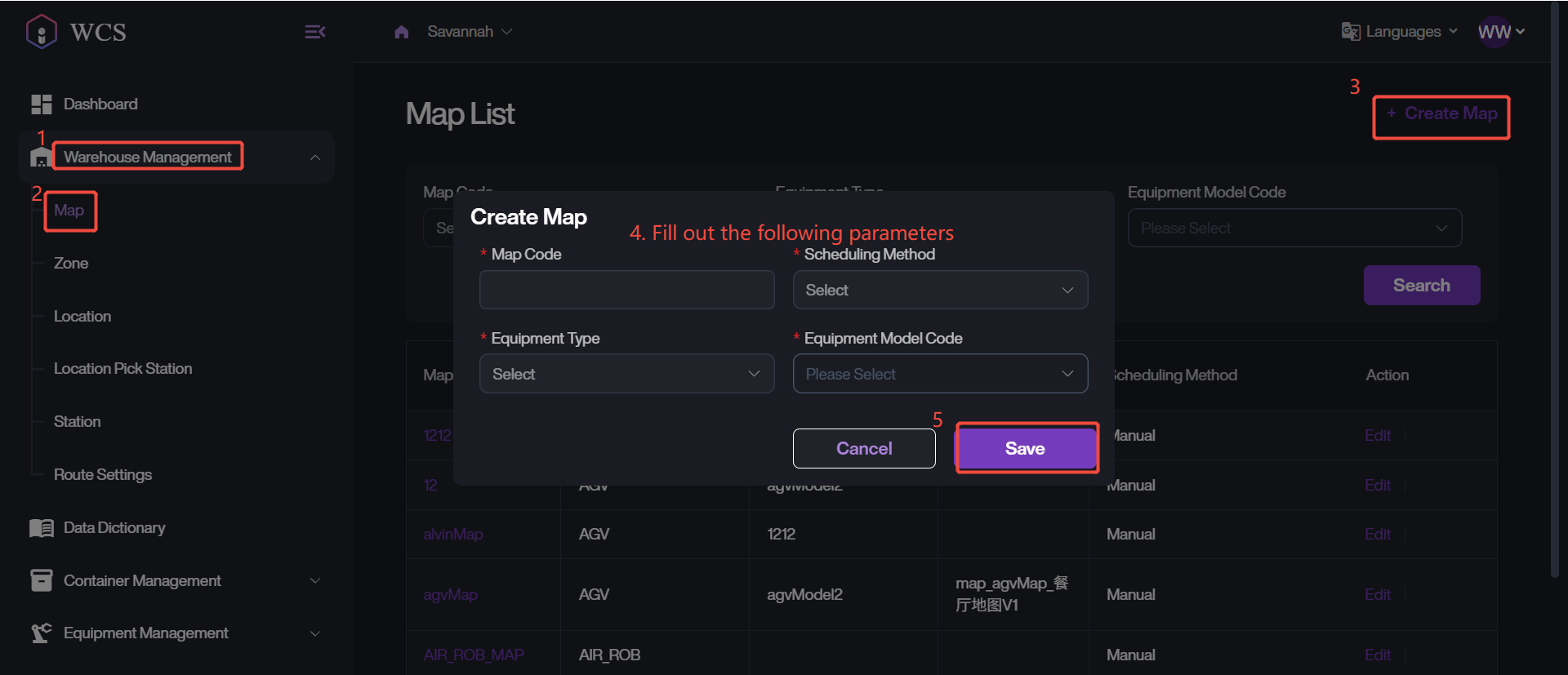Location & Pick Station Mapping
Location and Pick Station Mapping defines the association between specific storage locations and designated picking stations within the warehouse. This mapping ensures that picking tasks are accurately routed to the correct station based on where the inventory resides.
In this mapping, multiple locations can be assigned to one pick station. Each pick station serves as an operation point where picked items are collected, processed, or handed off for further steps (e.g., packing or consolidation). The mapping configuration supports optimized task grouping, picking efficiency, and minimizes operator travel time.
The steps of mapping creation are below.
- Navigate to Warehouse Management > Location Pick Station, click + Import Location Pick Station to start the process.
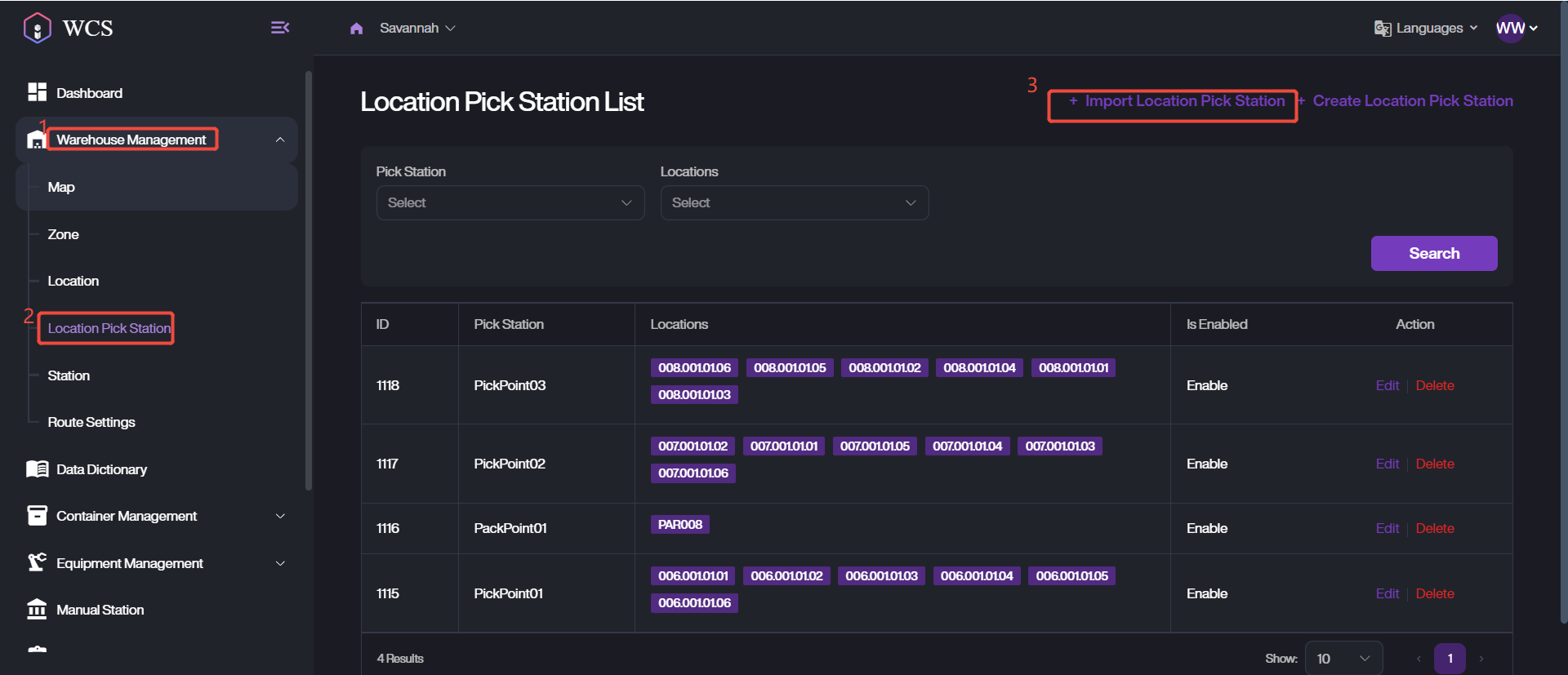
-
Upload the mapping data files. Please Download Template if you have not organized the file.
-
Check the data correctness within Upload Data List. Directly Delete the incorrect data if needed.
-
Configure the Field Mapping.
-
Submit the data to complete this mapping creation.