Truck Management
The truckt management page provides the interface for viewing and managing truck-related data. This page allows dispatchers to view, update truck details and delete specific trucks, ensure proper allocation for shipments.
This article provides the detailed explanation of relevant fields and step-by-step guidance for performing related operation.
Fields
Go to Equipments > Trucks List to view all trucks with the detailed info.
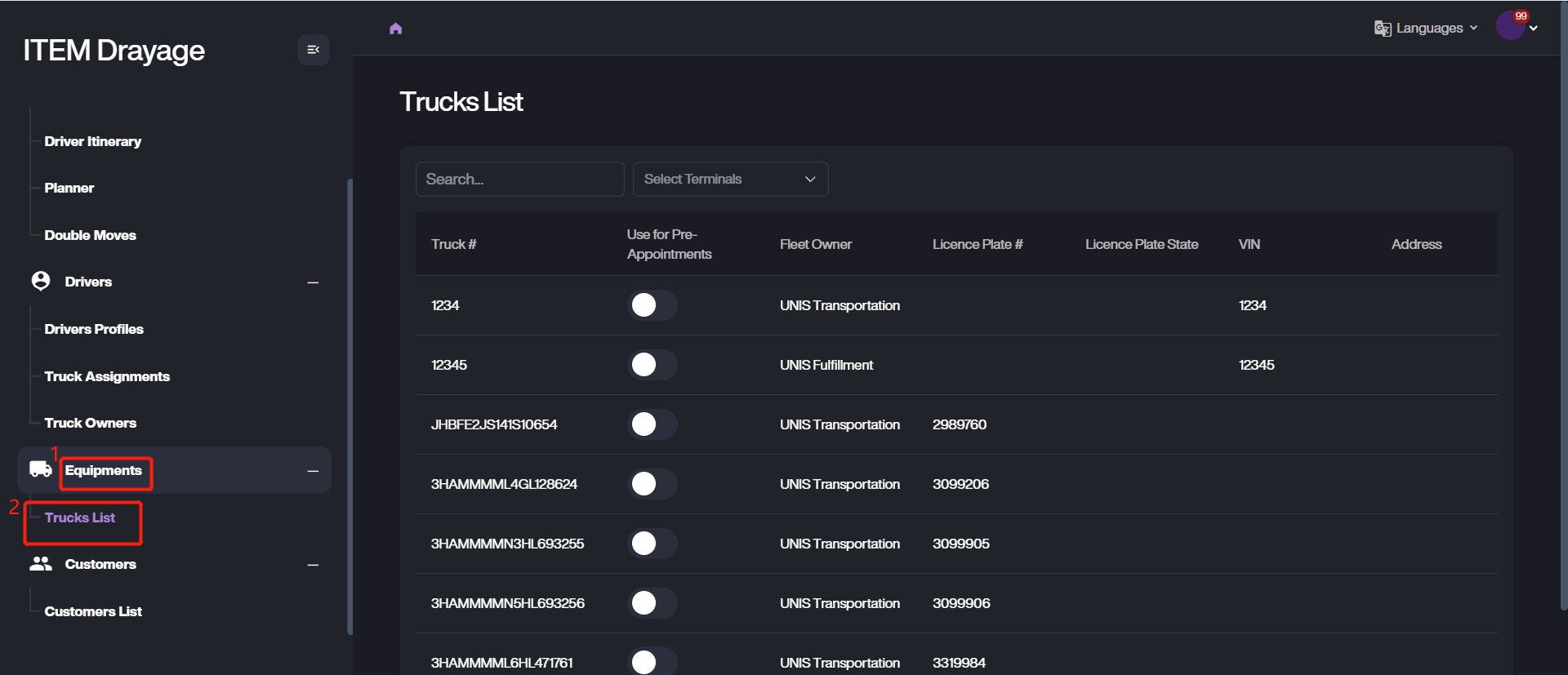
| Parameter | Description |
|---|---|
| Truck # | A unique identifier assigned to each truck in the fleet. |
| Use for Pre-Appointment | Indicates if the truck is available for advanced appointment. |
| Fleet Owner | Name of the company or individual owning the truck. |
| Licence Plate # | The truck’s license plate number. |
| Licence Plate State | The state where the truck’s license plate is registered. |
| VIN | Vehicle Identification Number, a unique code assigned to the truck |
| Address | The registered address of the truck or fleet owner. |
| AID | Assigned Identification Number for tracking or regulatory purpose. |
| ITD | International Tax Document status or identifier. |
| Registration | Indicates whether the truck’s registration is current and valid. |
| HUT | Highway Use Tax compliance status or number. |
| Annual Inspection | The date and status of the truck’s latest annual inspection. |
| Bobtail Insurance | Insurance coverage for operating the truck without a trailer. |
| Engine Family | Designation of the engine type or emissions group for compliance. |
| Odometer | Current mileage reading of the truck. |
| Terminal | The terminal where the truck is currently assigned or operates. |
| ELD | Electronic Logging Device status or information for tracking driver hours and compliance. |