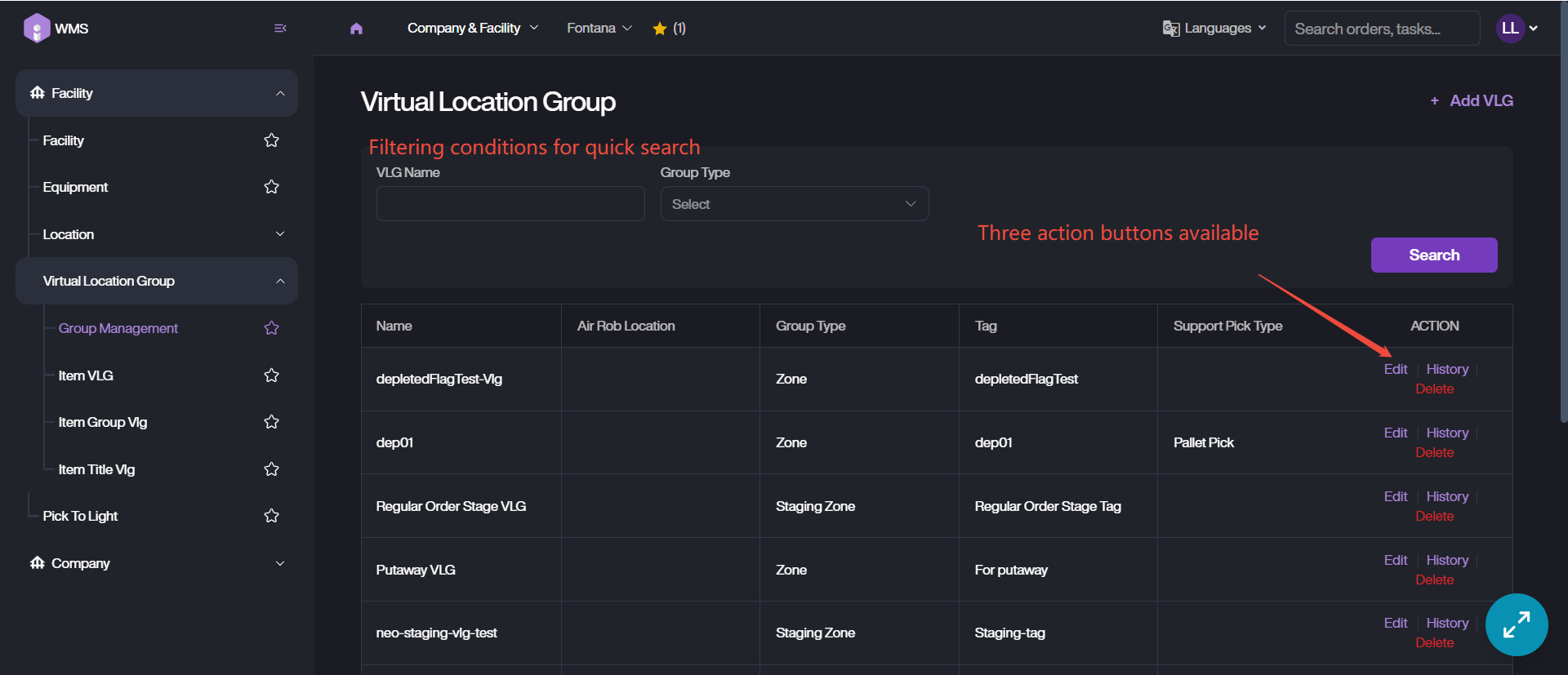VLG Management
This interface allows users to search, edit and maintain Virtual Location Groups.
-
Search: Directly enter the VLG name to search or setup one group type to filter.
-
Edit: Retrieve the target VLG under Company & Facility Module > Facility > Virtual Location Group > Group Management, then click Edit into Edit page. Modify the information then save the update via Update button.
-
Delete: Simply Delete the VLG if you want to remove it.
-
History: View the change history of the VLG, such as add, edit.