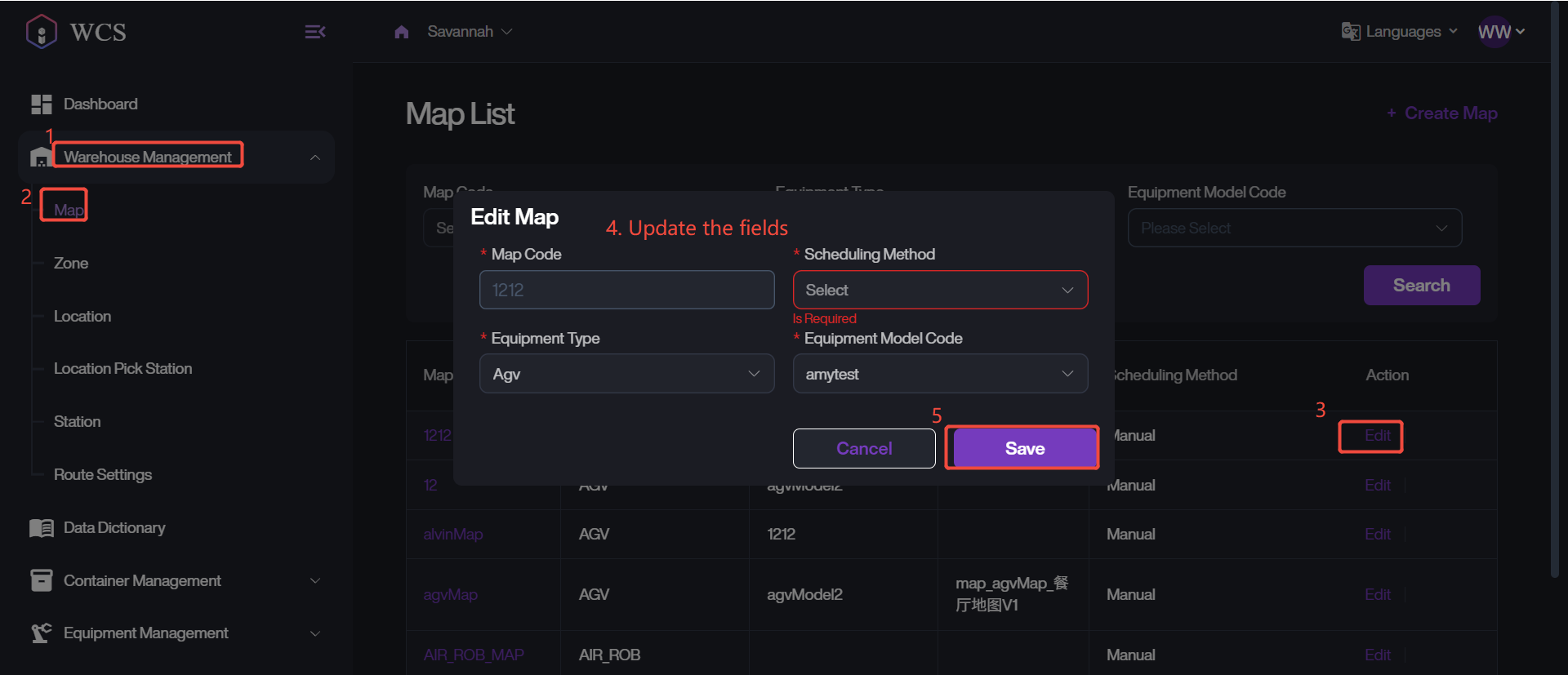Add New Map & Edit
The Add New Map and Edit Map functionalities enable users to create new map configurations or update existing ones as needed. These operations are essential for maintaining accurate equipment-location relationships within the warehouse control system.
Add New Map
-
Navigate to Warehouse Management > Map, click on + Create Map on Map List.
-
Fill in the required fields, including Map Code, Equipment Type, Equipment Model Code and Scheduling Method.
-
Click Save to complete the creation.
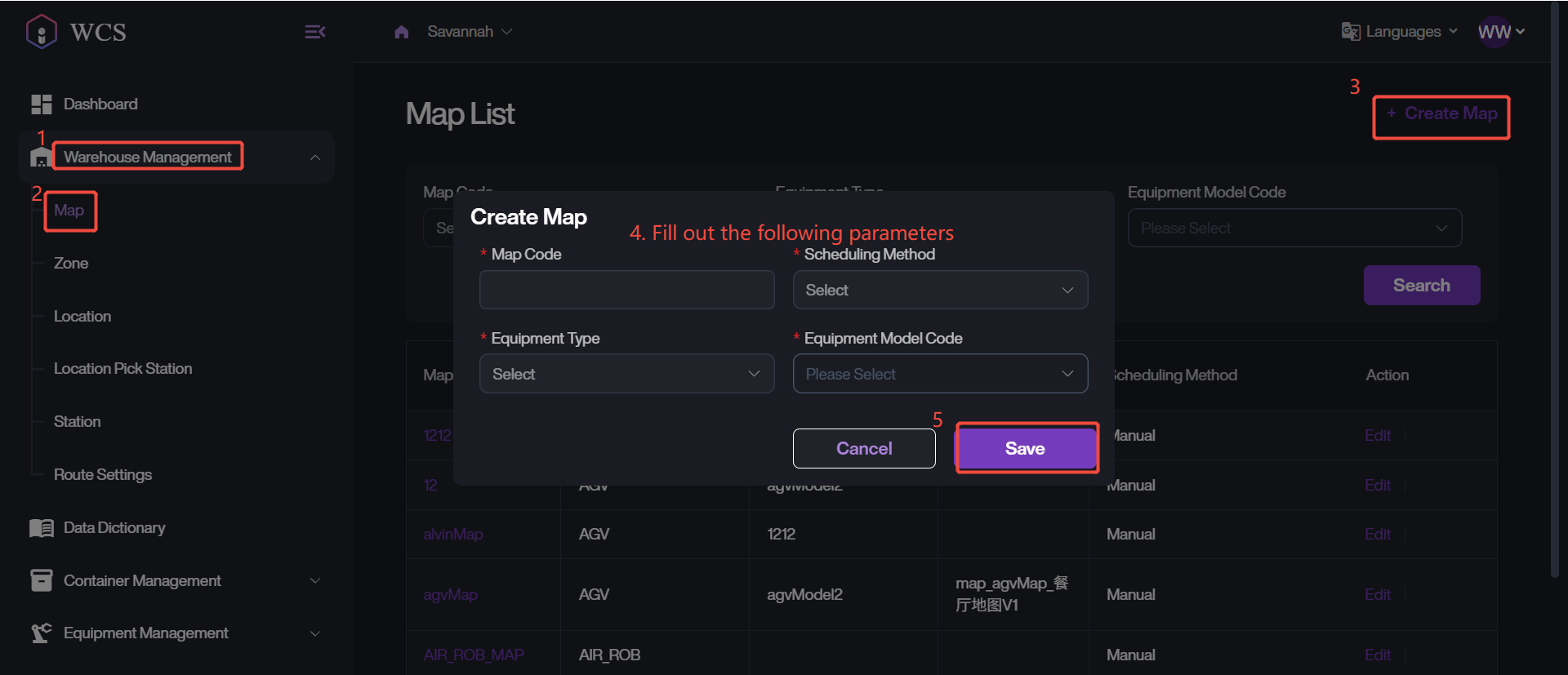
Edit Map
-
Access Map List via Warehouse Management > Map.
-
Retrieve the target map entry.
-
Click Edit action button into editing page.
-
Modify the information you want to update.
-
Click Save to apply and store the updates.