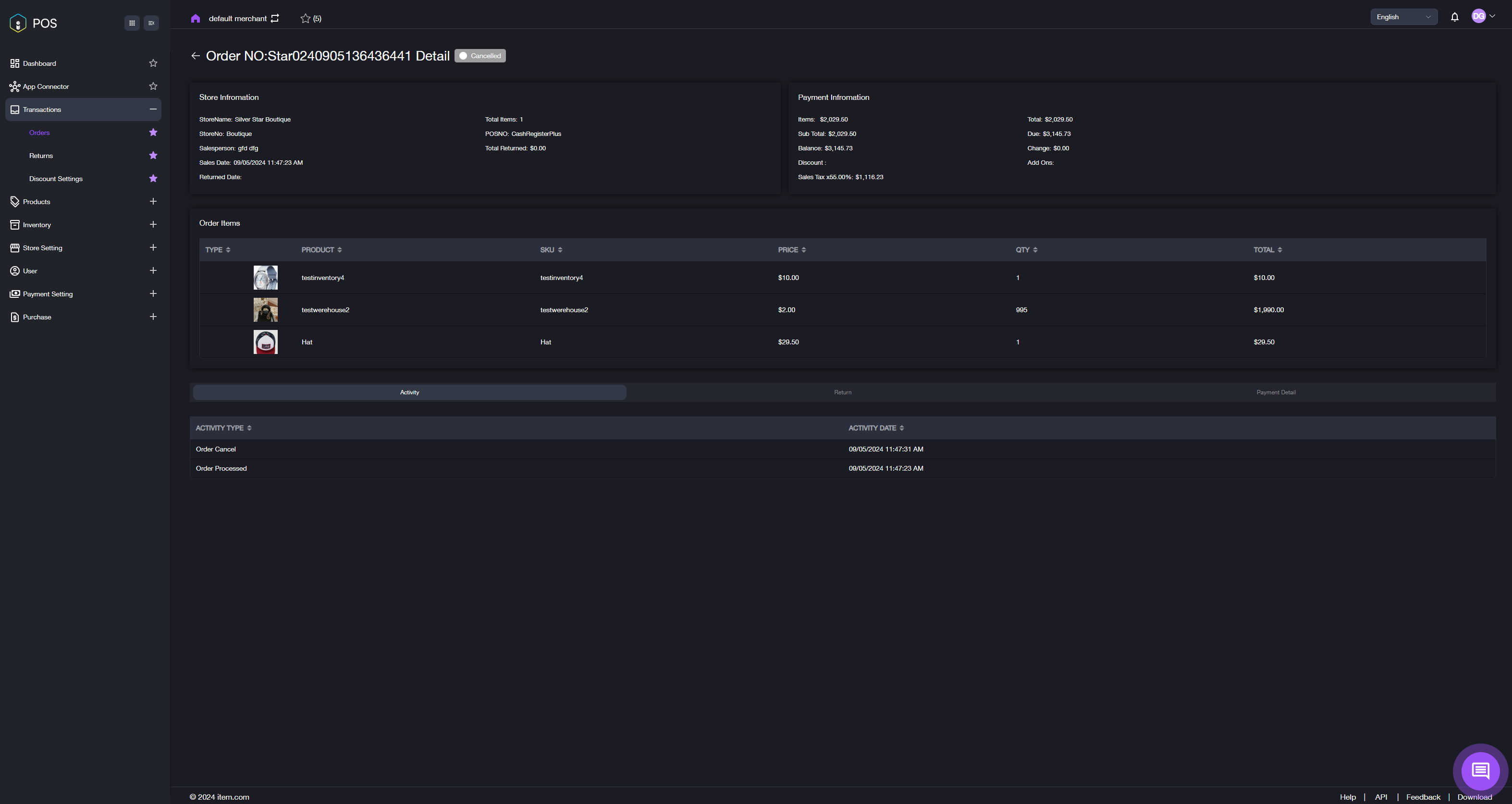Orders
-
You can view all orders on the Sales page.
-
For viewing specific order: Click Search & Filter button with the search icon. A search bar will prompt up. Input a relevant value to start searching for the specific order. The order can be filtered by Location, POS No., Payment method, Order status, Casher, Order No. and Product name.
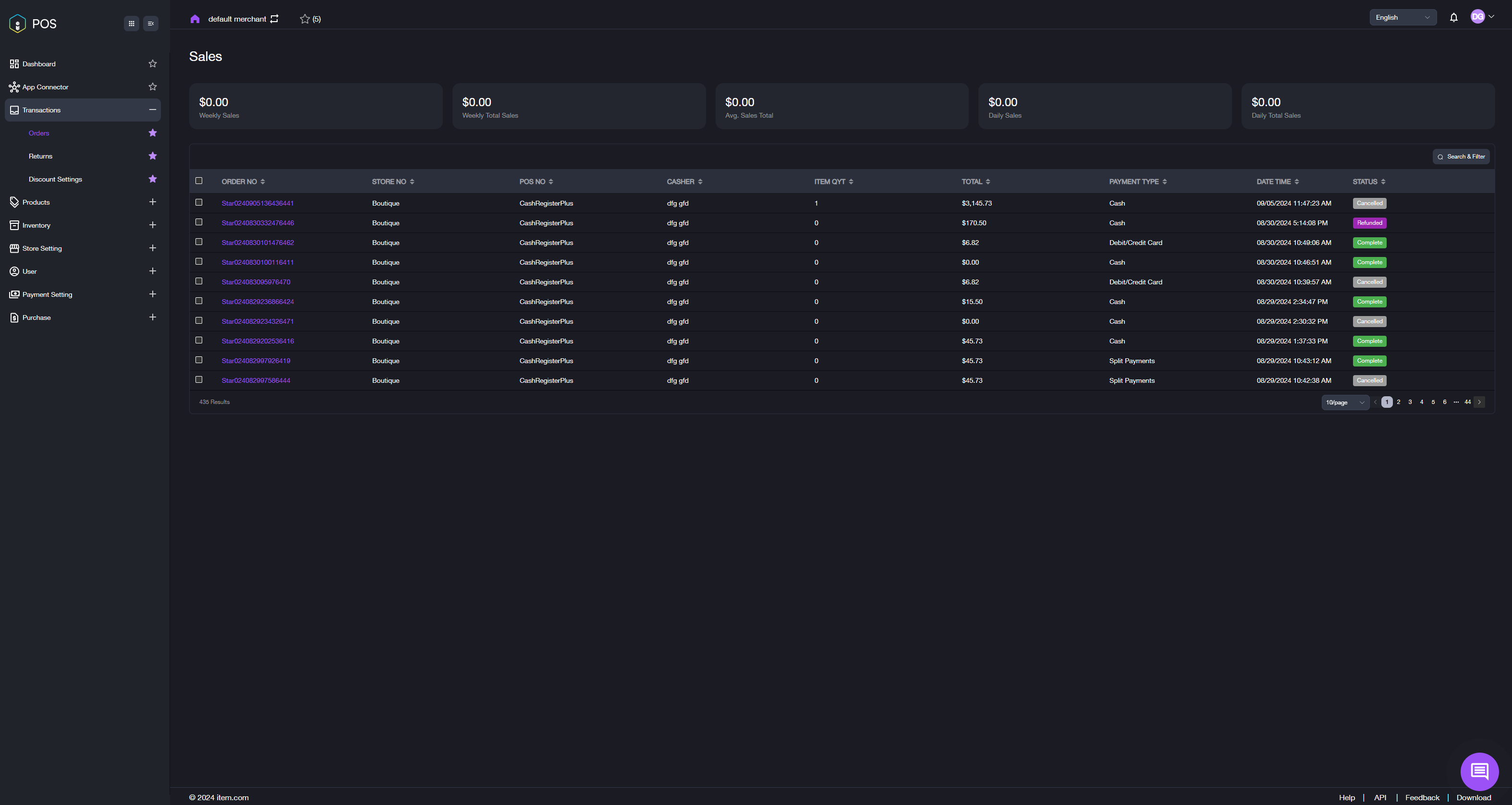
-
Click on the order number. You will go to the order details page shown in the image below. You can then view the details of this order.
-
On the order details page, you can view the detailed store information, product information, payment information, operation log and refund information.