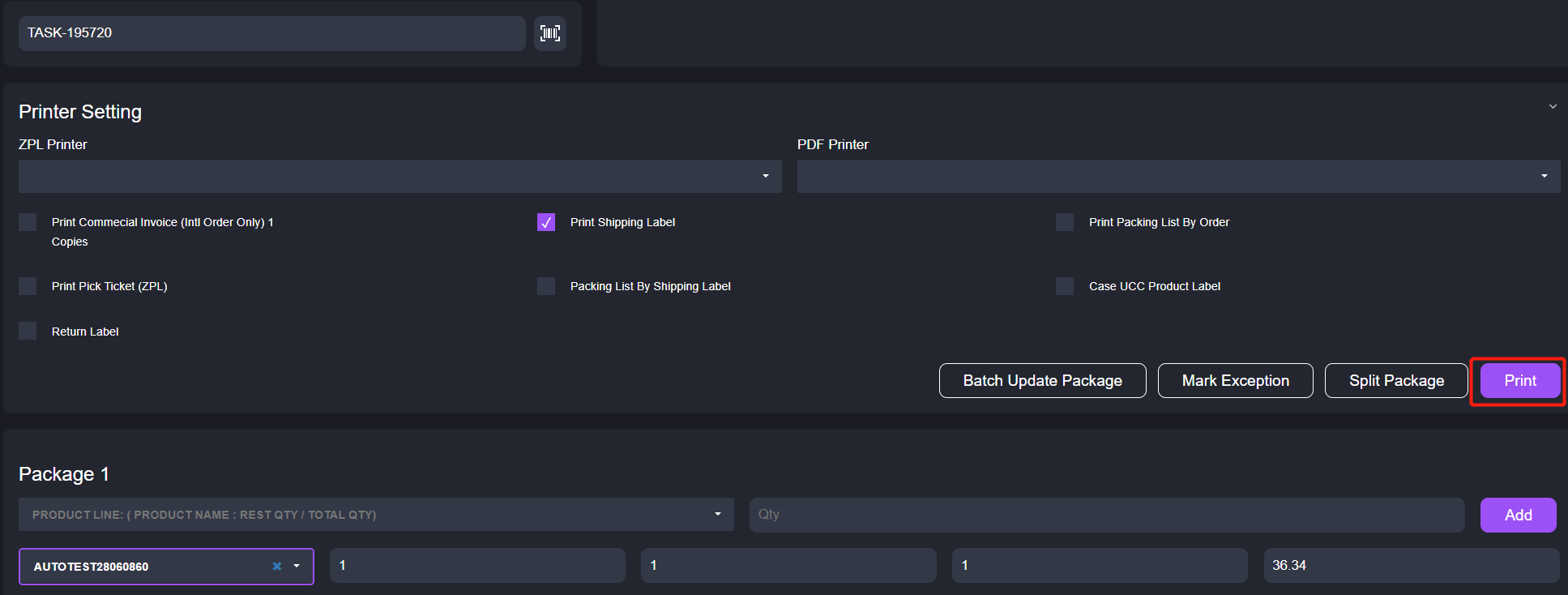Small Parcel Station - New User Interface
Item WMS published a new user interfaces for Small Parcel Station. This article introduces the related operations on the new UI.
Note this feature only works for Single Qty orders that has picked status where Pick Type is Wave Pick.
Precondition
The precondition is to enable Allow Wave Pick (DS) Batch Print Shipping Label By Product in Small Parcel Station feature. Please refer the Step 1 to 5 in Small Parcel Station (opens in a new tab).
Operations
Here are the steps on how to use this feature on the new user interface.
-
Navigate to Warehouse Module > Outbound > Small Parcel Station(New).
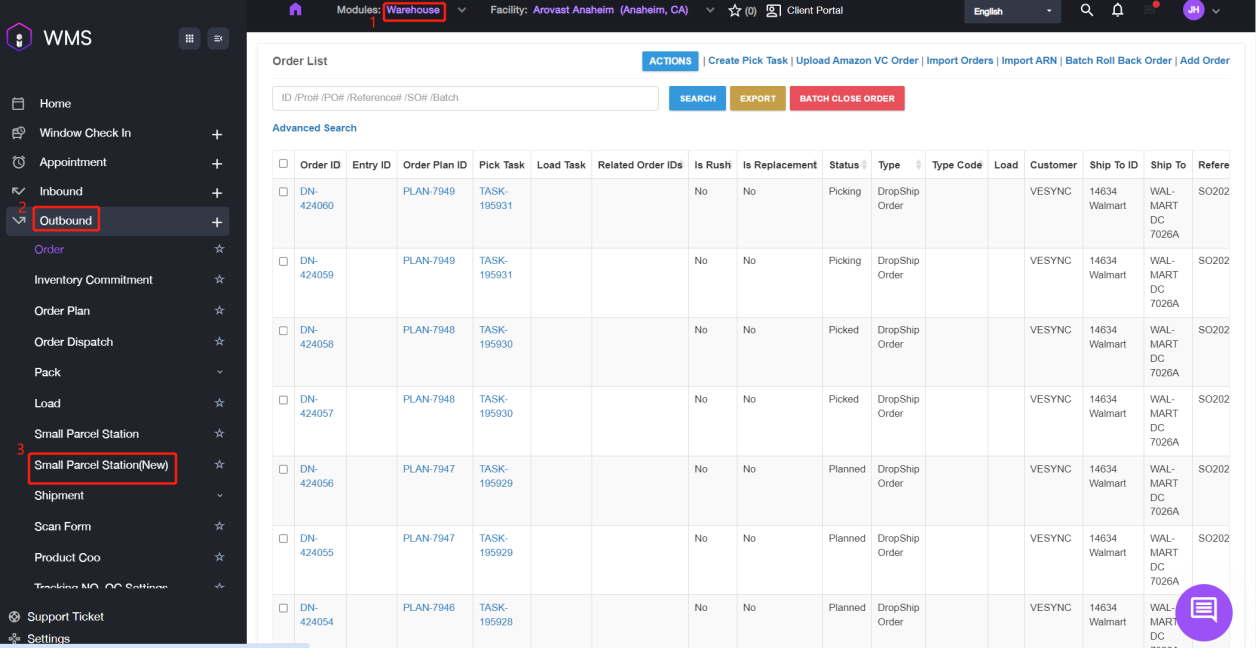
-
Directly scan or input the fields such as UPC/SN/Task ID on the input box.
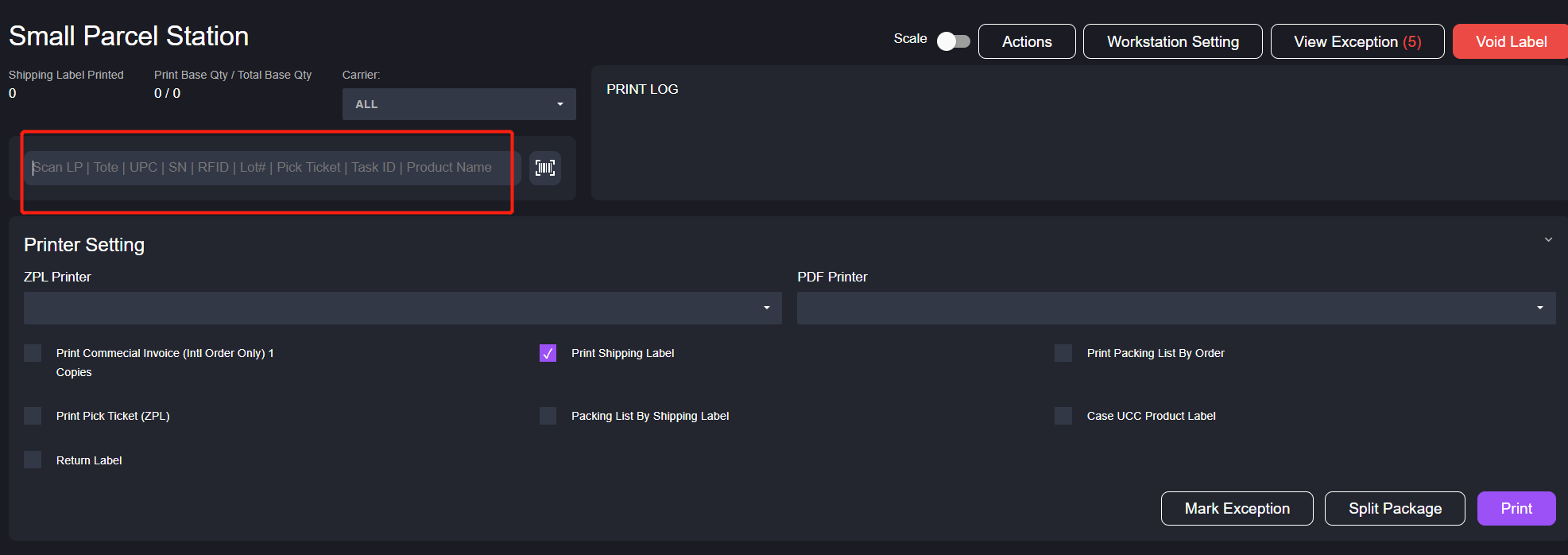
-
Confirm the Qty in the corresponding Package.
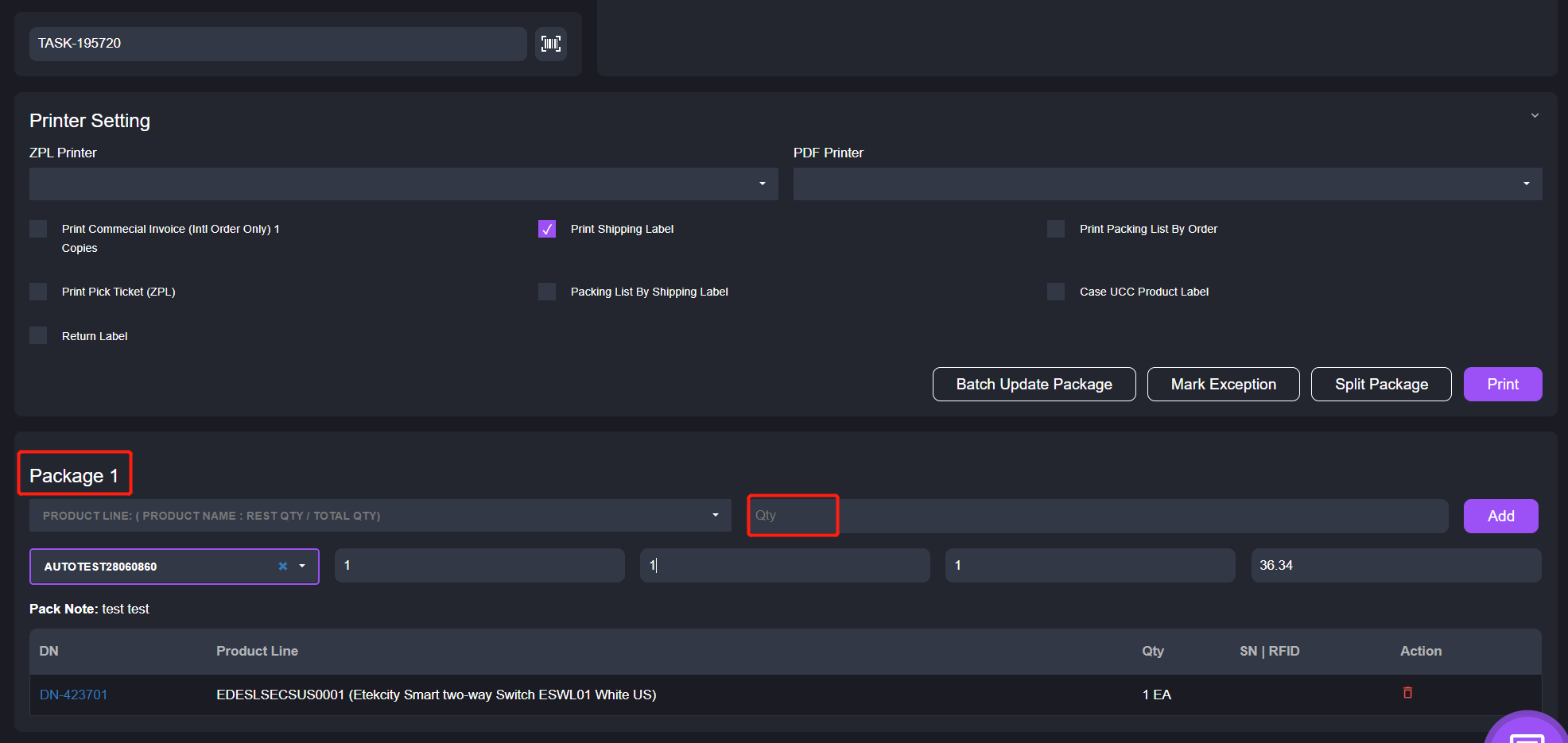
-
Click Batch Update Package button to setup the Weight and Package, then click Update to save the information.
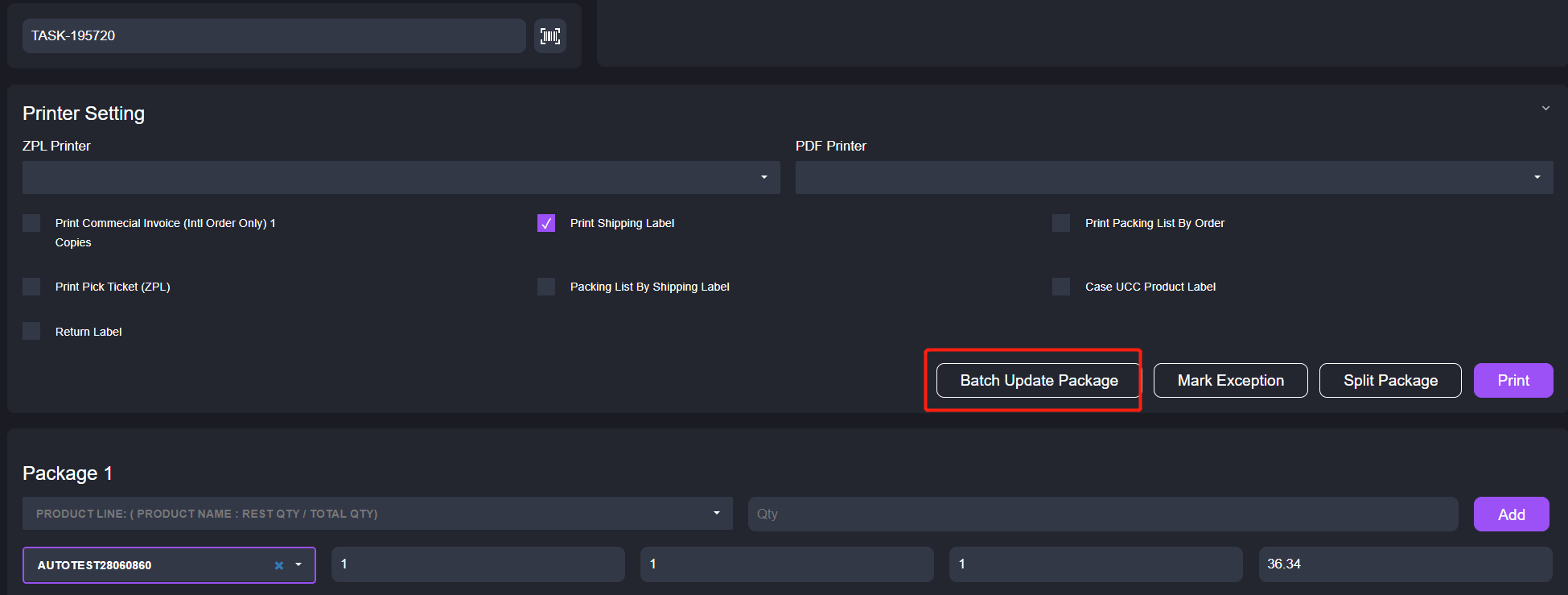
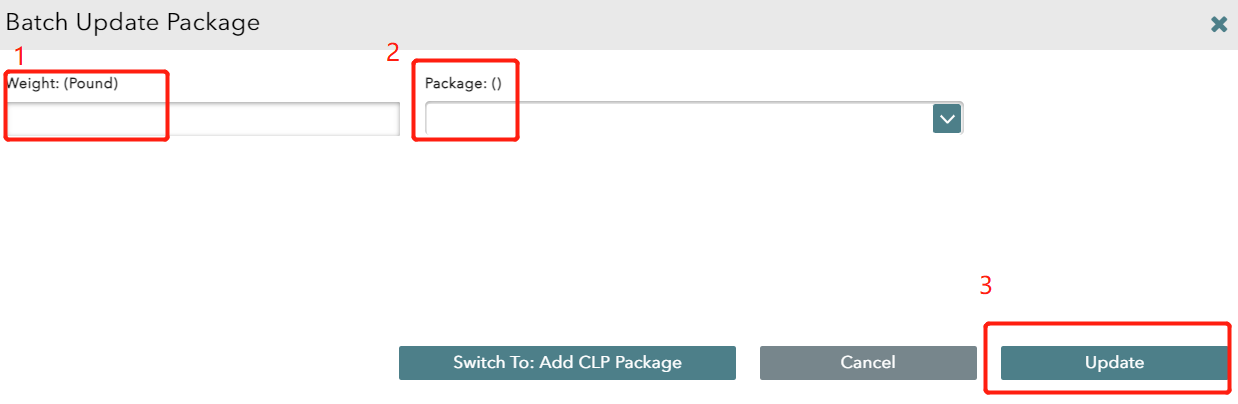
-
After completing the configuration, please click Print button to print the labels.