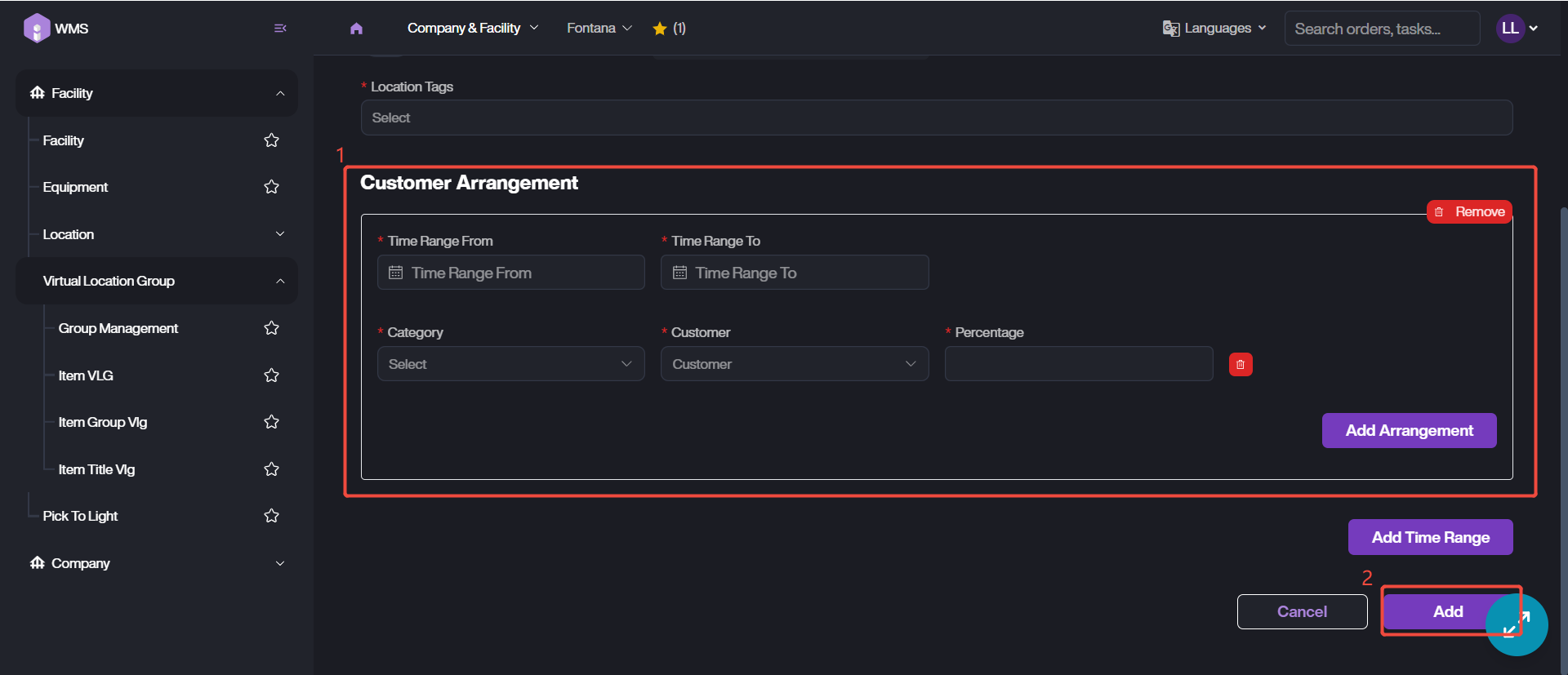Add New VLGs
Define new VLGs based referring to the steps below:
- Access to VLG list via Company & Facility Module > Facility > Virtual Location Group > Group Management > + Add VLG.
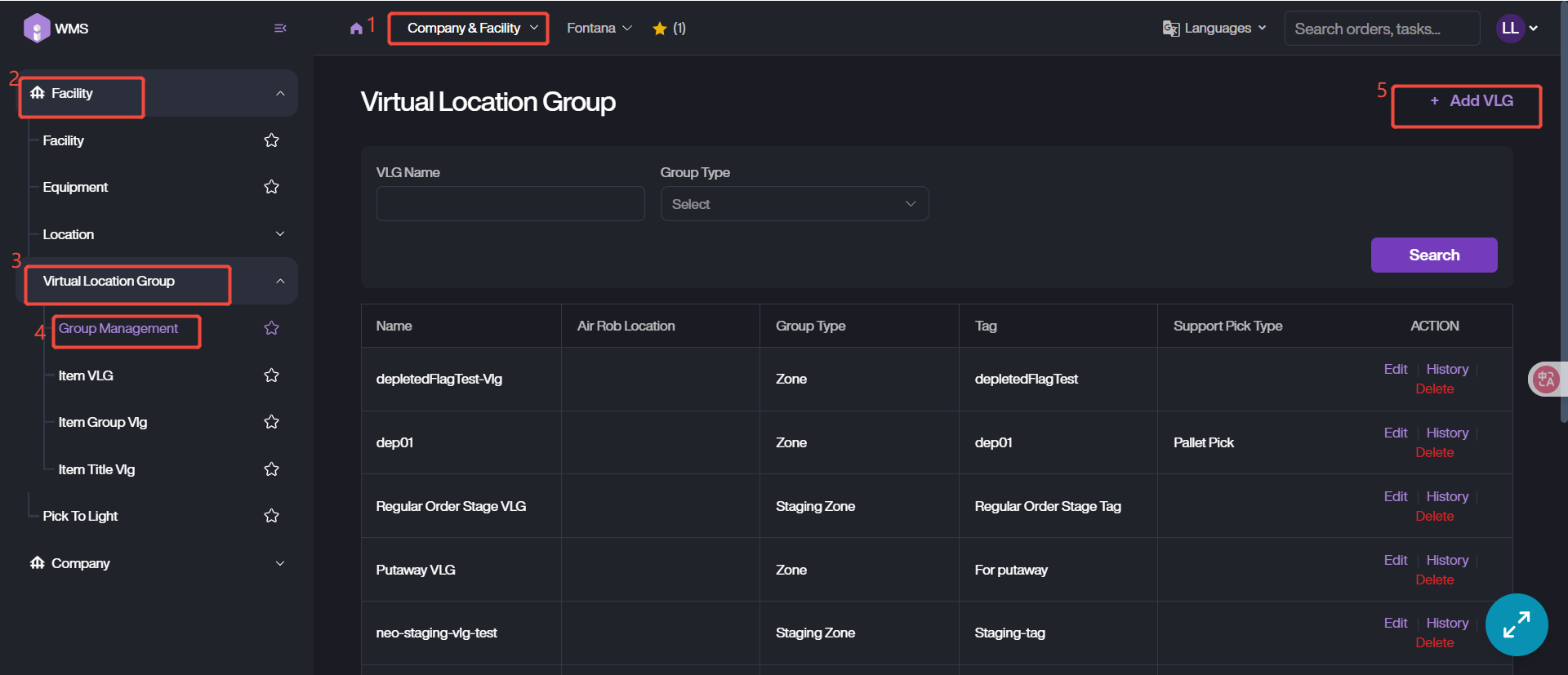
- Customize VLG Name, choose Group Type, Location Tags and any other additional info needed.
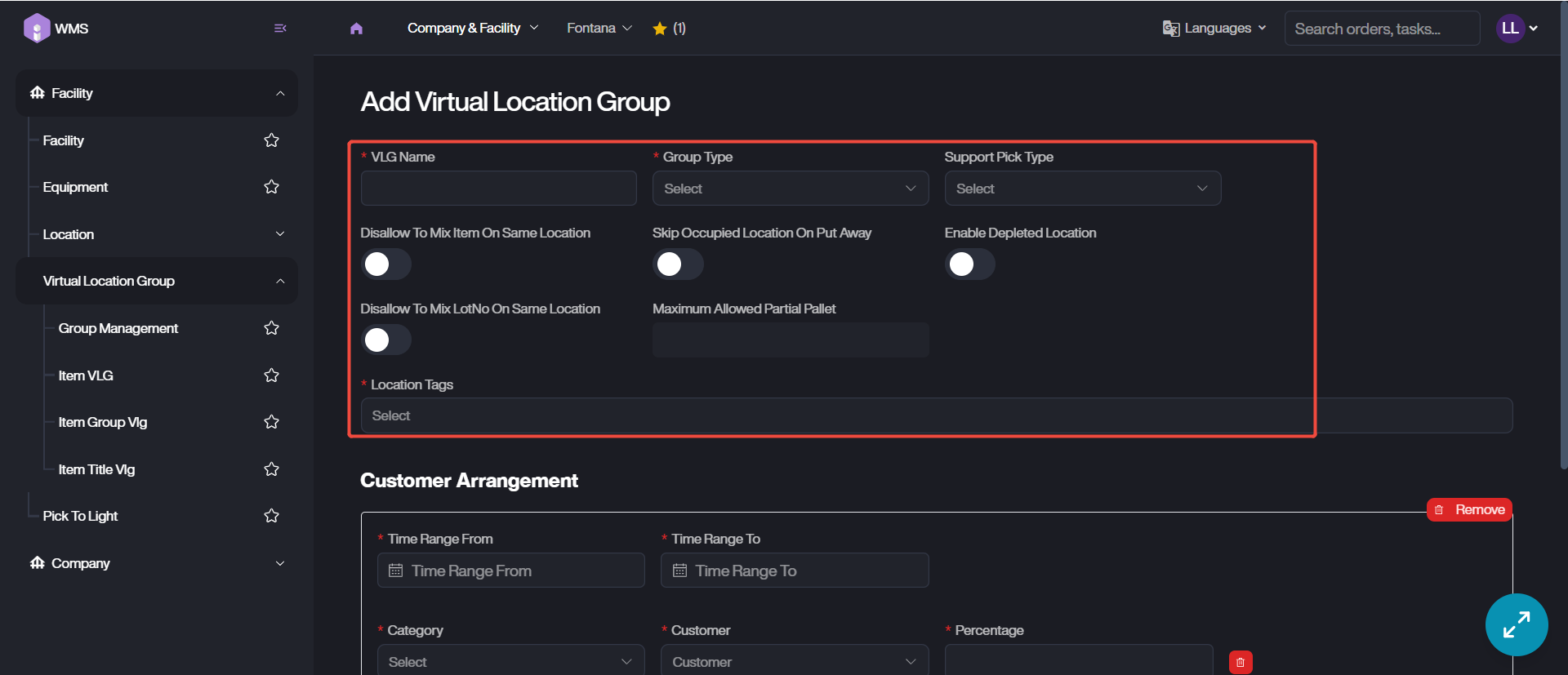
-
Fill out the details of Customer Arrangement, including Time Range, Customer, Category and Percentage. If multiple arrangements required, please Add Arrangement and complete configurations. If multiple time range needed, please click on Add Time Range to add.
-
Save and submit these data via Add button.