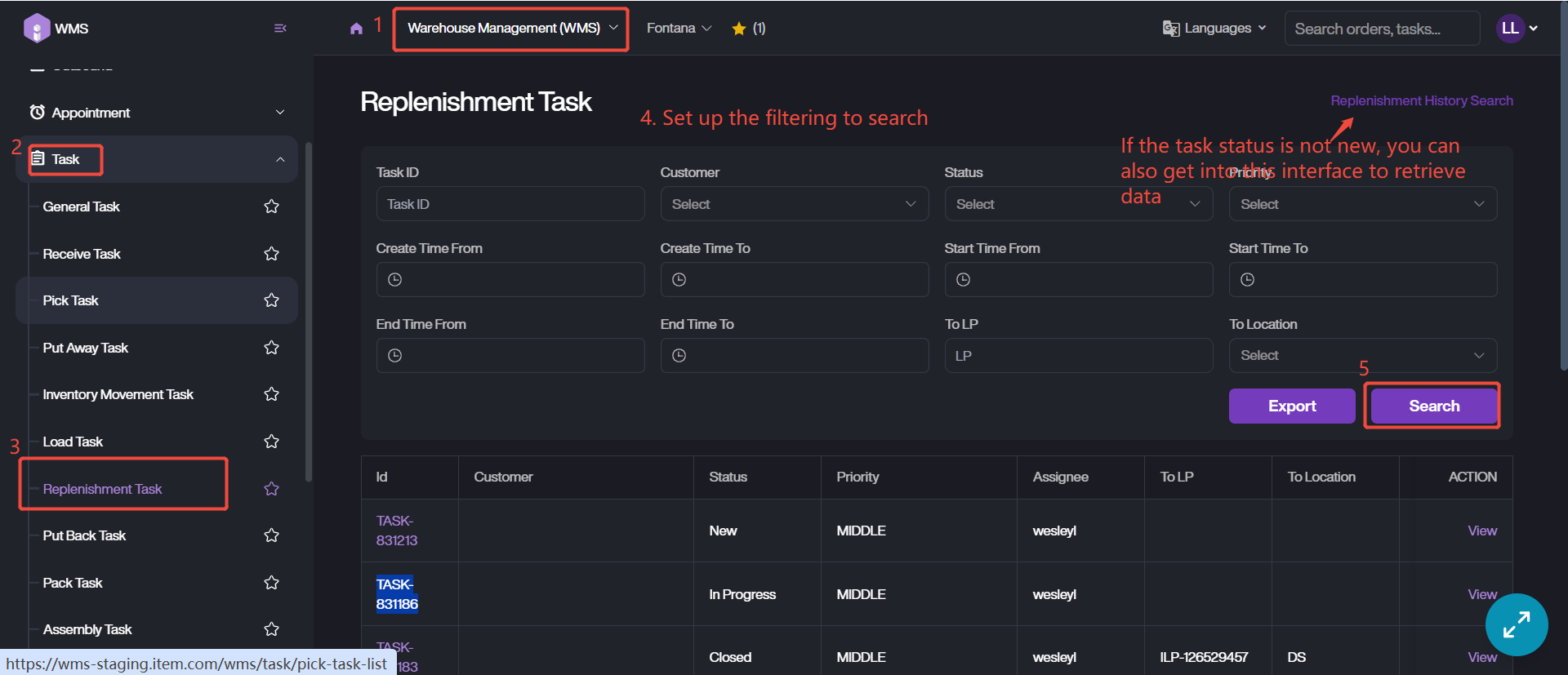Search for Historical Replenishment Task
-
Navigate to Warehouse Management (WMS) module > Task > Replenishment Task, accessing to replenishment task list.
-
Customize the filtering conditions then click on Search. It supports multiple filtering, such as Task ID, task status, item or assignee.
-
In addition, there is another interface to search the replenishment history. Please click on Replenishment History Search to access the query page. Then, please also configure the filtering to retrieve the target data.