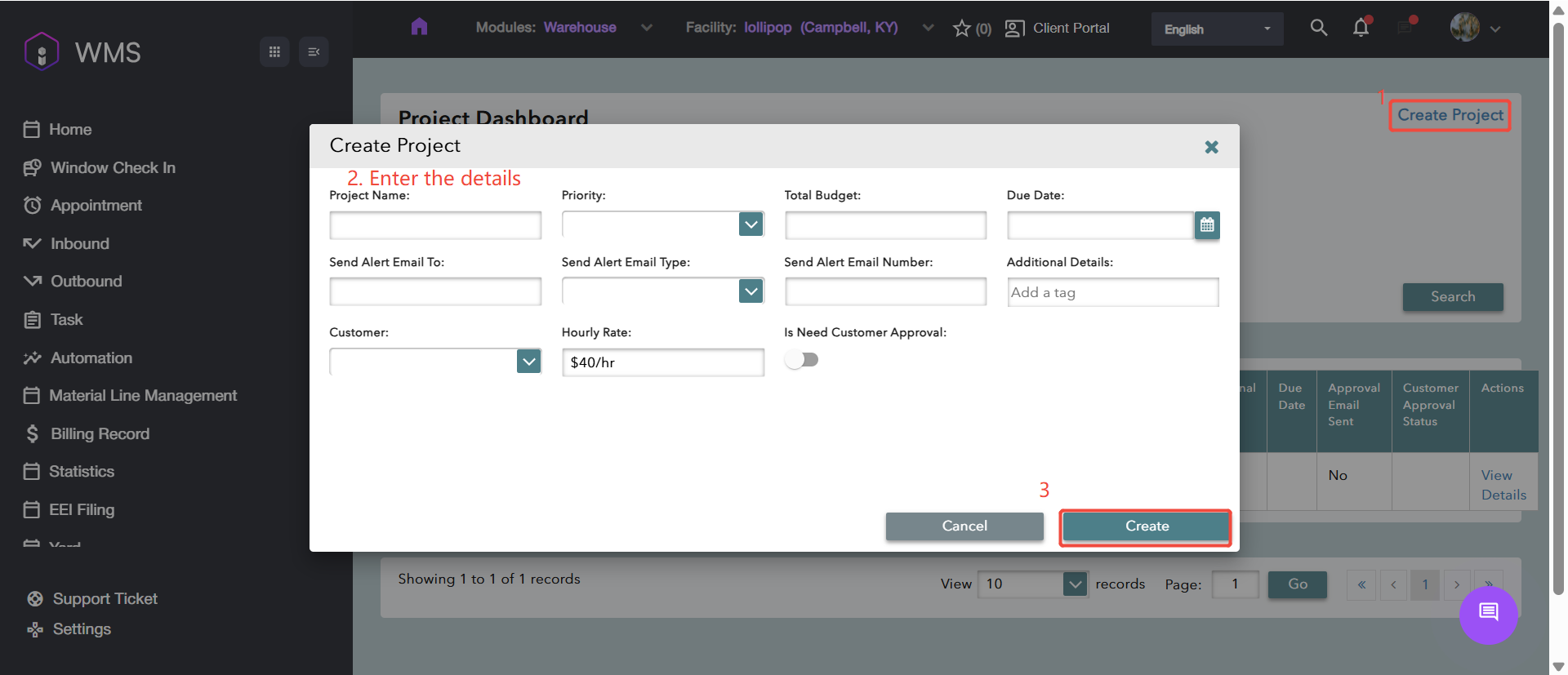Project Management
It supports the creation of projects to record and consolidate a specific category of general tasks or manage long-term ongoing projects. The following steps are for the reference.
- Go to Warehouse Module > Task > General Task > Project Dashboard, it displays the existing project details, including the name, customer, budge, progress and more fields.
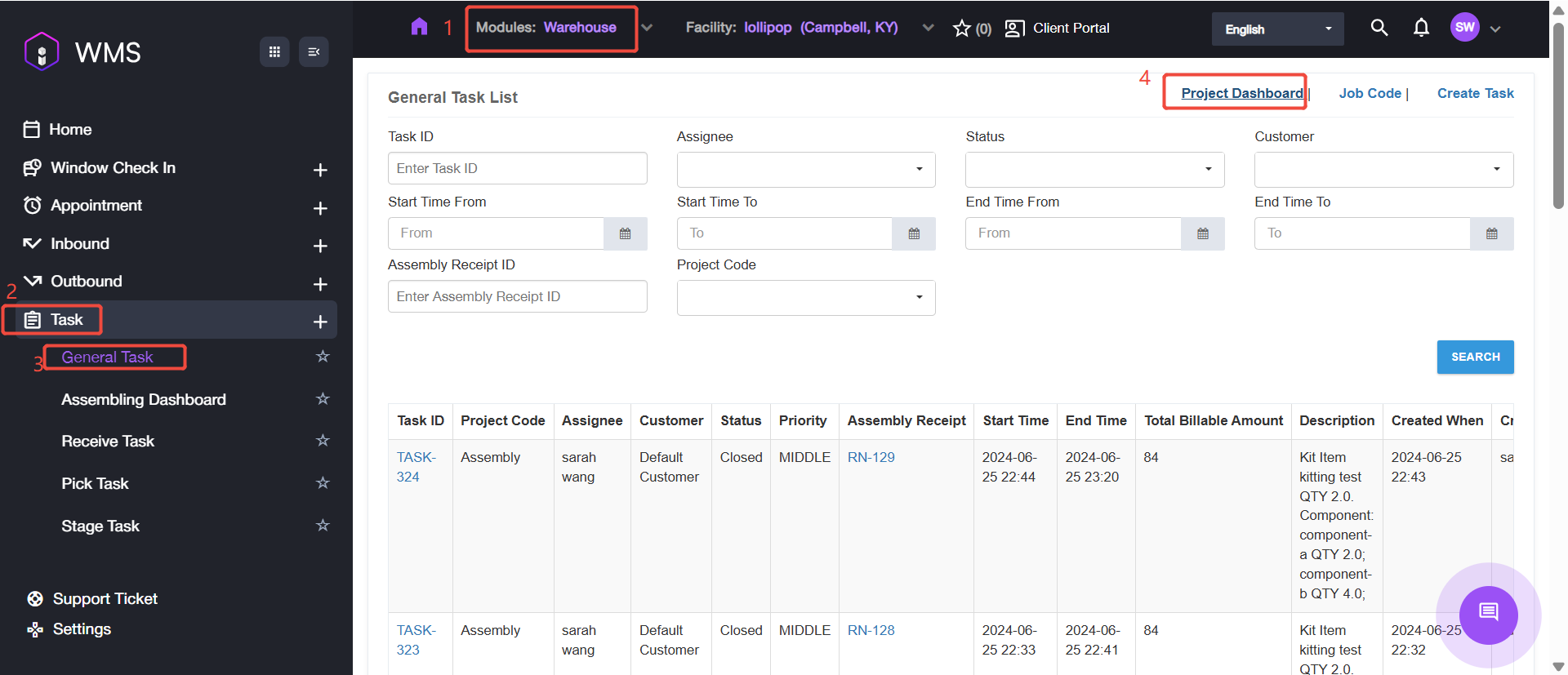
-
Create Project according to your requirements.
-
Fill out the related fields of this project, such as Total Budget, Customer, Hourly Rate. Give the explanation for total budget, the project cost 8 work day, so the value is 64 hours.
-
Click Create to complete the project creation.