QuickBooks Setup Guide
Follow the steps below to complete the QuickBooks channel integration with Item DI.
Step 1: Create a New Merchant
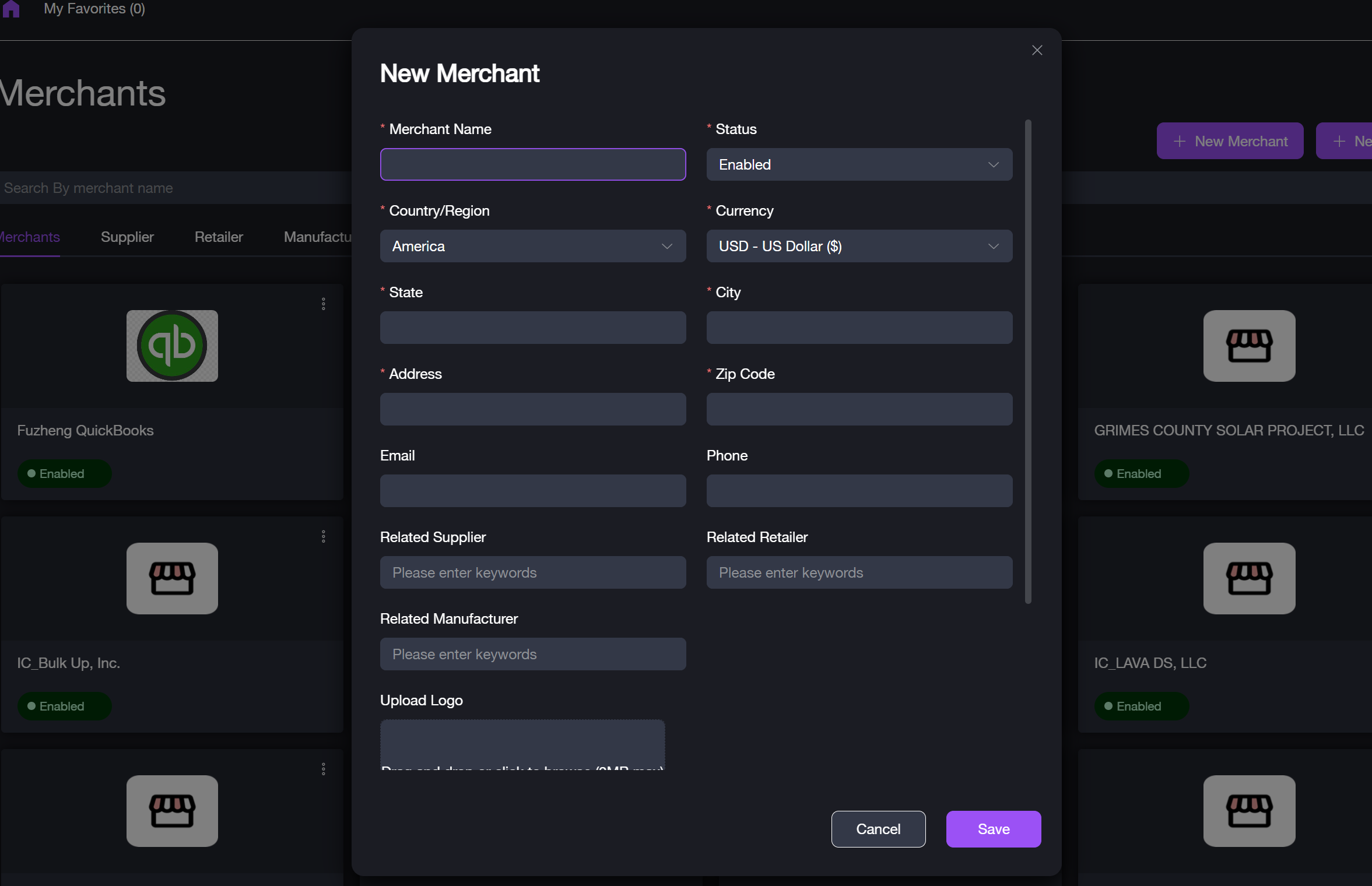
Before connecting QuickBooks, ensure that a merchant (opens in a new tab) account is set up in Item DI.
Step 2: Connect QuickBooks to Item DI
To integrate QuickBooks with Item DI, follow these steps:
- Navigate to Merchants > [Select Merchant] > Connectors > Sales Channels.
- Click + New Channel or the New Channel text link. The new channel setup window appears.
- Select QuickBooks from the list of available channels.
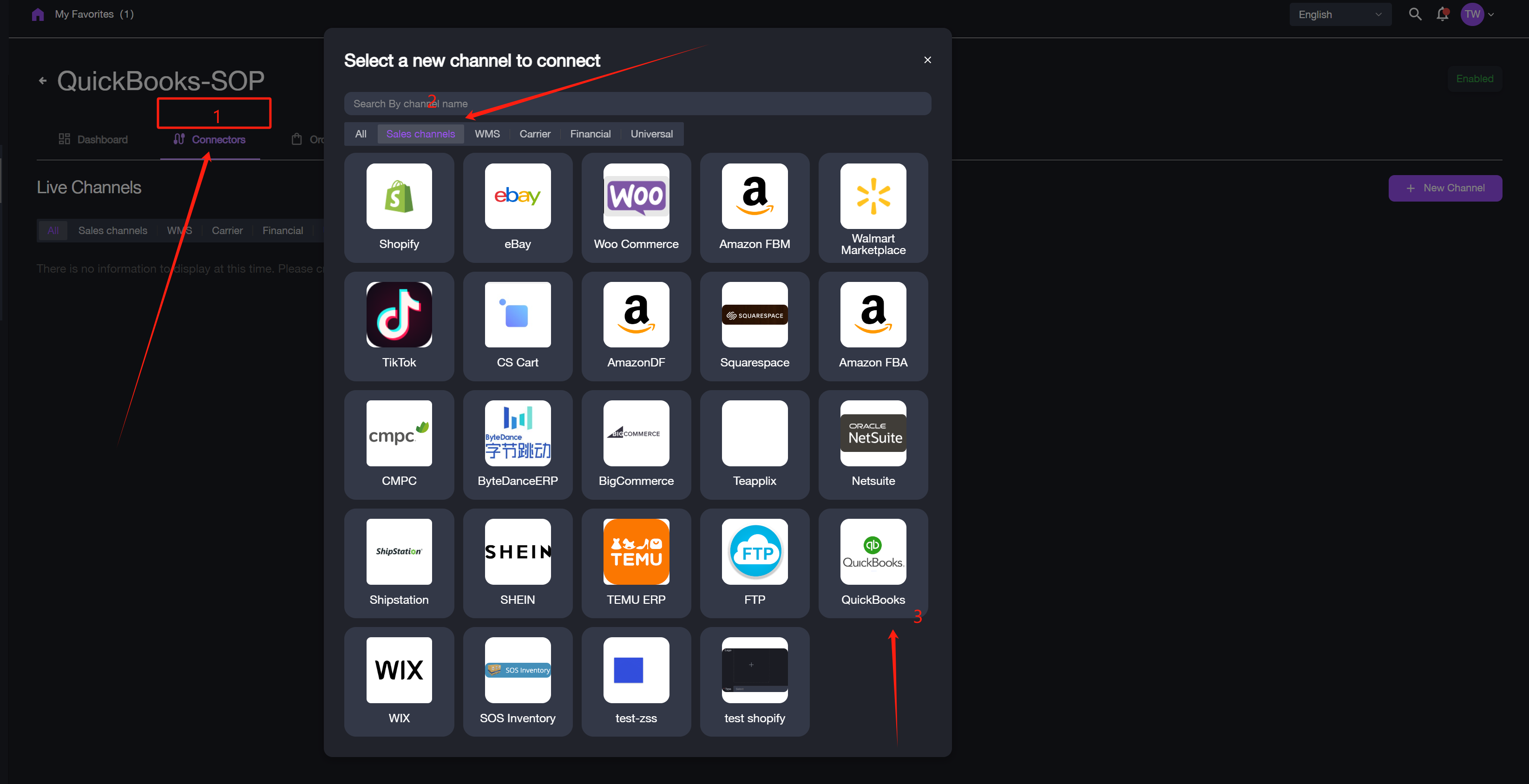
- Click Go to Verify to be redirected to the QuickBooks sign-in page.
- Sign in to your QuickBooks account for authorization. After successful login, you will be redirected back to the channel connection page.
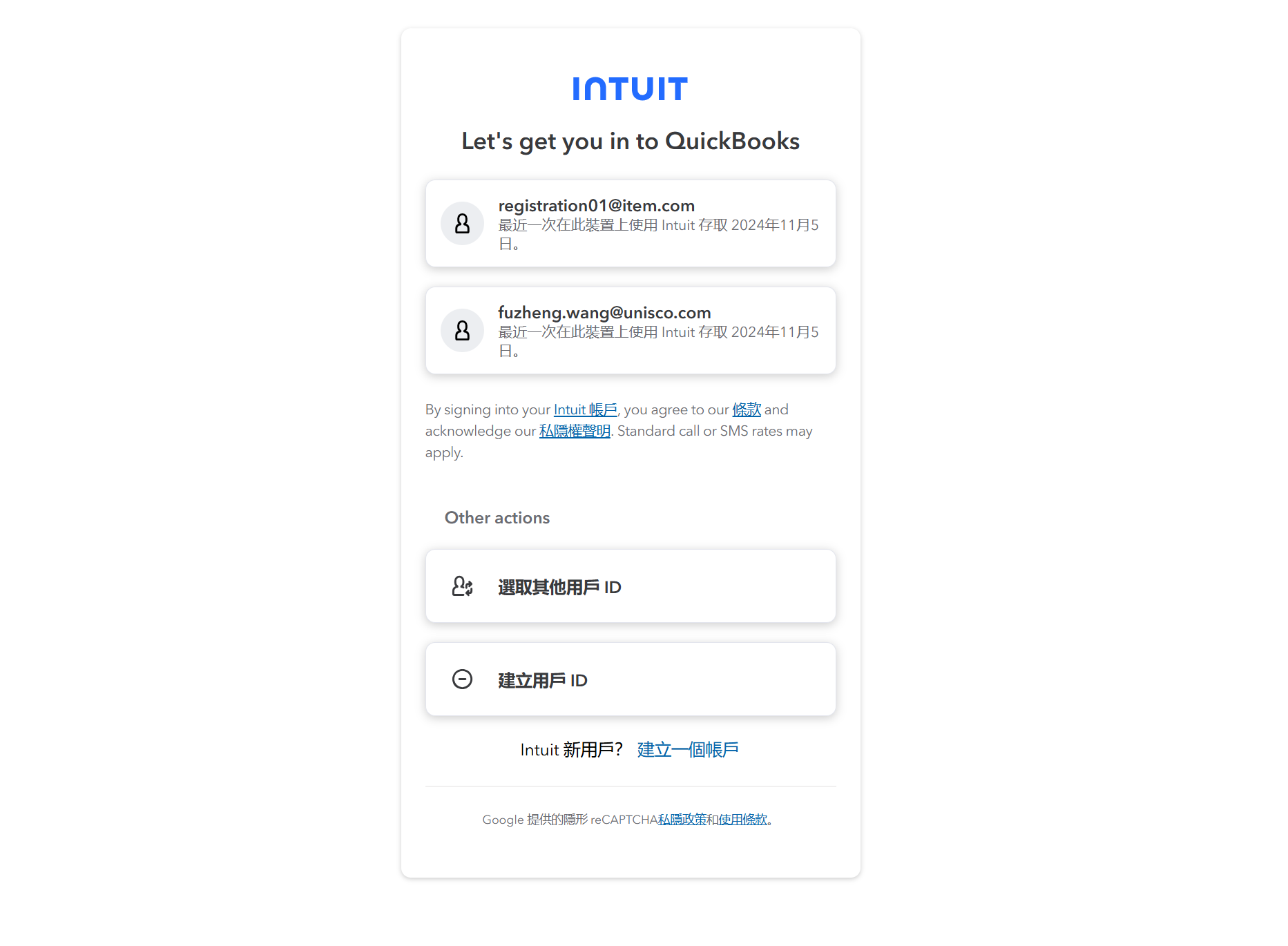
- Enter a Channel Name and an optional email address (for token expiration notifications).
- Click Test Connection.
- If the "Connection Successful" message appears, click Submit to finalize the setup. The sales channel will now be in a connected state.