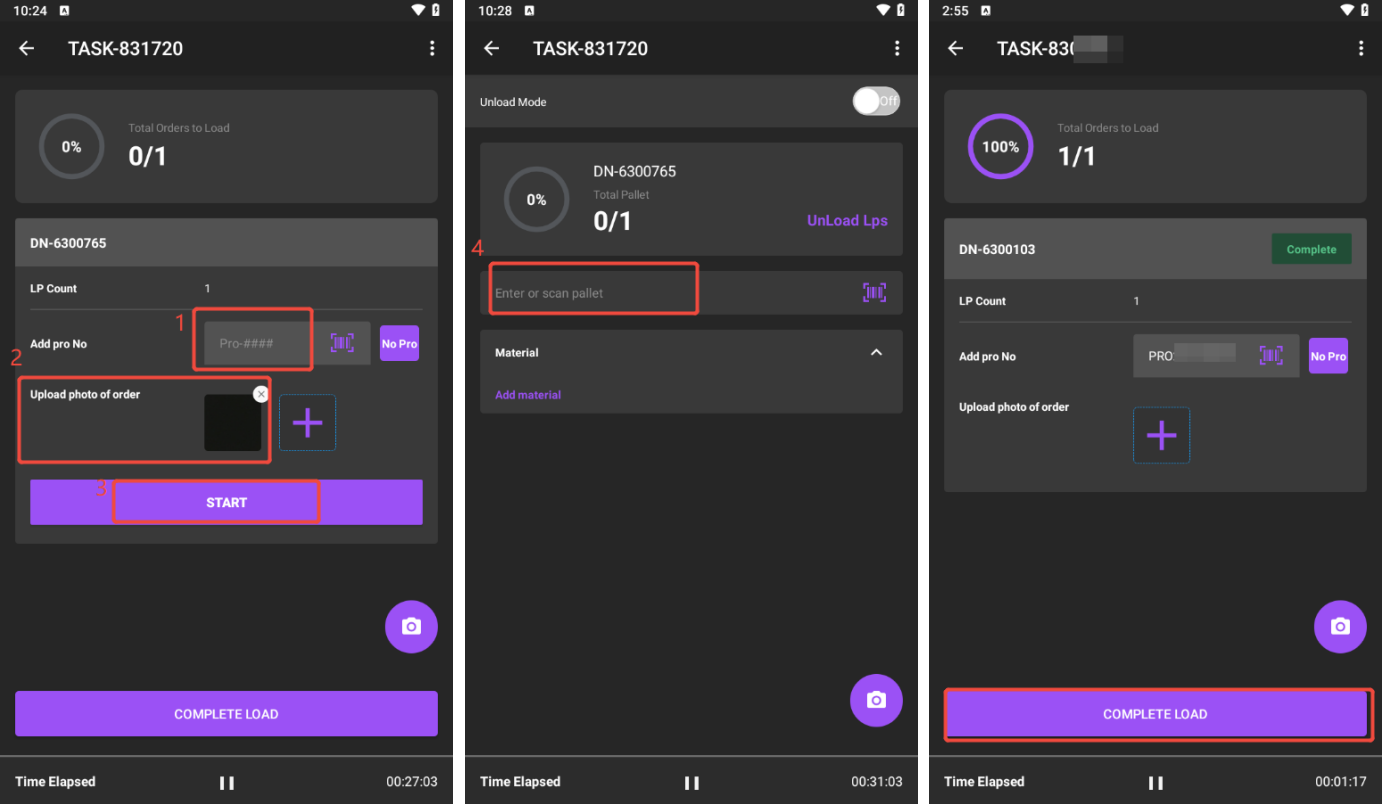Execute Load Task on WMS App
The load task will be generated upon the entry created successfully. The following operations are the reference for the assignee to complete task execution.
-
Go to Tasks > Load Task > New tab, confirm the target load then tap it to continue.
-
Tap START to begin executing the task.
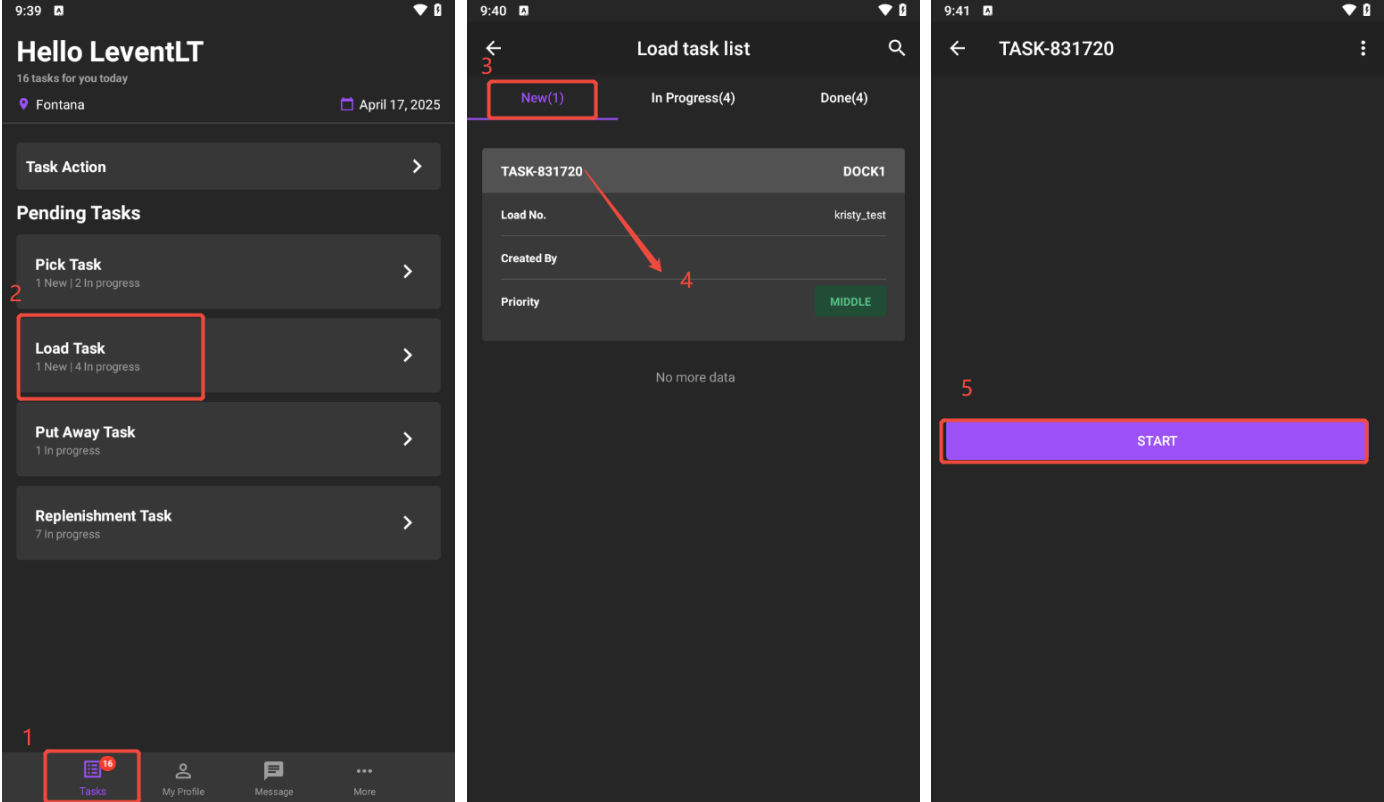
-
Complete Dock Check, confirm the entry info, tap CHECK if there doesn’t exist any issue.
-
Complete Equipment Inspection, give the rate and feedback, then tap INSPECTto proceed.
-
Tap START.
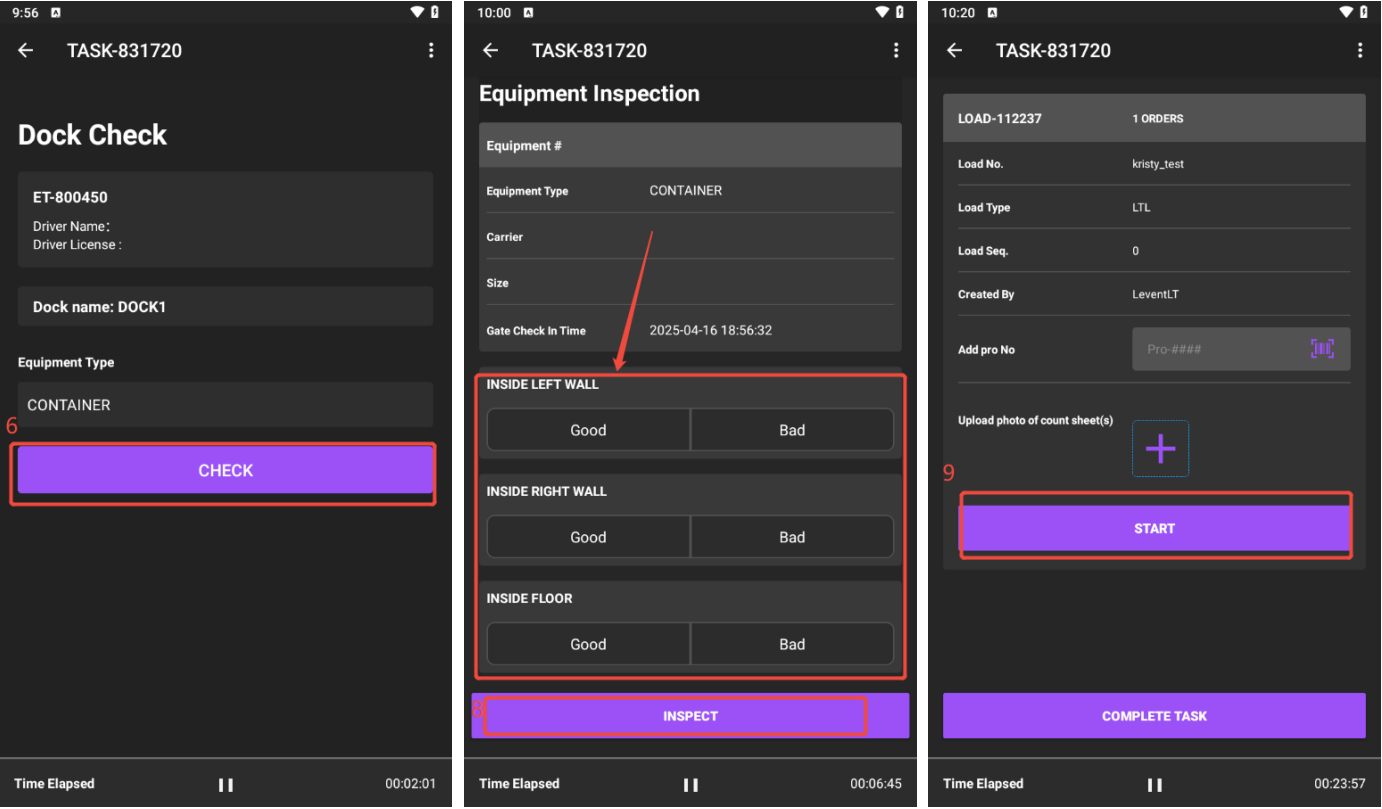
-
Scan or enter Pro No., upload the order image, then tap START.
-
Enter or scan pallet.
-
Tap COMPLETE LOAD to close the load task now.