Sync Pricing with Sales Channels
This guide explains how to sync updated product pricing with third-party sales channels. Before syncing, you need to set up rules for product price adjustments based on your connected channels.
Set Up Sync Rules
Before configuring the rules,make sure that your third-party channels are connected to item PIM.

To Set Up Pricing Rules:
- Navigate to Pricing > Rules. All connected channels will be listed on this page.
- In the CHANGE column, select either “+” to increase or “-” to decrease the product price, and then input the desired value.
- “+”: Increase product prices.
- “-”: Decrease product prices.
- In the UOM column, choose whether the adjustment is based on a Currency Unit or a Percentage.
- Currency Unit: Adjust prices by a fixed amount.
- Percentage (%): Adjust prices by a percentage.
Note: The currency unit is based on the currency setting configured when creating the merchant. For more details, refer to Merchants.
- After configuring rules for all necessary channels, click Apply Rules. A confirmation message, "Rule List Saved Successfully" will appear, indicating that the rules have been applied.
Note: For example, if you select “+”, input “10”, and choose Percentage (%), then applying this rule to the channel “Shopify (zyz22211)” will increase the prices of all products under this channel by 10%.
Sync Pricing with Sales Channels
- Select the desired sales channel and the products you want to sync.
- Click Sync to Channel in the top-right corner.
Note: Ensure that the schedule for product sync is enabled. For more information, refer to Sales Channel Settings.
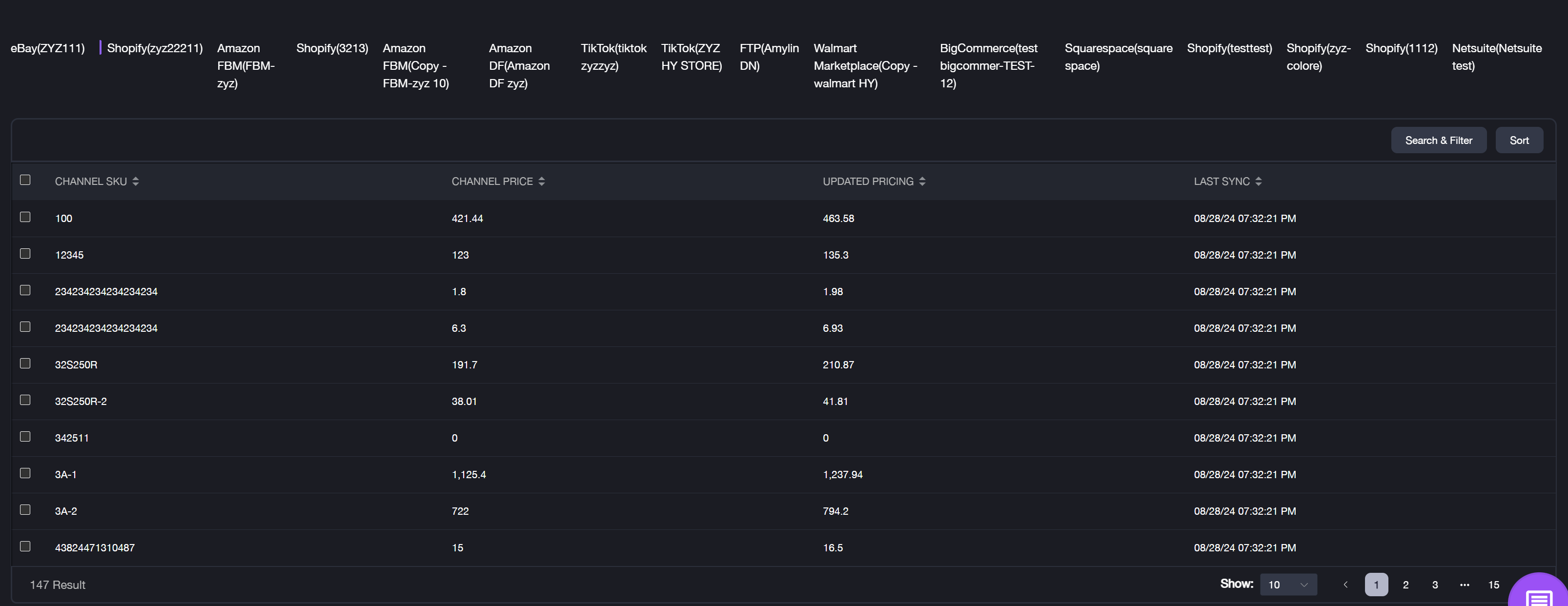
In the product section, clicking on a channel name will display the products under that channel along with the following information:
- Channel SKU: The SKU as displayed in the third-party channel.
- Channel Price: The product price set in the third-party channel.
- Updated Pricing: The product price after applying the sync rules.
- Last Sync: The last time the system synced the updated price with the third-party channel.
Note: If multiple scheduled tasks are running simultaneously, the product pricing syncs may be delayed as tasks are processed in sequence.