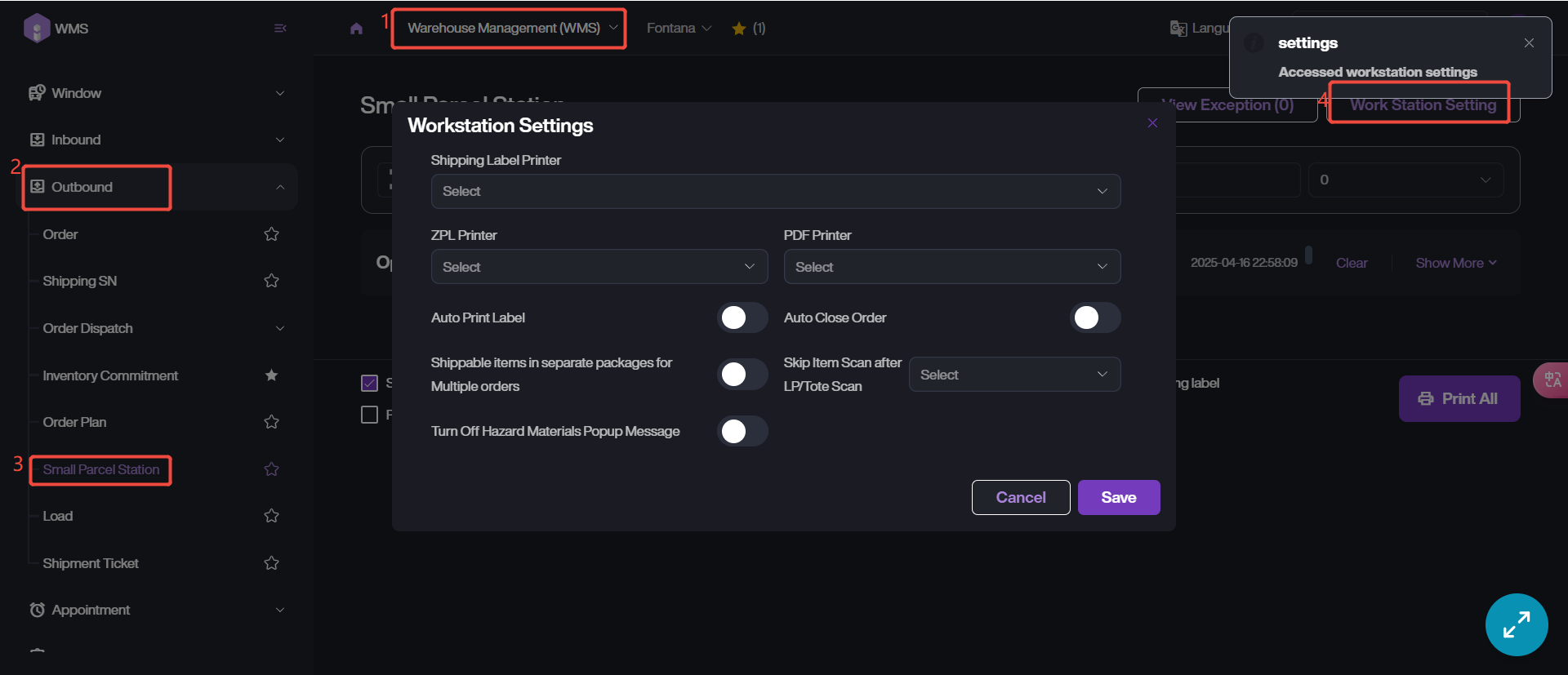Work Station Settings
Work Station Settings are used to configure ZPL and PDF printer, as well as whether to automatically print and trigger the order closing. At the same , the default package material of the package can be maintained and configure by customer.
-
Go to Warehouse Management (WMS) Module > Outbound > Small Parcel Station > Work Station Setting.
-
Setup the ZPL Printer and PDF Printer. The available options come from the favorites printer in local printers.
-
Enable Auto Print Label feature according to actual requirements. If the feature is enabled, the system will automatically trigger the shipping labels and selected labels printing, after all items are scanned which are contained in the order.
-
Enable or disable Auto Close Order feature. Upon enabled, the system will trigger order closing after the shipping label is successfully printed.