Station
Overview
The Station module is used to centrally manage special operational points within the warehouse. These stations serve different functional purposes such as: manual picking workstations, manual packing workstations, robotic picking workstations, or charging stations for AGV or other devices.
Through this module, the WCS system can organize and assign both human operators and devices to the right locations based on station type and station strategy, ensuring efficient task distribution and resource utilization.
Search Criteria
Users can quickly query stations based on Station Code, Station Type, Zone, and Map.
The retrieved results will be shown in the station list with the detailed fields. Here are explanation of partial fields.
| Field | Description |
|---|---|
| Type | Types of operations supported by this station, a station can have multiple roles. Value: Manual Workstation, Resting, Pick Station, Container Replenishment, Robot Charge Station, Pack Staton and PTC-Pick Station. |
| Traffic Cap | The maximum number of devices or tasks the station can queue concurrently, based on path and space availability. |
| Orientation | The direction the station faces, indicating how a device must align when arriving at the station. Value: East, North, West, and South. |
Add New Station
-
Start the creation via Warehouse Management > Station > + Create Station.
-
Provide the details of the fields which is related to the station.
-
Click Add Equipment to bind the equipment with this station.
-
Choose the equipment type and specific equipment.
-
Click Save to complete this creation.
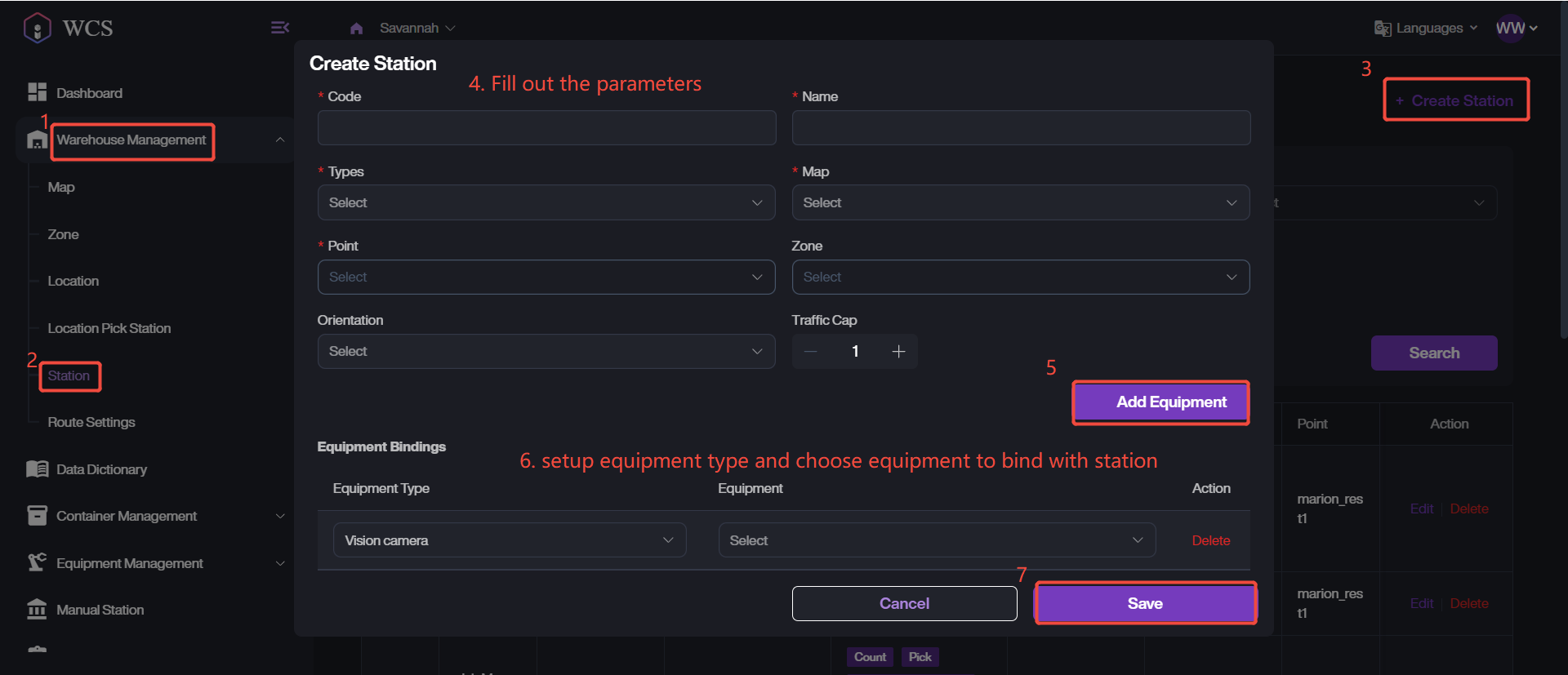
Edit/Delete Existing Stations
-
Confirm the target station.
-
If you want to remove the station, please click on Delete to proceed.
-
If you want to update any information, please click on Edit action button.
-
Modify the necessary fields.
-
Click Save to apply the changes.