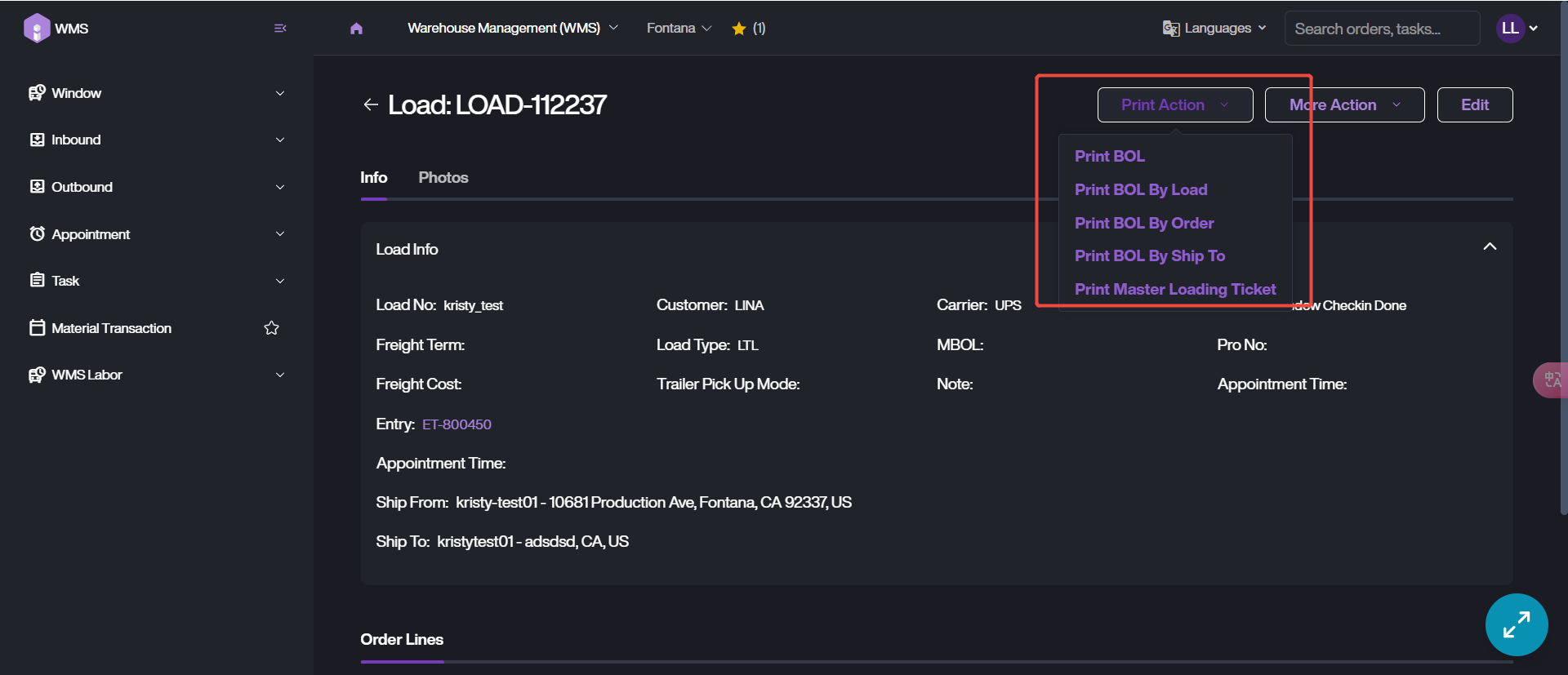Print Actions
It supports to print the document related to load on Load Details page. These documents are currently available: BOL, BOL By Load, BOL By Order, BOL By Ship To and Master Loading Ticket.
-
Go into load details page.
-
Click on Print Action, choose the document type which you want to print.
-
Then select the local printer to complete the printing task. Please ensure the Local Connect App has installed and keeps running during this process.