Batch Roll Back Order
The Batch Rollback Order function allows users to revert multiple orders to previous status in a single operation. This is particularly useful when orders were updated by mistake or need to be moved back in the workflow for further review or correction, helping ensure consistency, reduce manual effort and allow for quick recovery from operational errors.
-
Click Batch Roll Back Order on order list interface.
-
Search and retrieve the target orders. There are two methods available to search, Order ID Search and Advanced Search.
-
If Order ID Search is applied, please enter the order IDs then click Search. The data will be displayed below. Please check the correctness, if anything is correct, please click Roll Back to proceed.
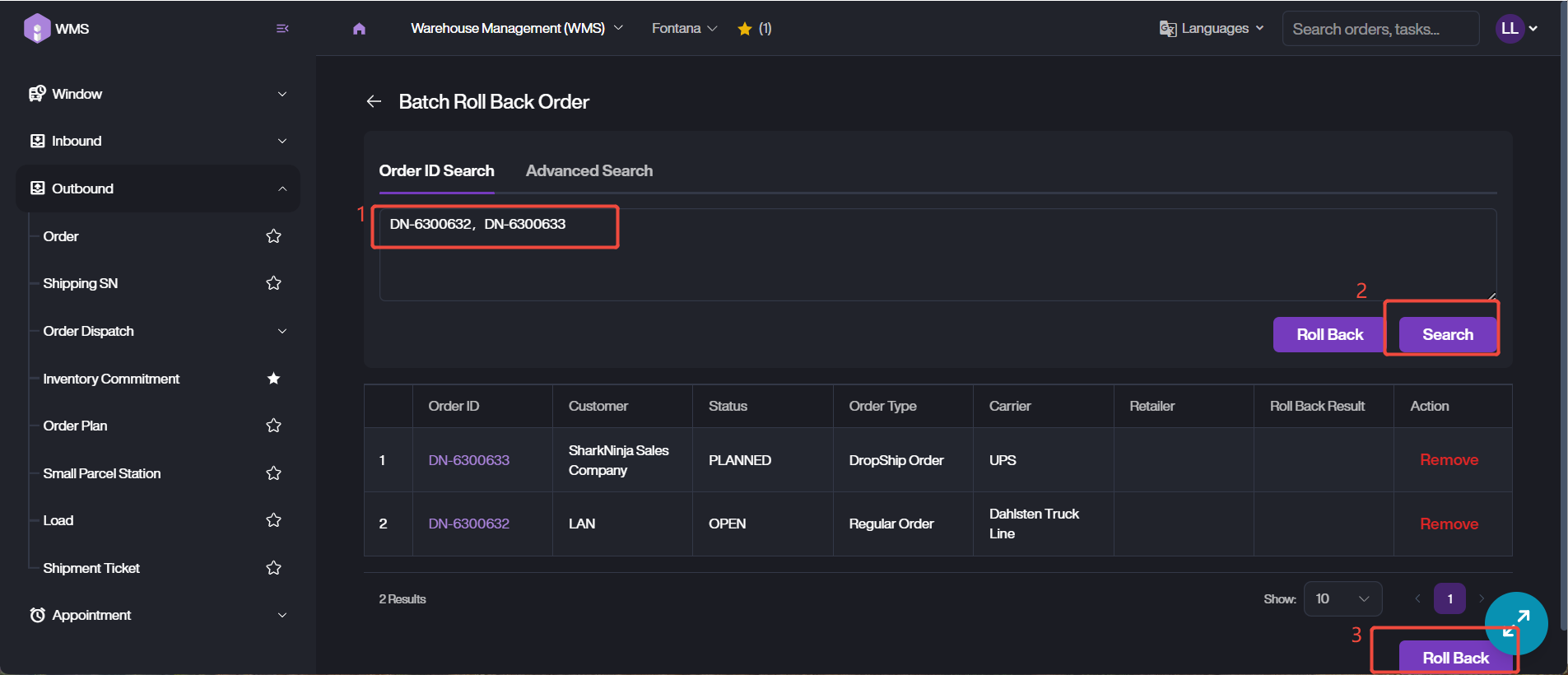
- If Advanced Search is applied, please customize the search fields first, then click on Search. Confirm the correctness of the order list, then click Roll Back if there does not exists any issues.