Home
- Tap the Self-Parking portal after logging in to Parking Lot Crew. You will be directed to the Home page.
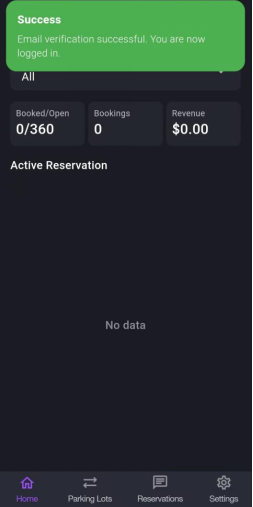
Note: If this is not your first login and you have existing reservations, the reservation data will be displayed intuitively.
-
In the Home interface, you will get a general overview of your parking lots and reservations.
The Booked/Open parking spots, Bookings, Revenue, and Active Reservations for all parking lots are displayed in the blocks.
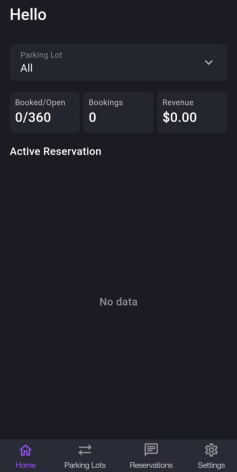
- Tap the arrow in the Parking Lot bar to display all your parking lots in the lower part of the page. If you select one and tap the Confirm button, the information in the data blocks will update to show the details for your selected parking lot only.
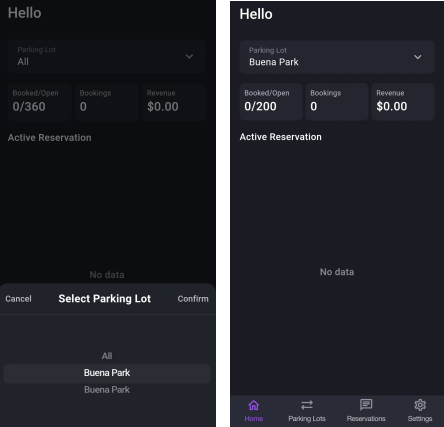
Note: The descriptions mentioned above are only available once a parking lot has been set up. To add a parking lot, please refer to the section below.