Bind Entry to Load
For a detailed explanation or introduction on entry, please refer to the Entry Management (opens in a new tab) section. This sections only introduces the operations related to Load.
-
Create a new entry via Warehouse Management (WMS) Module > Window > Entry List > Create Entry.
-
Set the entry task as Live Load, then click on Create.
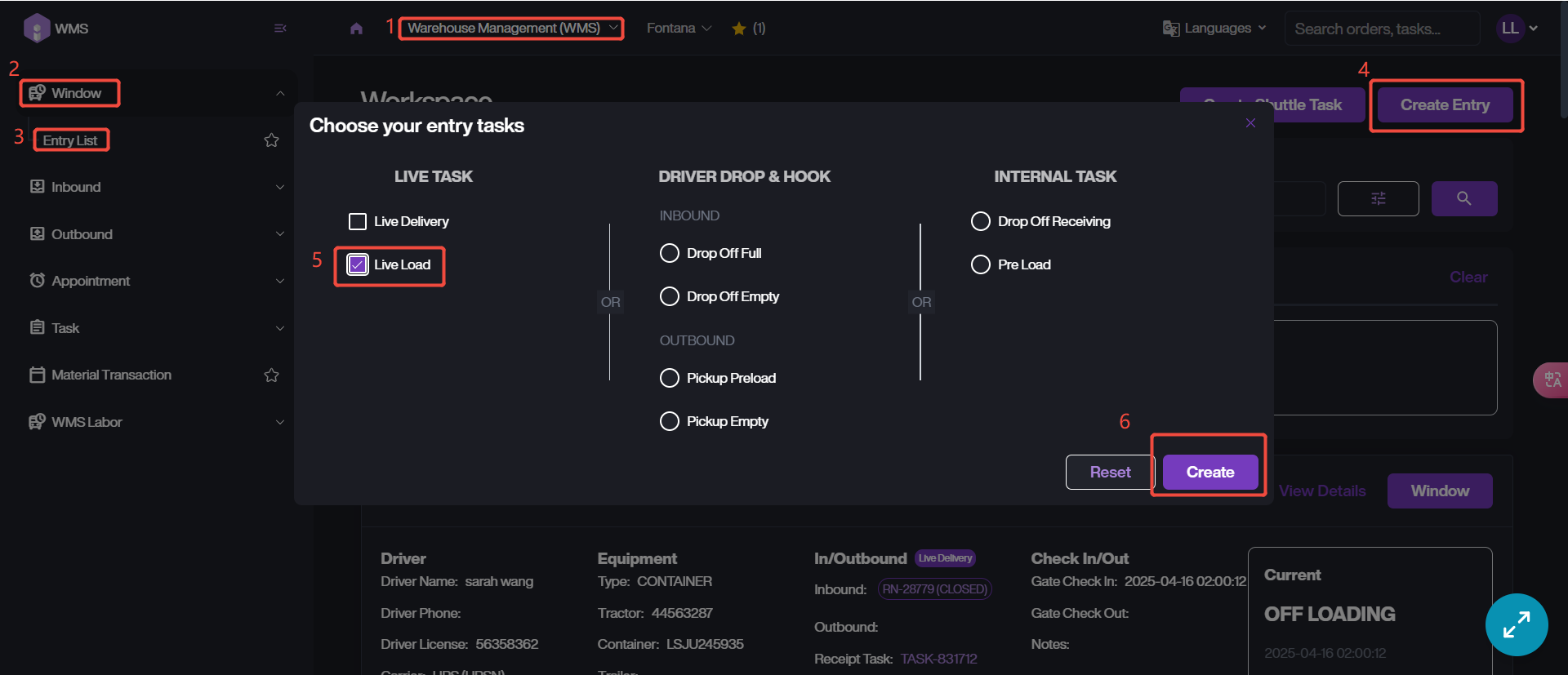
-
Provide the carrier details, including vehicle type and driver information. Then Save And Continue.
-
Add Load to Entry, retrieve and select the target load then click Add.
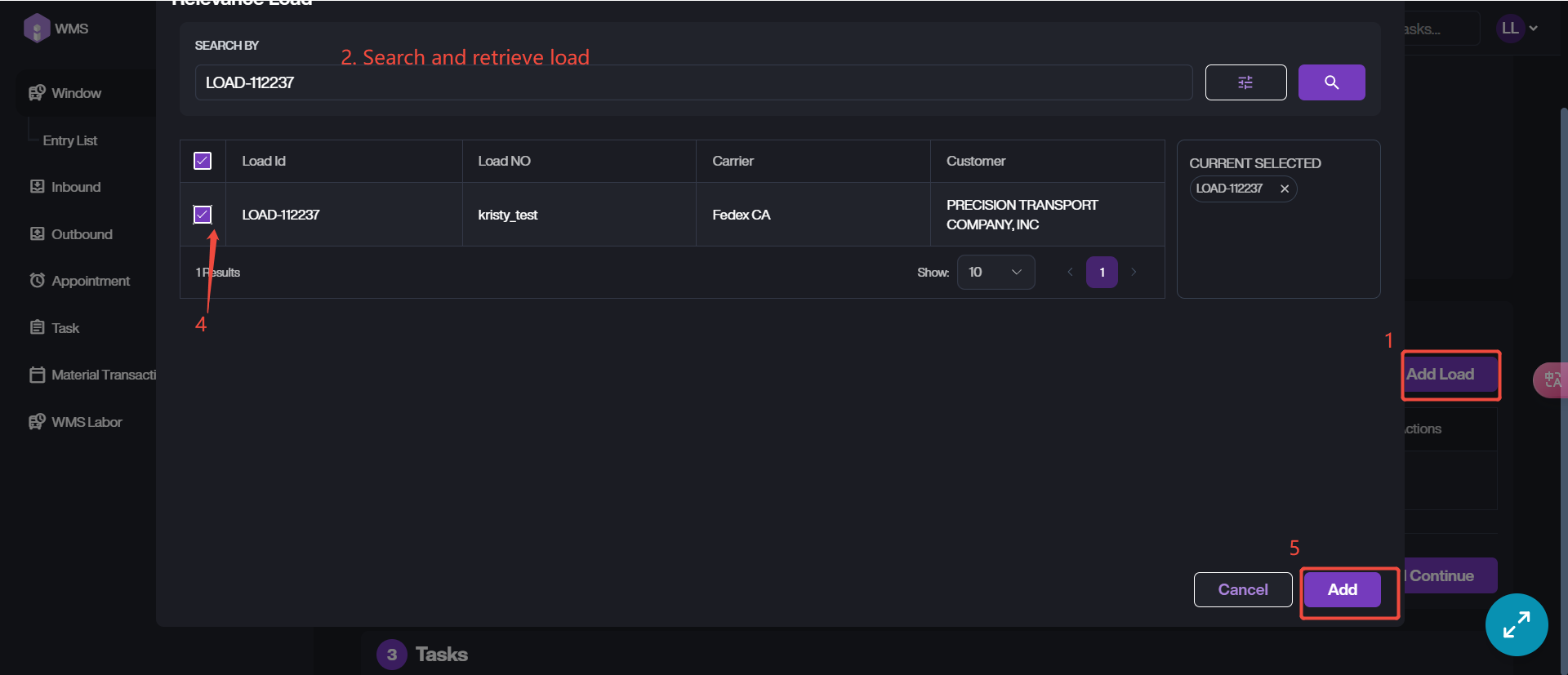
-
Save And Continue to proceed.
-
Then generate a load task for it. Please select one assignee and assign an available dock for the load.
-
Click Check in to complete binding process. For how to complete window check in, please refer to Entry Management (opens in a new tab).