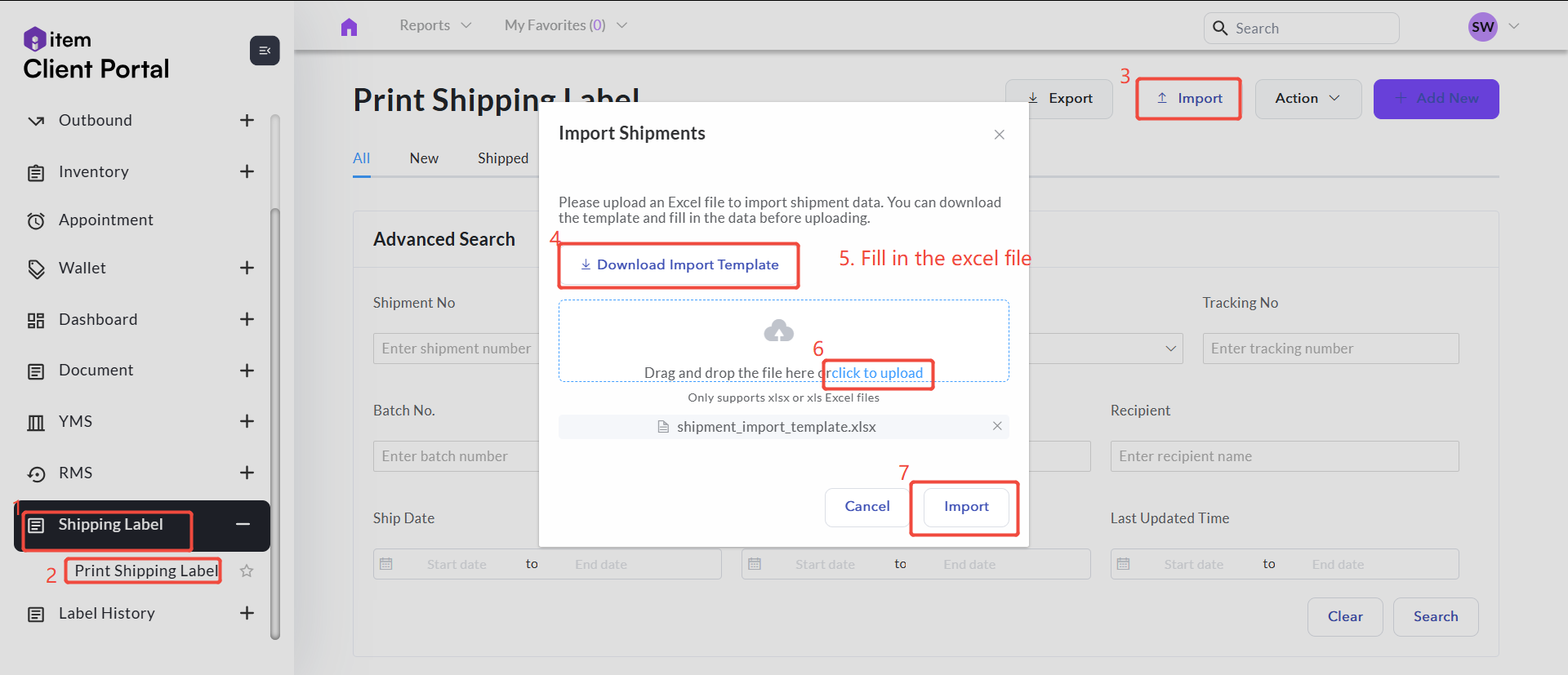How to Add New Shipments
There are two methods to add the locations: import in bulk and manual adding.
Manual Adding
- Navigate to Shipping Label > Print Shipping Label > + Add New.
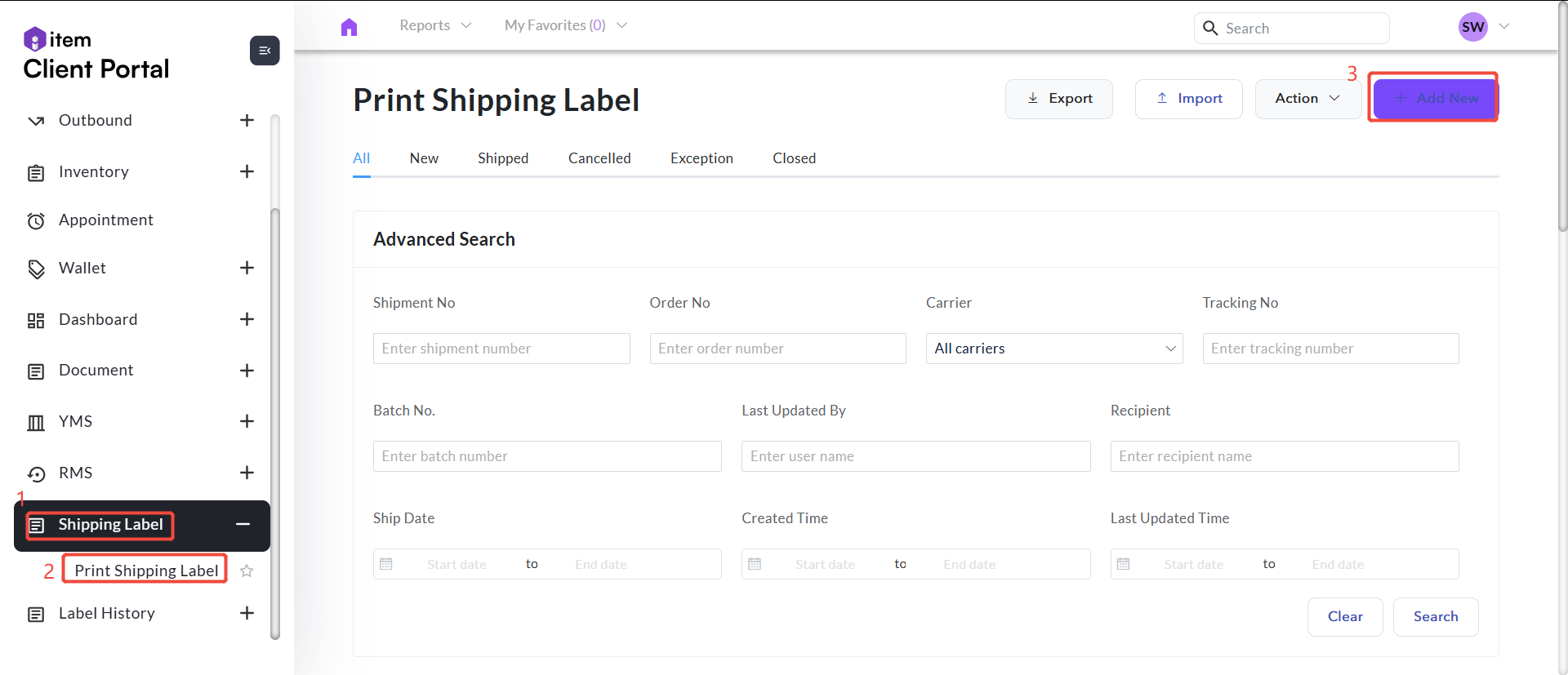
- Fill out the details of the Ship From Address and Ship To Address. The information about the Ship From Address is retrieve form the client carrier service preset on Item Ship.
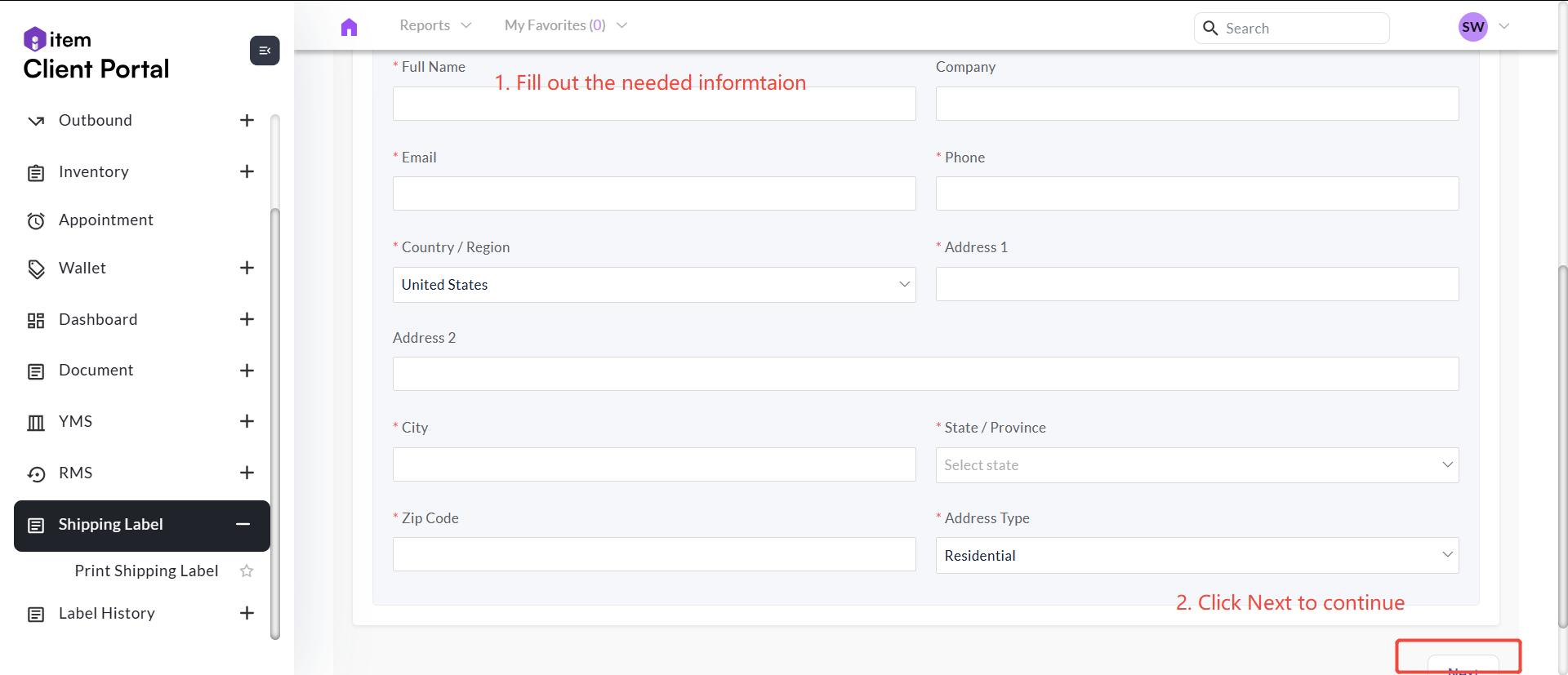
- Next, provide shipment details. Customize the accurate dimensions and weight of the package, as the two parameters are the base to calculate the rate.
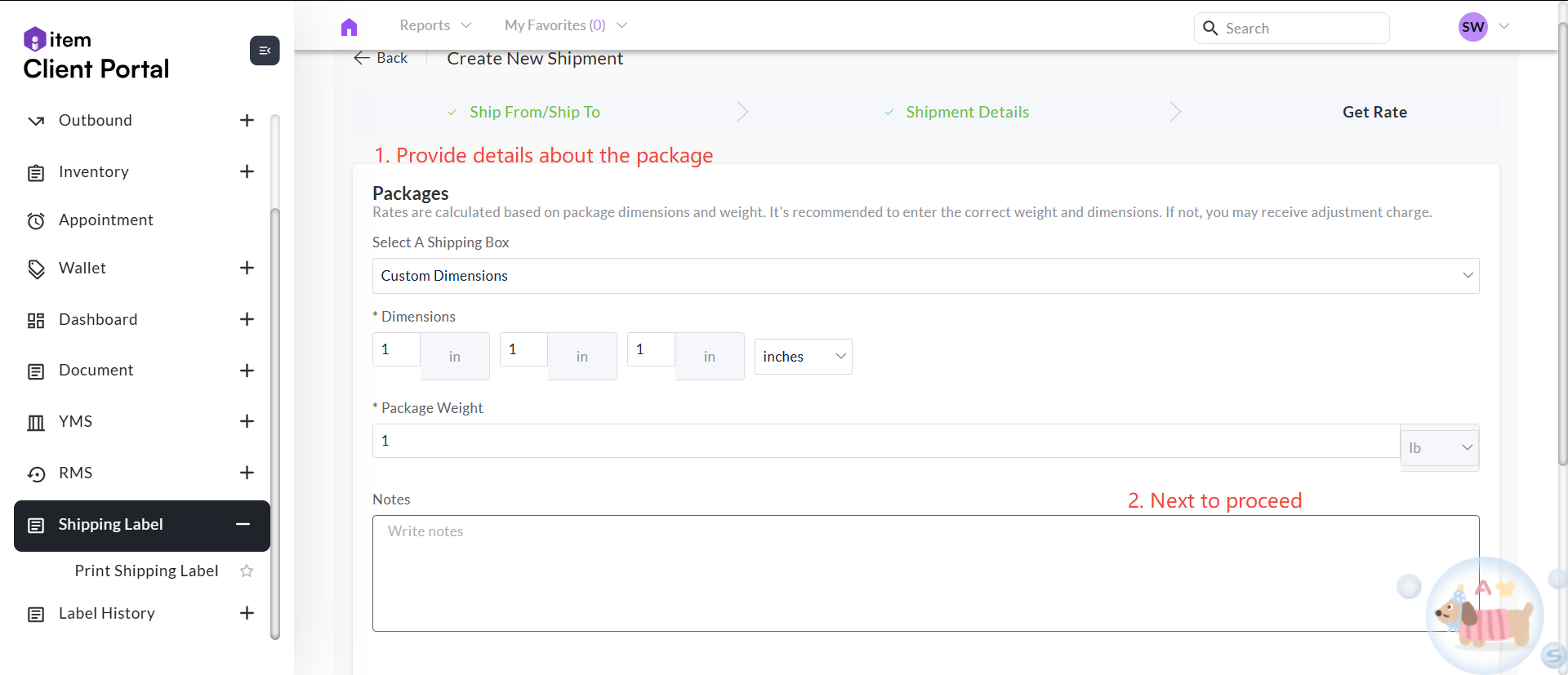
-
Choose desired Delivery Service. The system will list the available shipping rates for different carrier service. Lowest price is the default option, please change it to the target one if needed.
-
Finally, click Create Shipment Buy Label to generate this shipping labels.
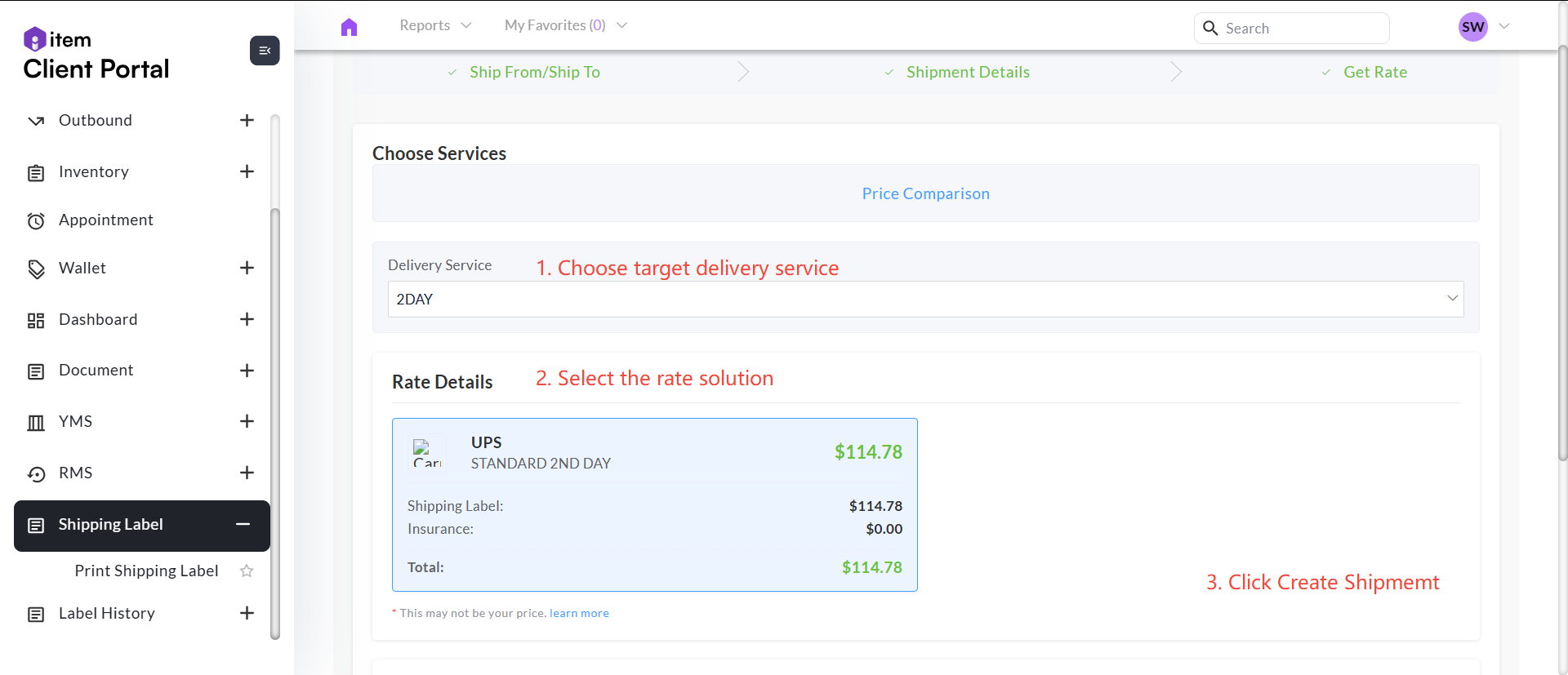
Please click on Create Shipment if you want to generate labels later.
Import New Shipments
This method support quickly add multiple shipments. The following steps are for the reference.
-
Go to Shipping Label > Print Shipping Label > Import, Download Import Template firstly.
-
Fill the shipment data into the Excel file.
-
Upload the file, click Import to complete.