Location Pick Station
The Location Pick Station module is designed to manage the pick station and associated locations. This ensures efficient picking operations by clearly defining where each pick station draws inventory from.
Through this interface, users can perform standard operations such as:
-
Create a new location pick station.
-
Edit existing pick station to reflect layout or process changes.
-
Delete invalid or outdated location pick stations.
-
Search and view the location pick station list.
Search
The system supports flexible querying to quickly locate location pick station records.
Users can search by inputting the pick station or location directly.
Create a New Location Pick Station
-
Go to Warehouse Management > Location Pick Station, click on + Create Location Pick Station.
-
Choose the pick station and associated locations.
-
Click Save to complete the process.
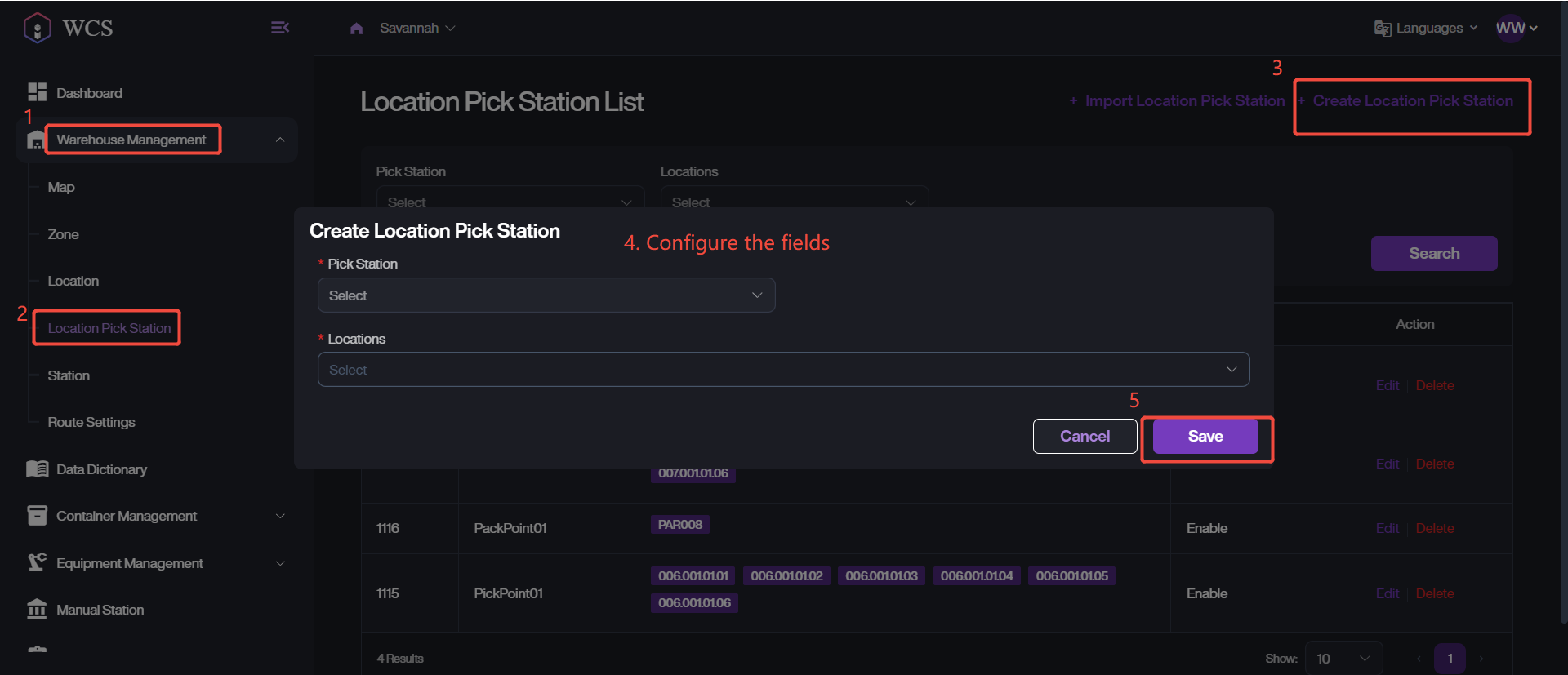
Edit/Delete Existing Location Pick Station
-
Locate the target location pick station in the list.
-
If you want to remove it from the list, simply click on Delete action button.
-
If you want to update the fields, please click on Edit.
-
Modify the desired information.
-
Click Save to apply this change.