Create General Task
Please refer the following steps to complete the process.
-
Go to Warehouse Module > Task > General Task > Create Task.
-
Choose the Assignee, Customer.
-
Select Project Code, it is the project name of existing project.
-
Enter the task description.
-
If the task contains multiple steps, it supports to ADD STEP to assign the different assignee, price, job UOM for each job step. The activity time is the time period of this job.
-
Finally, click CREATE TASK to finish.
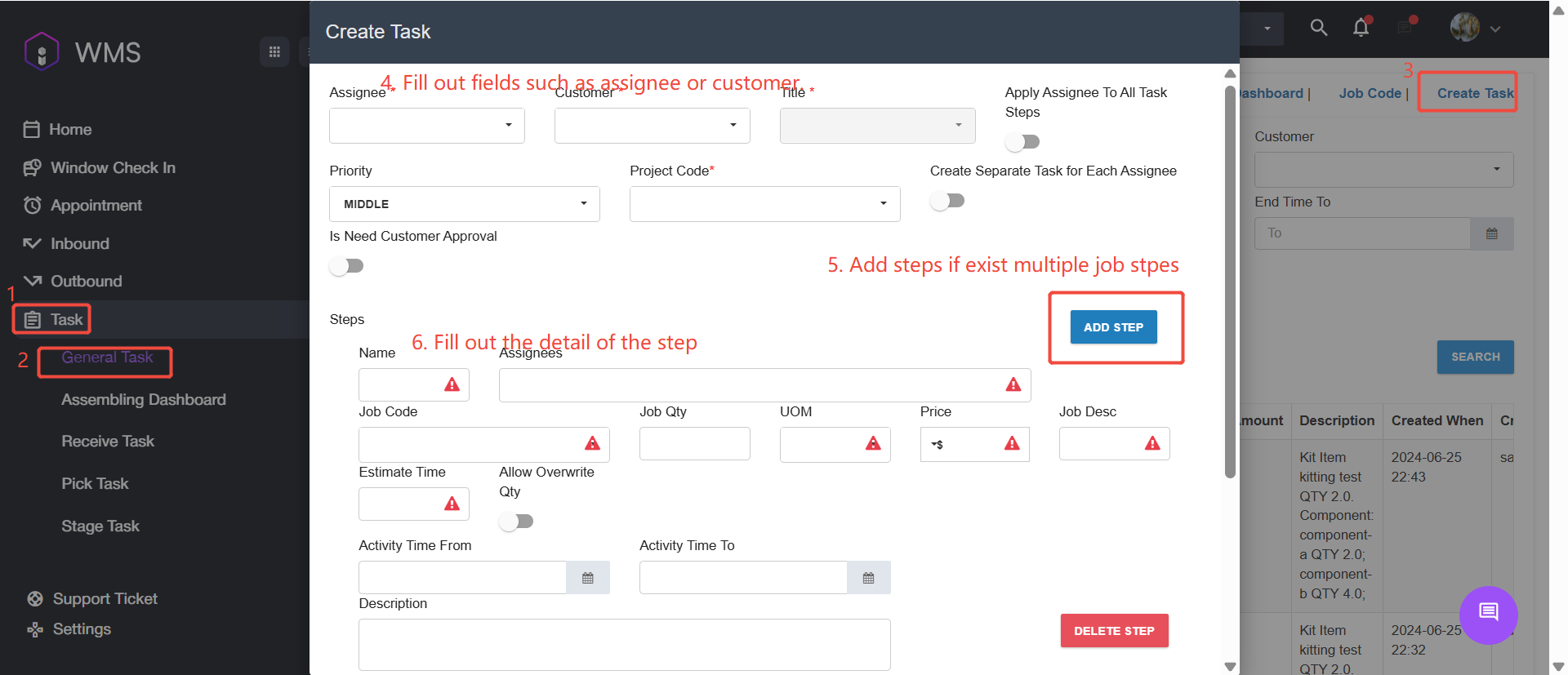
The assignees will receive the notification on their mobile app, they will record the actual work time and operations on the app.