Overview
The Manual Station module is designed to support operations in a Goods-to-Person environment, where goods are automatically transported to a workstation and operators only need to focus on picking tasks. This mode greatly improves efficiency by minimizing operator movement and increasing operational density.
This module serves as the core configuration and operation interface for human-operated workstations. It allows system administrators to define workstation capabilities and monitor the real-time status of ongoing tasks.
Dashboard
Upon accessing the Manual Station dashboard, users will see three main operation modules:
| Module | Subfunctions |
|---|---|
| Inbound | Case Inbound, Empty Tote Inbound, Loose Parts Inbound |
| Outbound | Empty Tote Outbound, Pick |
| In Stack | Count, Inventory Check, Tote Consolidation |
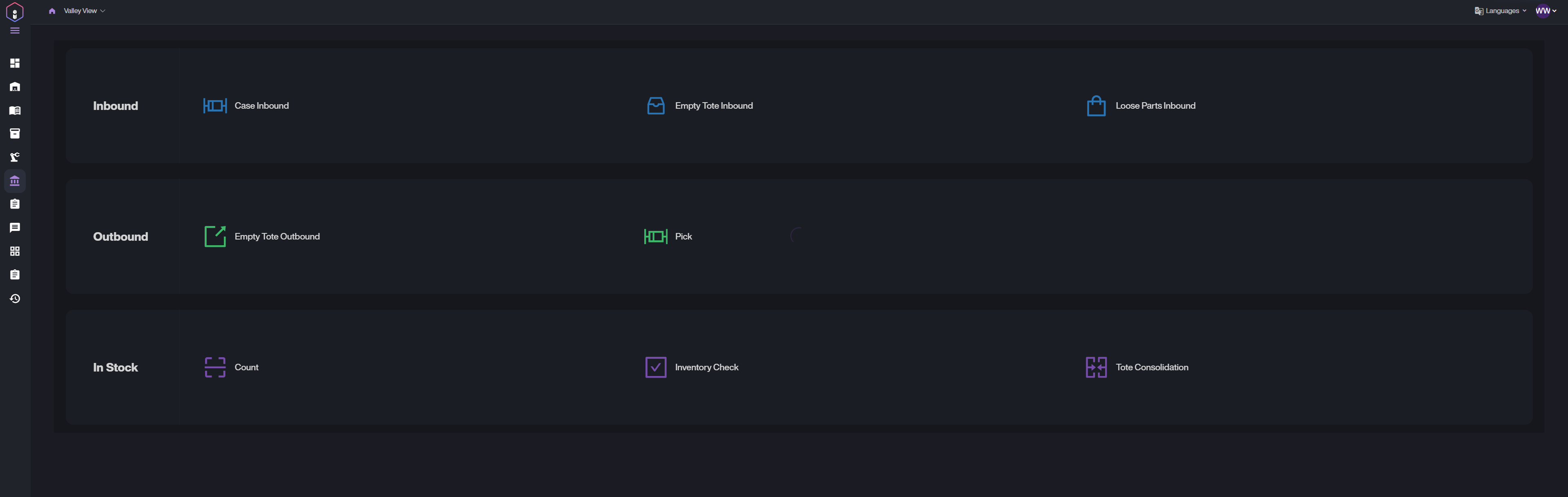
The functions shown in each module card dynamically depend on the workstation configuration. Here’s how it works:
-
IP Binding: The system checks if the current terminal IP is bound to a registered workstation.
-
Capability Filter: If a workstation is bound, the dashboard displays only the cards that match its assigned capabilities (e.g., Pick, Pack, Check).
-
Auto-Redirect: If the workstation has an active capability set, it automatically redirects to the corresponding task page.
Note:
Once the operators click Exit on the task execution, it will return to the main Manual Station dashboard. Meanwhile, the current active capability will be cleared for this workstation.