Add New Items
There are two available methods to add new items: manual and import item in bulk.
Add New Item in manual
-
Go to Master Data Module > Item Master > Item.
-
Click + Add New to start the process.
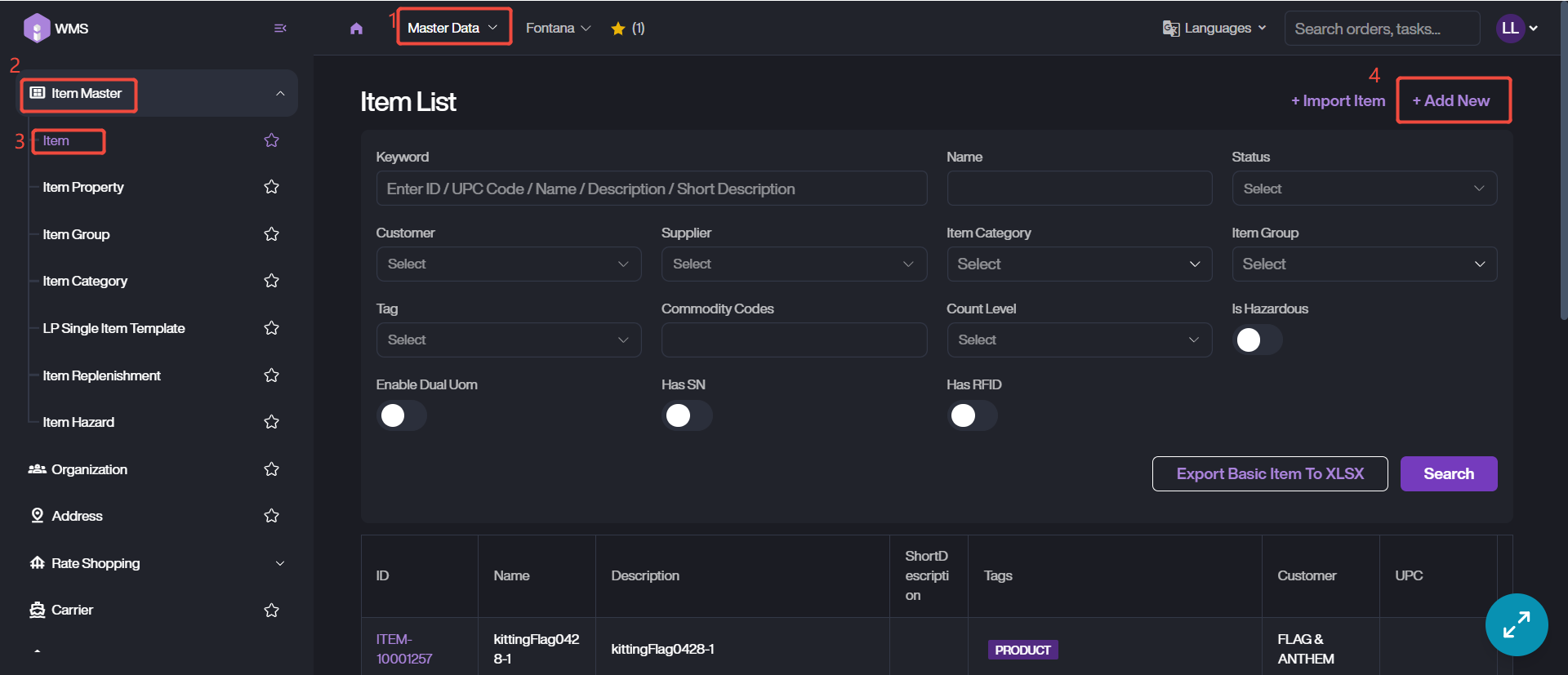
-
Fill out the details of the Item Info, including Customer, Tags and other additional info.
-
Configure item properties, containing Statics Properties and Dynamic Properties two parts.
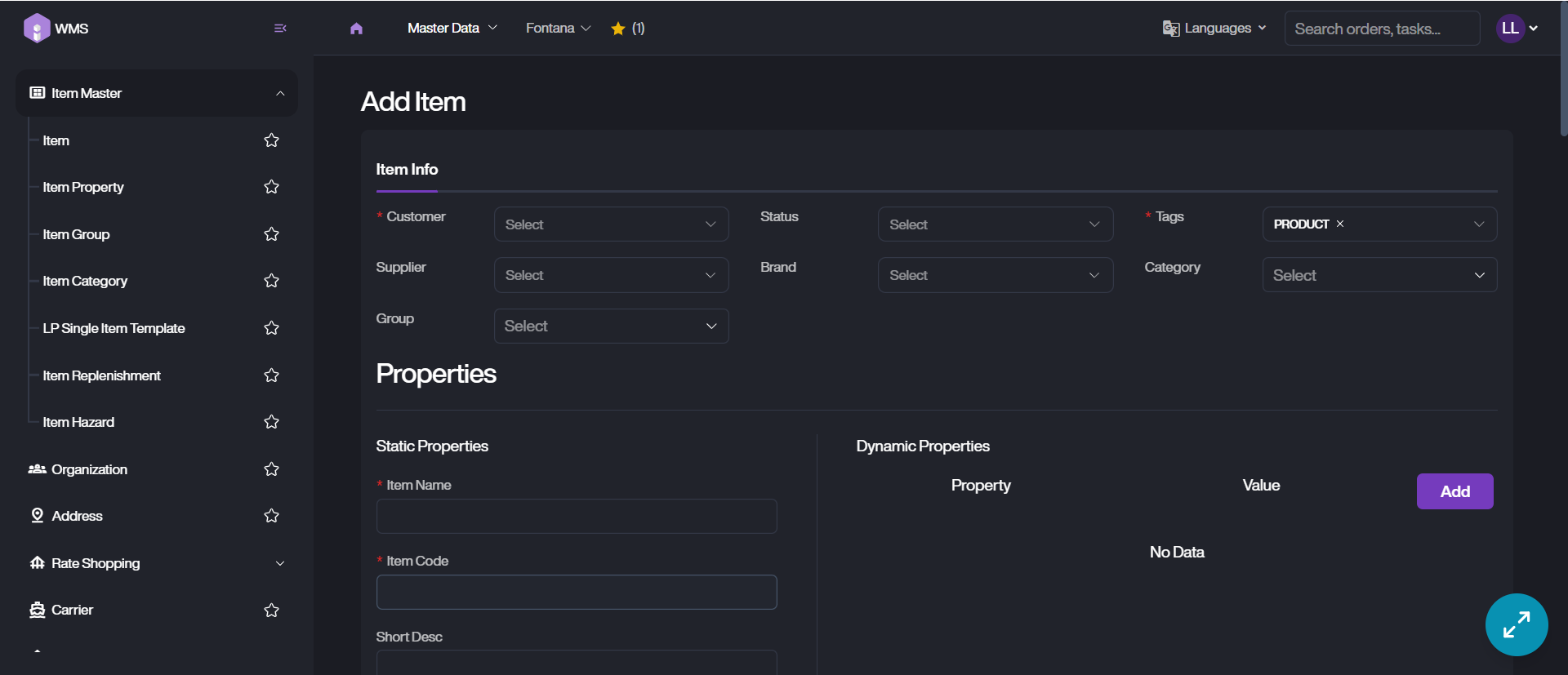
- Complete the item creation via Add button.
Import New Items in bulk
-
Go to Master Data Module > Item Master > Item.
-
Click + Import Item.
-
Download Item Template if you have not organize the item data to the template file.
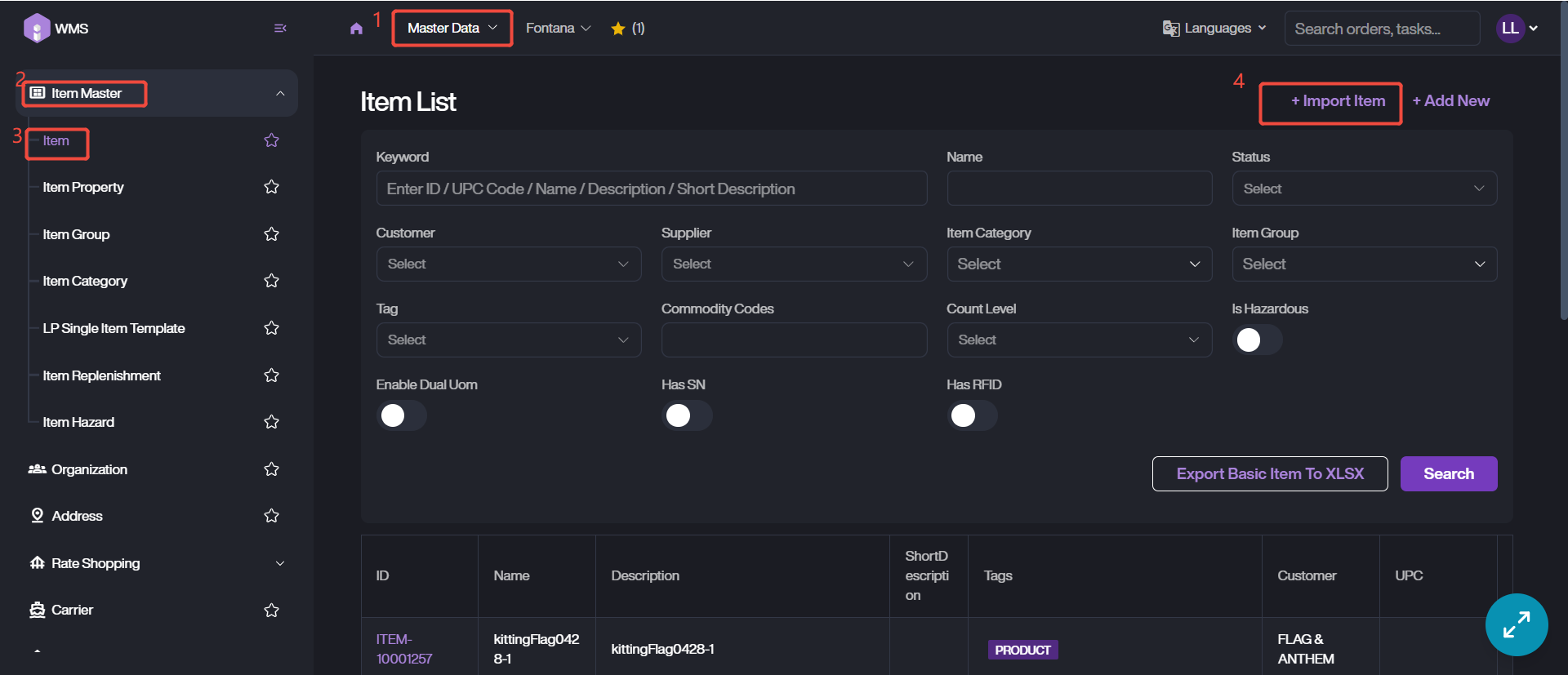
-
Upload the local file to WMS.
-
The item data will be displayed on Uplaod Data List upon the file is uploaded. Please confirm the correctness, if anything incorrect, please click Detele to remove it.
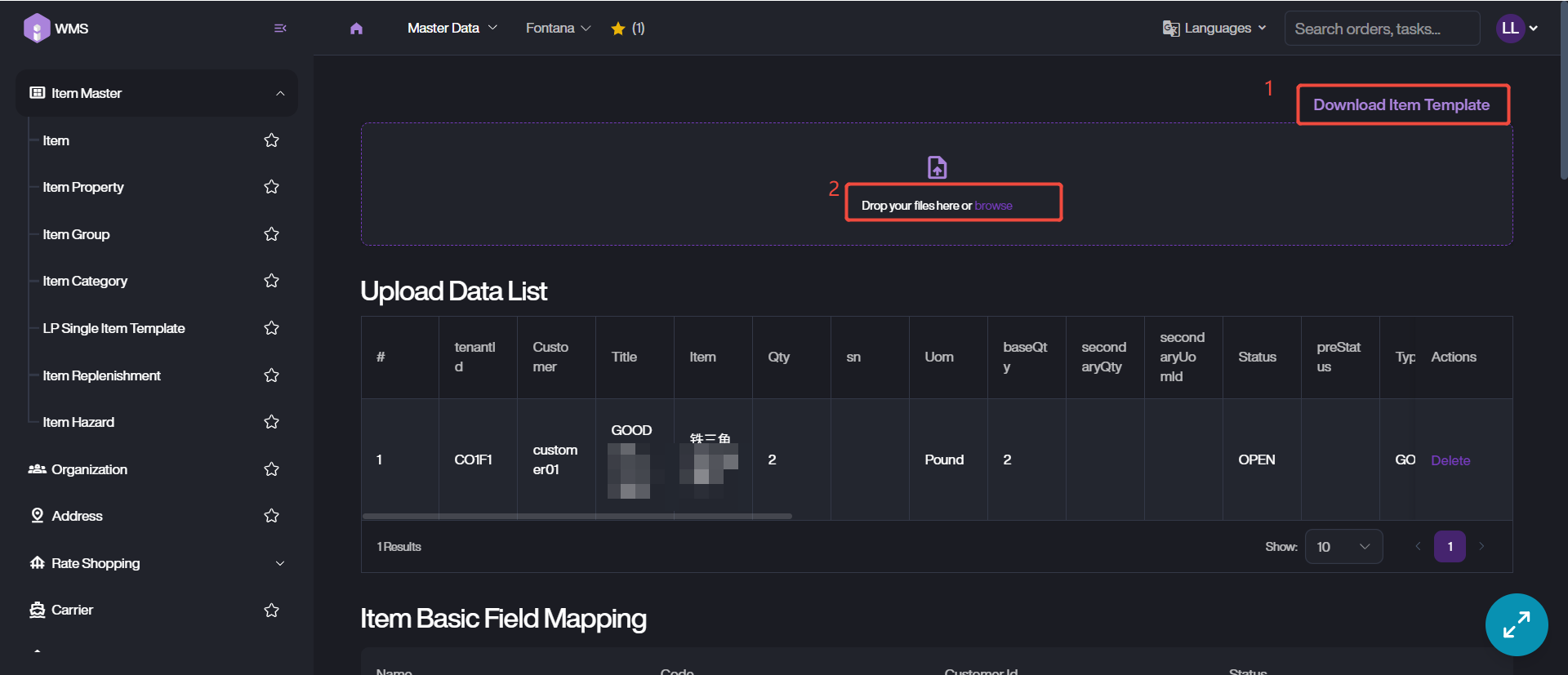
-
Configure Item Basic Field Mapping and Item UOM Field Mapping.
-
Submit the item data to finish the process.