Homepage Overview
Upon logging into Item DI, the homepage displays the default view shown below. The left control panel provides access to the system's main functions, including Home, Merchants, Users, and the Data Exchange Log. And you can switch between Item applications through the panel.
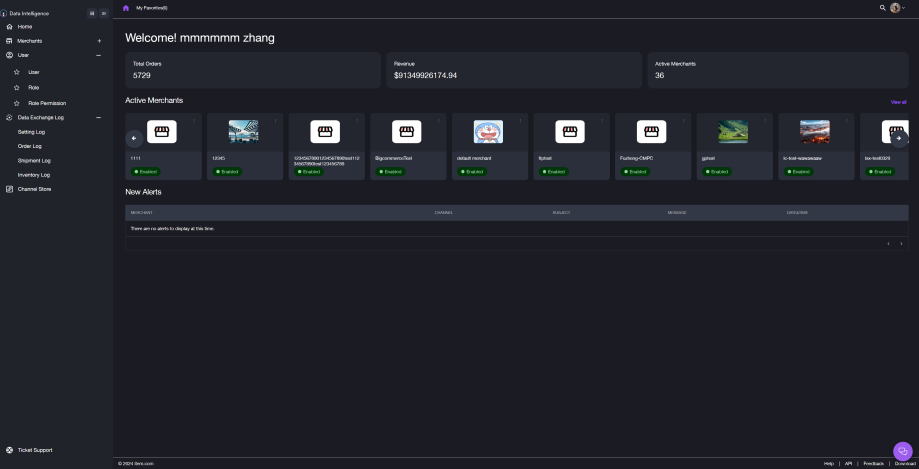
Merchants
The merchant function enables you to create and manage merchants, integrate sales channels, WMS (Warehouse Management System), carriers, and FTP servers within item DI under specific merchants. It also allows you to configure related channel settings.
In addition, the merchant function is embedded with products, orders, warehouses, and shipments sections from item systems through API integration, allowing centralized management and seamless data flow.
Users
You can create users and roles under your admin account. Each user will have permissions based on their assigned role.
Data Exchange Log
This function allows you to track data flows related to Settings, Orders, Shipments, Inventory, and Purchase Orders among sales channels and item systems.
Dashboard
The dashboard offers a quick view of your total orders, revenue, active merchants, and new alerts. To quick access the corresponding page, simply click the icon.
Account Management
To edit your profile, change your password, or log out, click the avatar icon in the top right corner and select the desired option from the drop-down list. For more information, See Primary Account Management (opens in a new tab).
Ticket Support
For any questions or issues while using the system, find the Ticket Support feature in the bottom left corner. You can submit tickets describing your issues and search for existing tickets by ticket ID, status, or category.
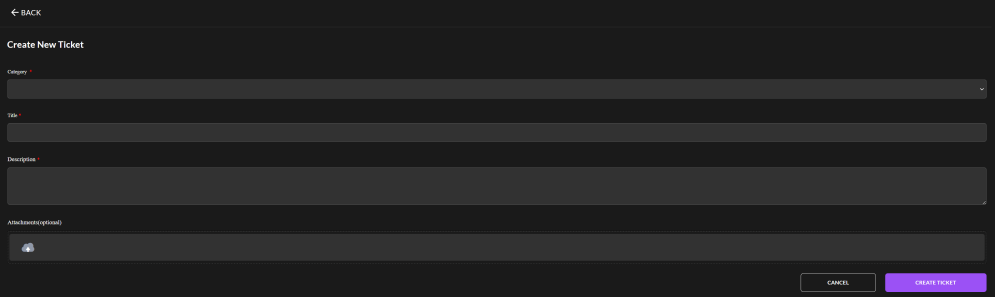
To submit a ticket:
- Navigate to the Ticket Support Page
- Create a New Ticket by clicking the + NEW TICKET button.
- Choose one from the categories: New Requirement, Training, Support, Issue.
- Enter a title and description for your ticket. You can also upload attachments if needed (optional).
- Click CREATE TICKET to submit your ticket.