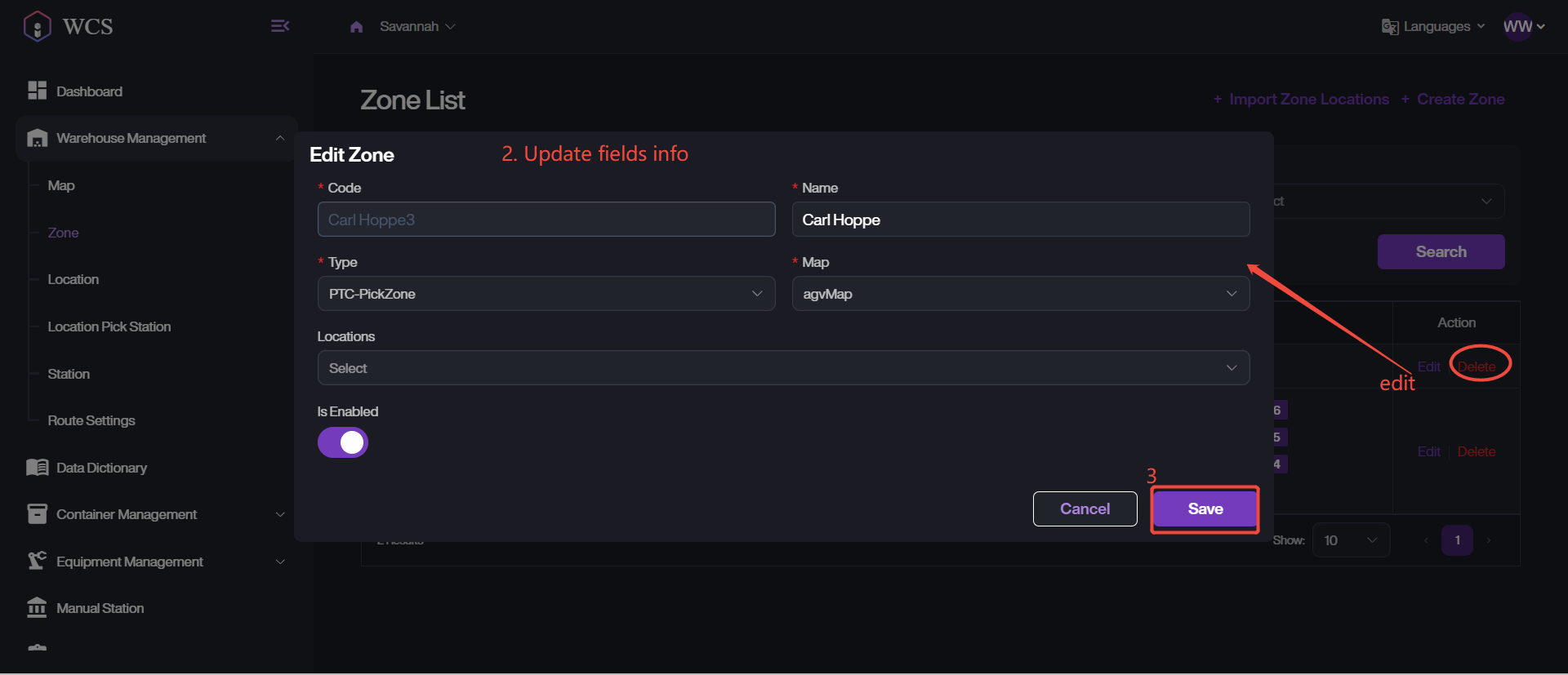Zone
The Zone module is used to define and manage warehouse zones - logical groupings of locations based on operation type, physical proximity, or workflow requirements. Zones play a critical role in optimizing warehouse processes such as picking, putaway, replenishment, and task assignment.
Search Functionality
User can search existing zones using these filters: Zone Name, Zone Code, Type, and Type on Zone List.
The search results display basic zone information and provide quick access to editing or deleting entries.
Add New Zone
-
Navigate to Zone List via Warehouse Management > Zone.
-
Click + Create Zone to start.
-
Customize the zone code and zone name.
-
Then select the desired value for Type and Map.
-
Fill in the locations data that you want to bind with this zone.
-
Save the info to submit this creation request.
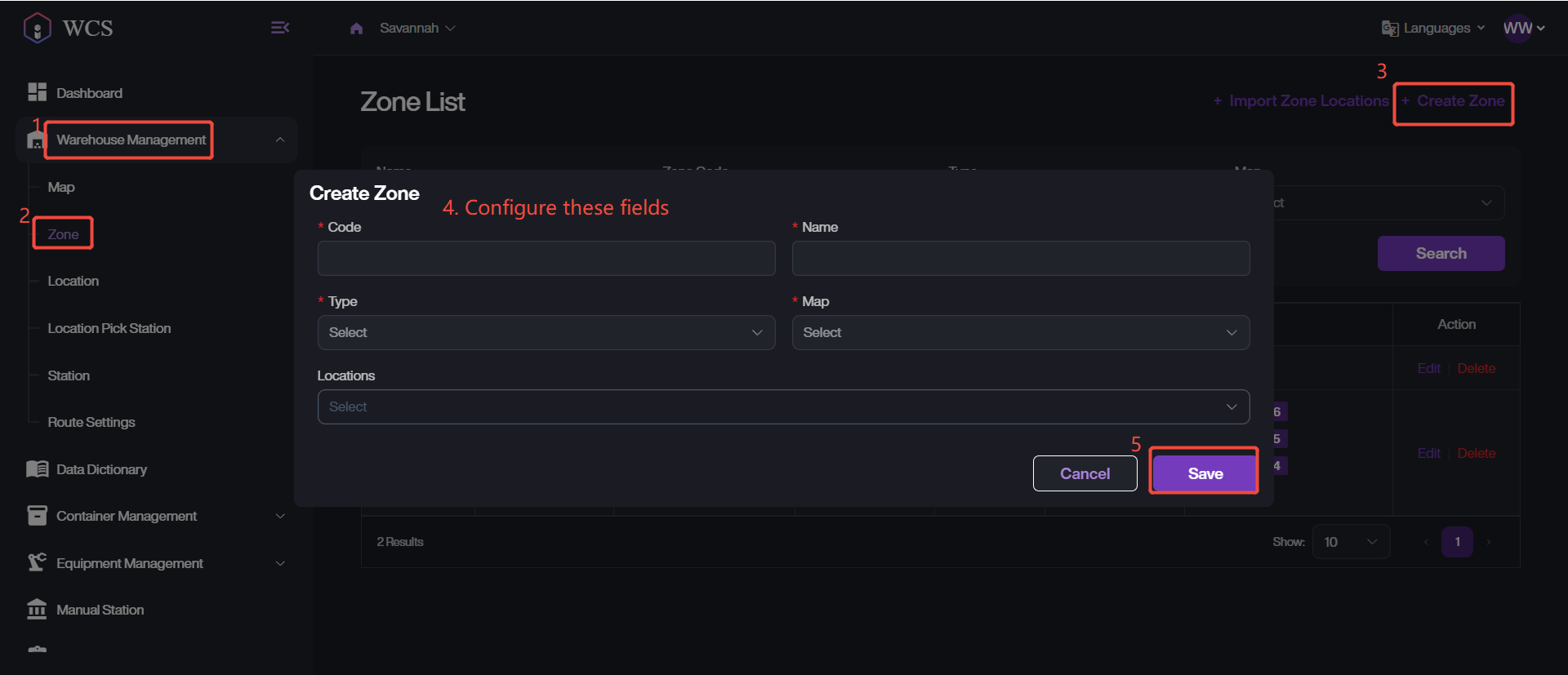
Edit & Delete Existing Zones
-
Retrieve the target record which you want to update or remove.
-
To remove, simply click on Delete button.
-
For update zone information, click Edit into details page.
-
Update the corresponding fields, then Save the changes.