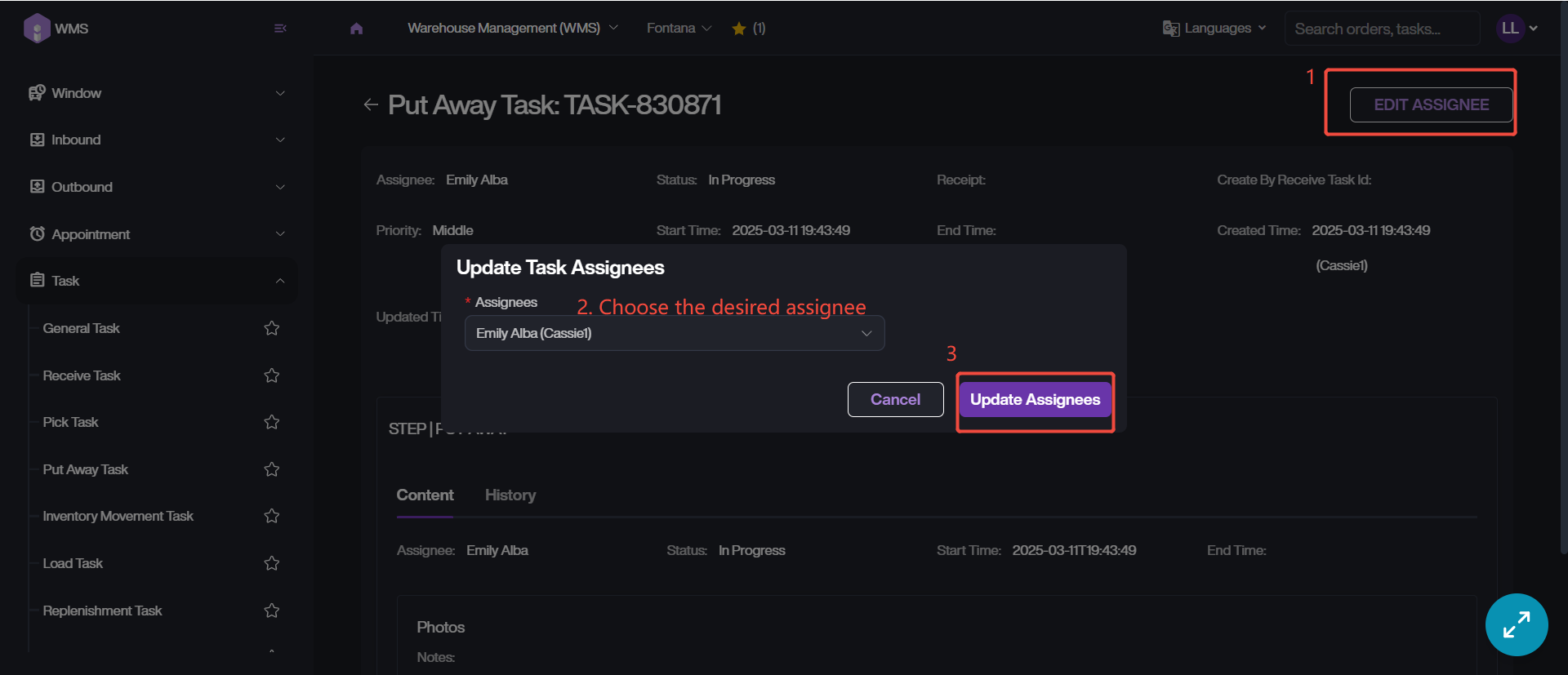Edit Assignee
Web platform supports to reassign the task to warehouse staff before the task done. Please refer the following steps to operate.
-
Retrieve the target task and access to detail page, following the steps on the previous section.
-
Click on EDIT ASSIGNEE at the top right corner, choose the new assignee.
-
Then save the updating via clicking on Update Assignees.