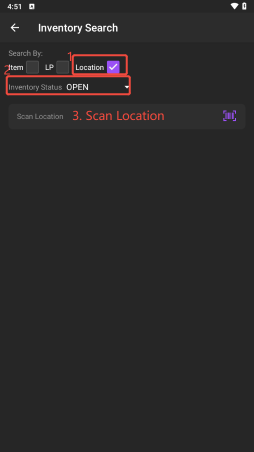App Operations
There are three methods to search inventory on WMS mobile App: By Item, By LP, By Location.
Access to inventory search via this path: More > Inventory Control > Inventory Search.
Search by Item
There are multiple filtering of Item searching, including Item Name, Upc, Case, Aka, Description and Abbreviation.
-
Please check Item method.
-
Setup the inventory status.
-
Choose one item property, then scan or input the specific item information.
-
If the result contains multiple item, please select the target one and Confirm it to search inventory.
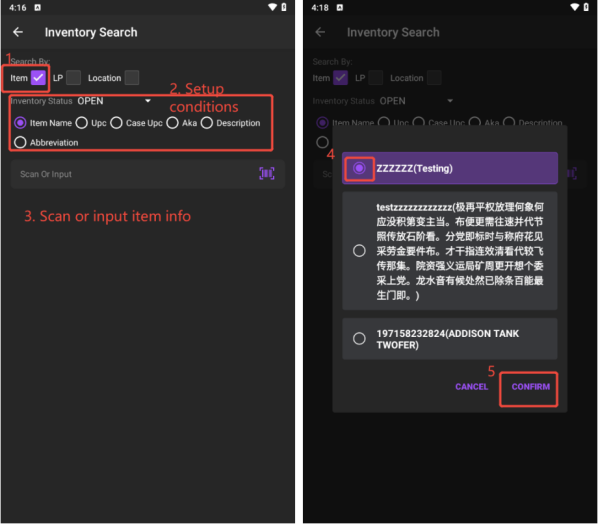
Search by LP
-
Select LP option.
-
Setup the specific inventory status.
-
Scan LP to get the corresponding inventory data.
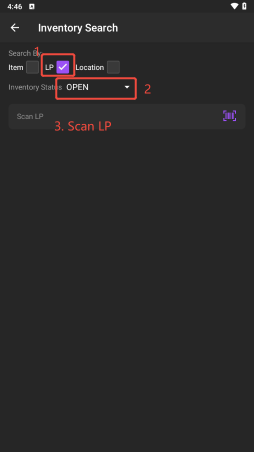
Search by Location
-
Choose Location option.
-
Setup the inventory status to search.
-
Scan the location to get the inventory information.