Sales Invoice Details
-
Go to Billing > Sales Invoices, enter the account name or any other criteria for Search.
-
Confirm the target invoice, click Details to view and check the information. Invoice item summary is calculated based on WMS data and BNP checklist settings.
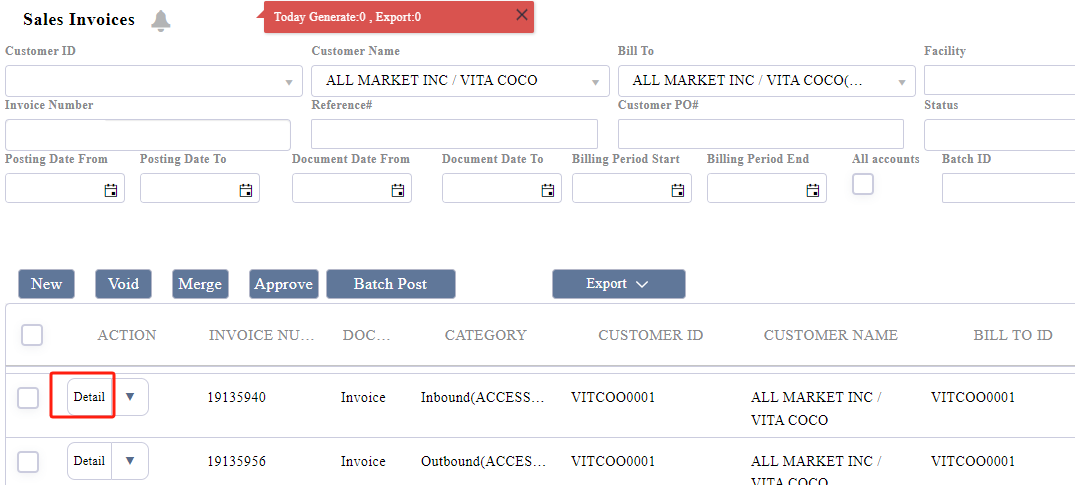
-
Expand details to view all WMS Accessorial Charge.
-
According to the requirements to Print PDF or Export.