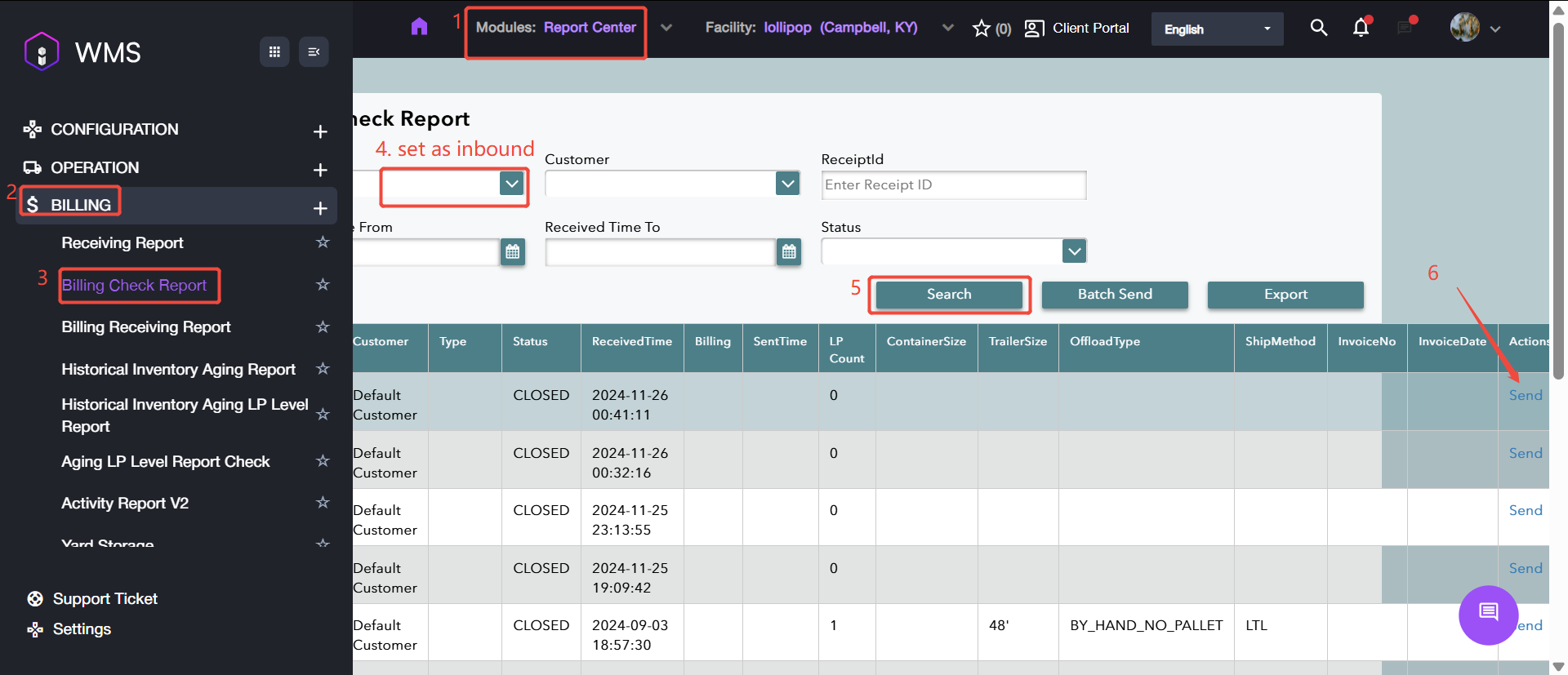How to View Inbound Billing Report
The billing reports will be sync to BNP monthly. In WMS, it allow users to view the billing report and check whether the report has sent BNP successfully.
The following steps are for the reference.
-
Go to Report Center Module > BILLING > Billing Check Report.
-
Setup the Report Type as INBOUND then Search the corresponding data.
-
There is one action button in Action column. If the billing report has sent to BNP, it will be Resend; if the report failed to send, the button is Send, allowing user manually send the report.