Create New Pick Tasks
Before creating the new pick task, please ensure the following process already completed:
-
Inventory Committment.
-
Order Plan.
The following steps are for the reference on how to create a new pick task.
-
Go to Warehouse Management (WMS) Module > Outbound > Order Plan, retrieve the target order plan for the order which you want to create a pick task for.
-
Click the Plan ID into details page.
-
Confirm the correctness of the existing information, including assignee and pick method. Then click Create Pick Strategy.
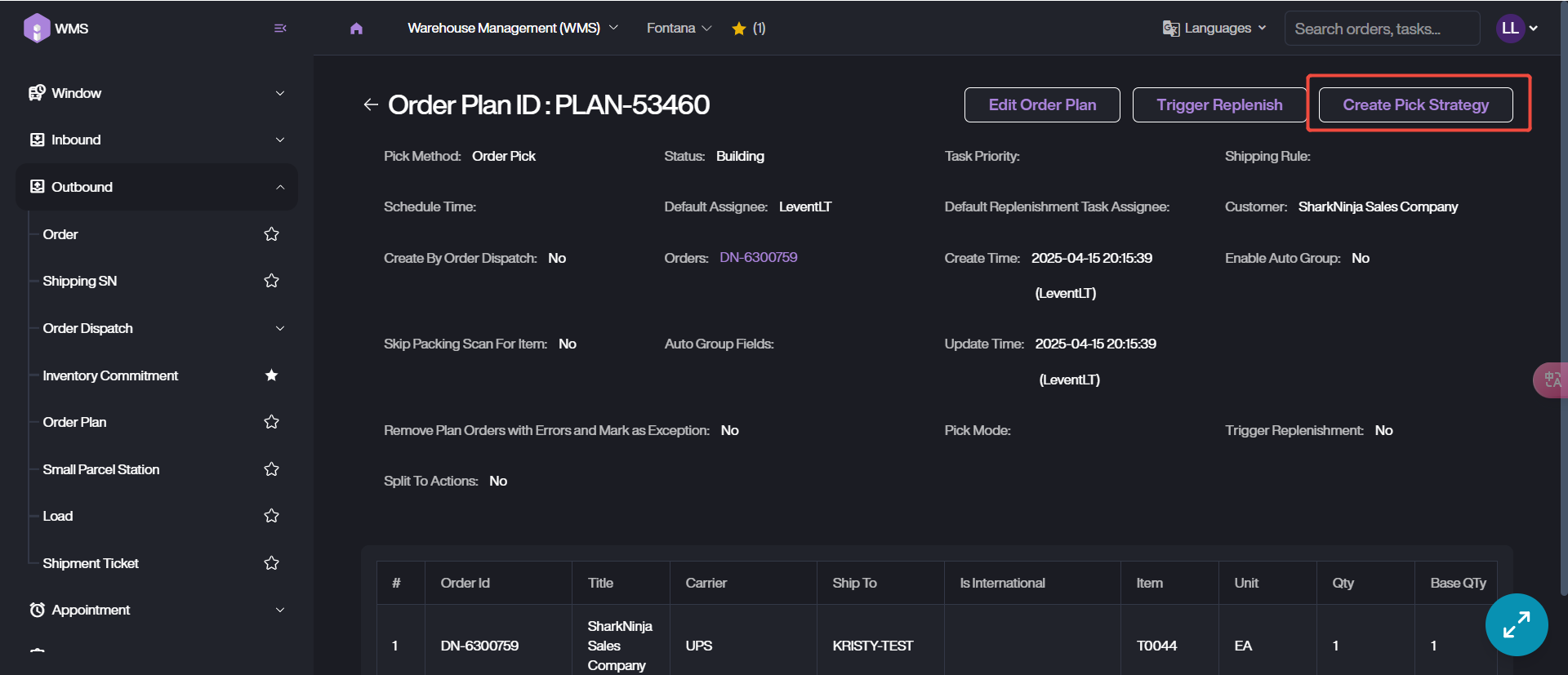
- Click on Create Task to continue.
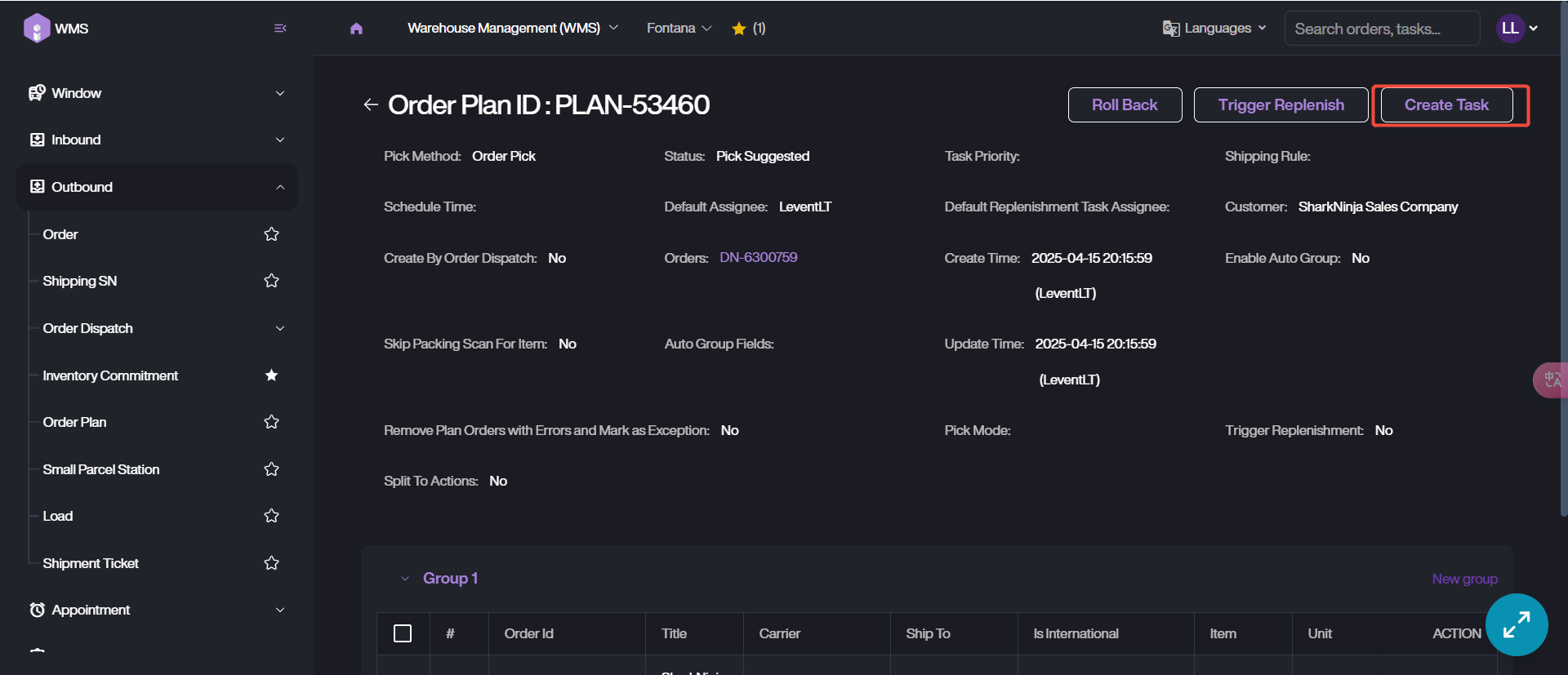
Upon successfully created, the task ID and the basic information will display below.
- Click Task ID to edit the assignee.
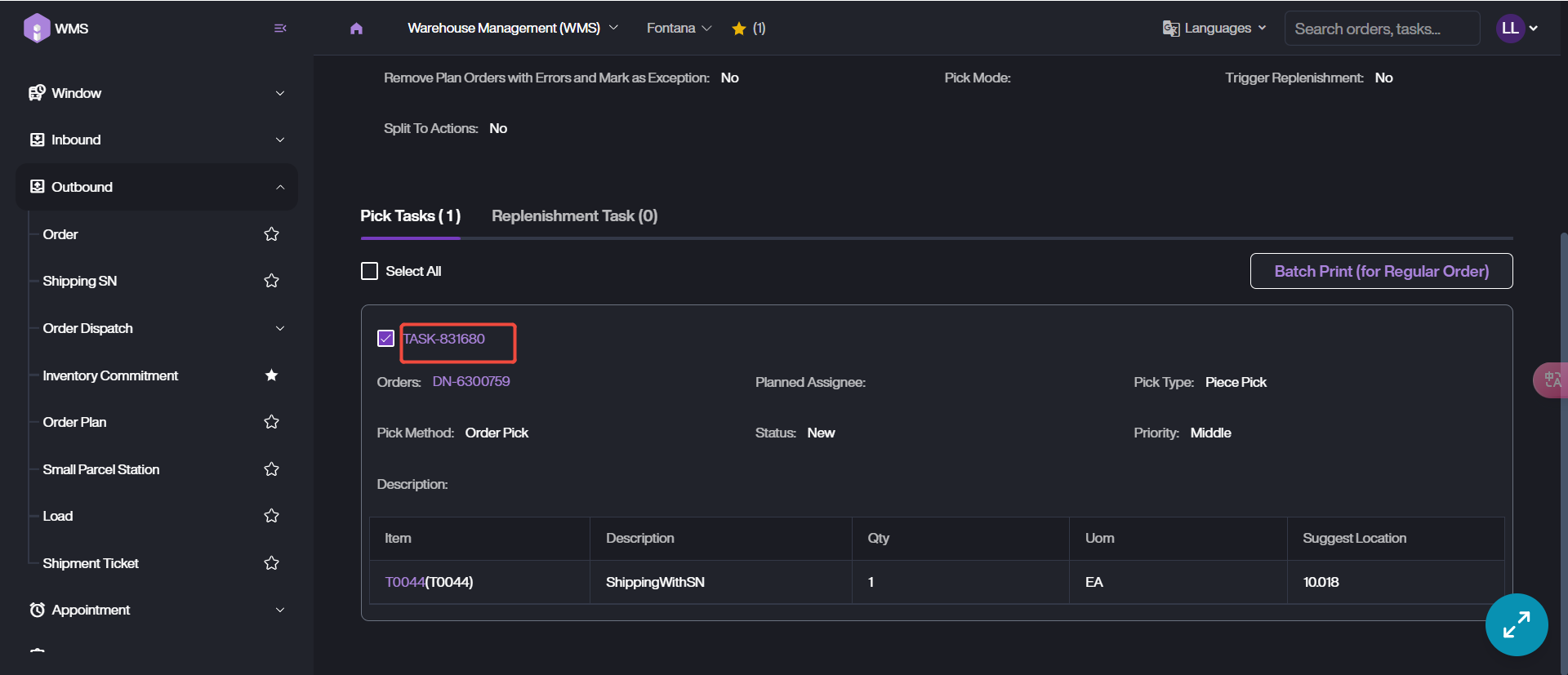
- Click EDIT ASSIGNEE to select the target assignee for task execution. Then Update Assignees to submit the assignment. If you want to assign different assignee to execute different task step, please click on EDIT ASSIGNEE button on corresponding step.
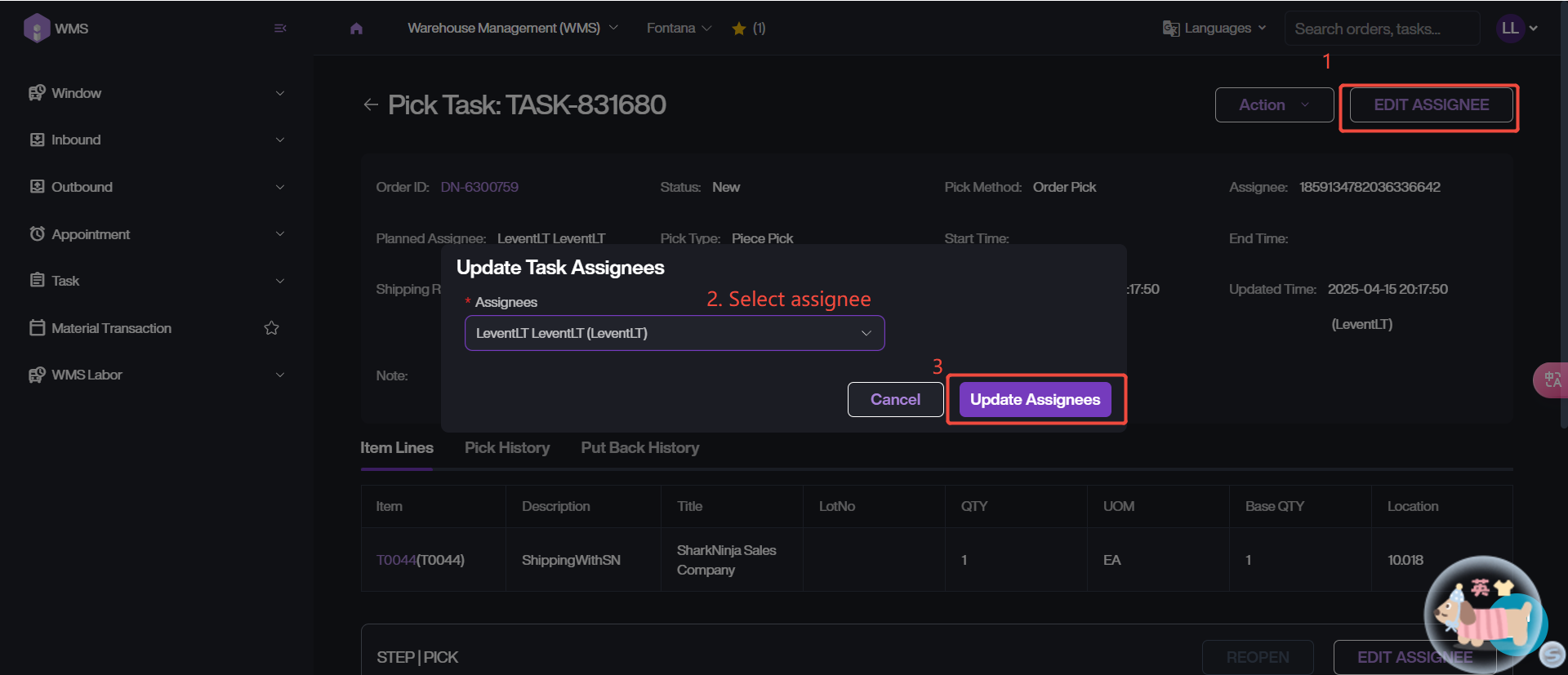
The assignee will receive the task notification upon task assigned.