Carrier Settings
After connecting carriers to item DI, you can specify the order types for each carrier under the customer account or item account to push delivery orders.
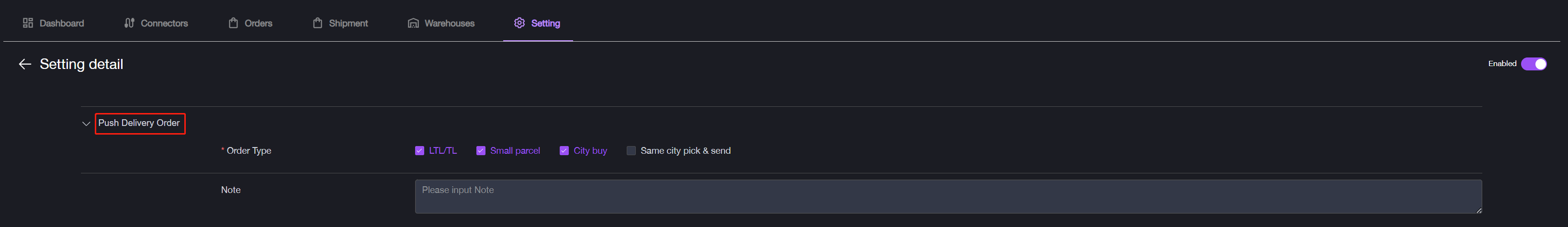
To configure carrier settings:
- Navigate to Merchants > select the desired merchant > Settings.
- Choose the Carriers category and select the desired carrier from the channel list.
- Click the three-dot icon and select Edit to access the Setting detail page.
- Select the order types (multi-select supported) for item DI to push delivery orders of that type to item OMS:
- LTL/TL (Less-than-Truckload/Full Truckload)
- Small Parcel
- City buy
- Same city pick & send
- Click Save to apply the settings.
Based on your configuration, the system will check the carrier list and push the corresponding delivery order types to item OMS.