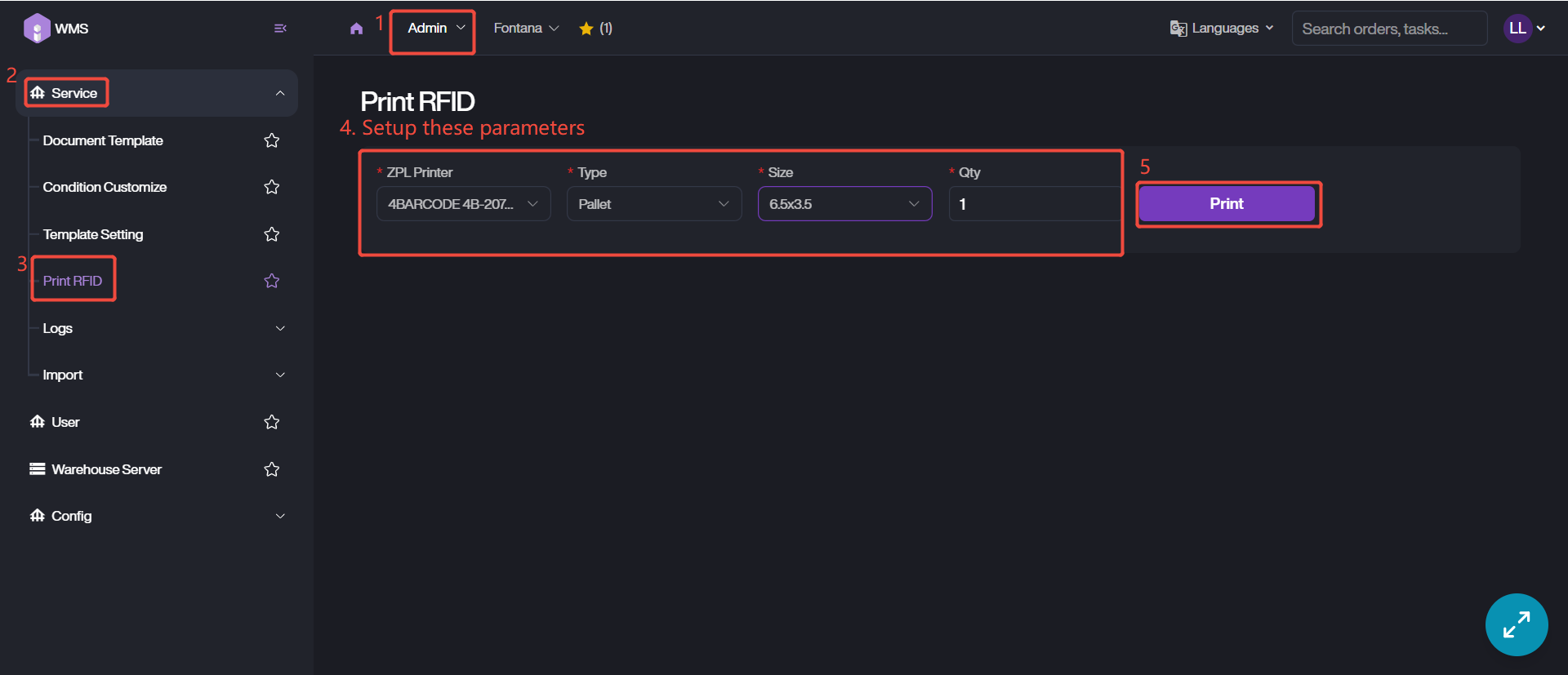Printing Service
In a Warehouse Management System, printer service refers to the functionality used to manage and connect printing devices. Through printer service, the warehouse can generate and print various important documents, such as shipping labels, pick lists, inventory reports, and more. Printer service ensures the efficient creation and accurate printing of these documents, thereby enhancing the efficiency and accuracy of warehouse operations.
This section explains the operations and configurations related to printing service.
- Go to My Profile, click Connect Local to download the application.
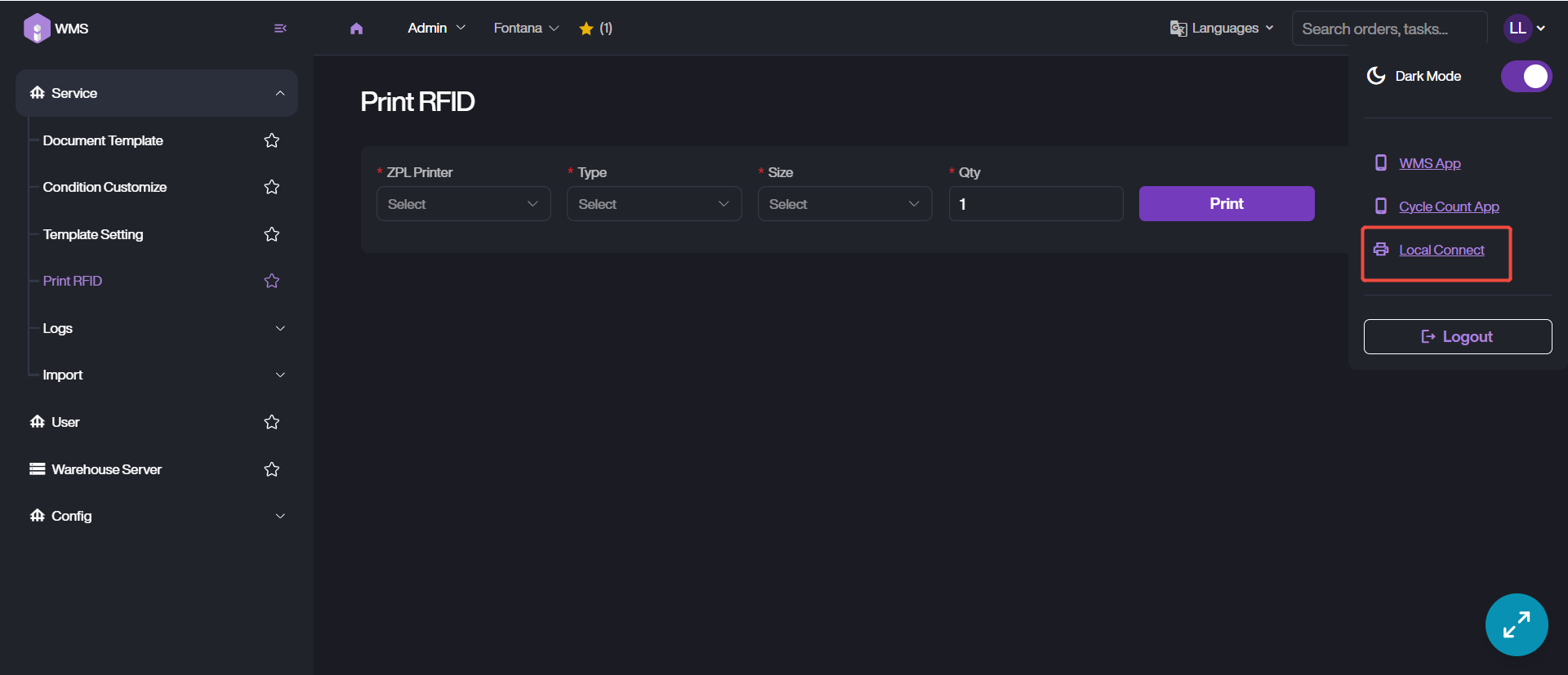
-
Follow the instructions to install the Connect Local application.
-
Run the application. It supports to install two kinds of printers on Local Connect: PDF Printers and ZPL Printers.
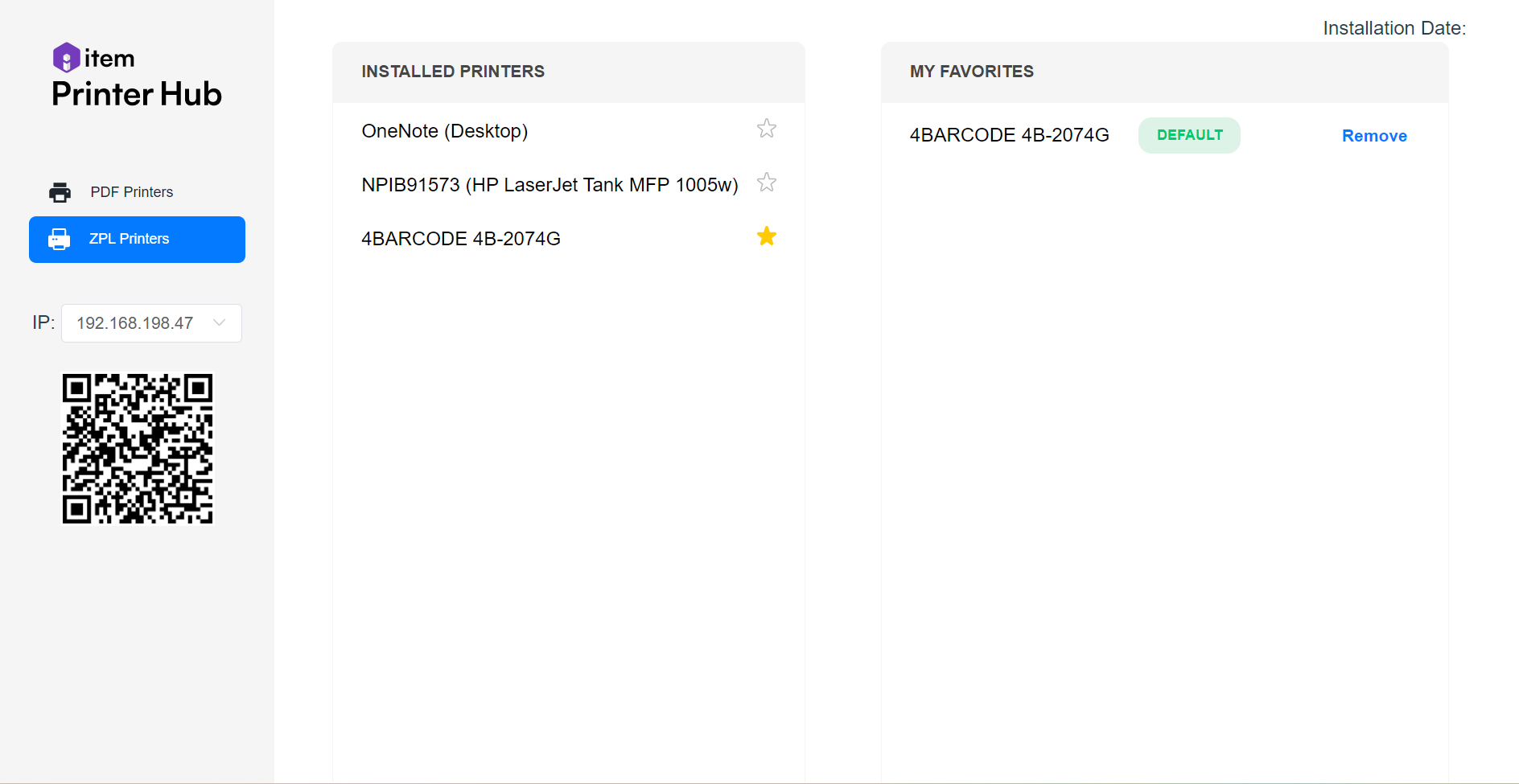
- Add your local printer when the device name appears in the device list.
Note: Please ensure the Local Connect application still runs during printing process. Otherwise, there is no printer options to choose.
-
Go back to Item WMS, navigate to Admin Module > Service > Print RFID.
-
Setup the printing parameters, including ZPL Printer, Type, Label Size and Label Quantity.
-
Click Print to complete the RFID labels printing.