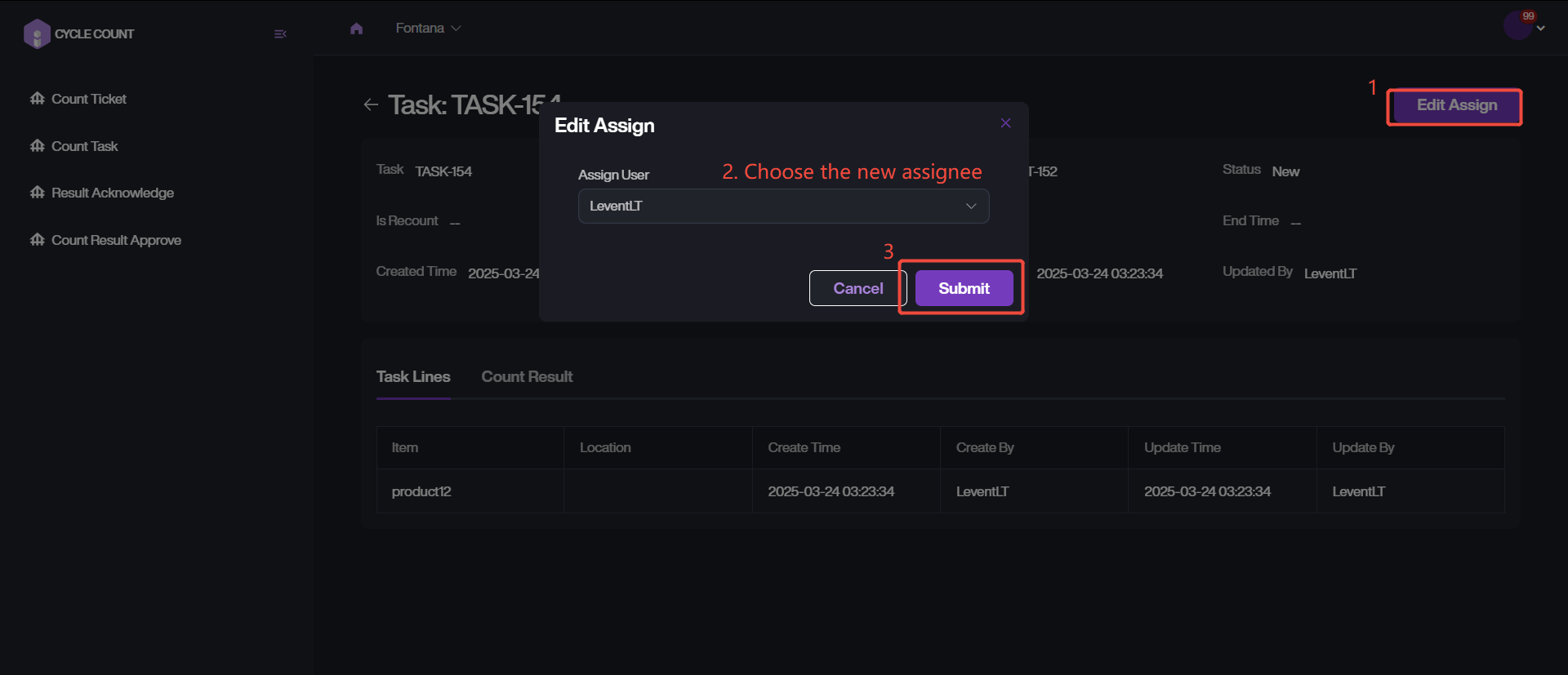Search/View/Edit Existing Cycle Count Task
All count task will be displayed in cycle count task list, after they are created successfully. It supports to view and edit the assignee before the task starts. Please refer the following instructions to do the corresponding operations.
-
Keep in Cycle Count Module, go to Count Task.
-
Customize the fields to filter the data, if you know the task ID, please directly enter it to Search.
-
View the ticket, it will switch to the task details page.
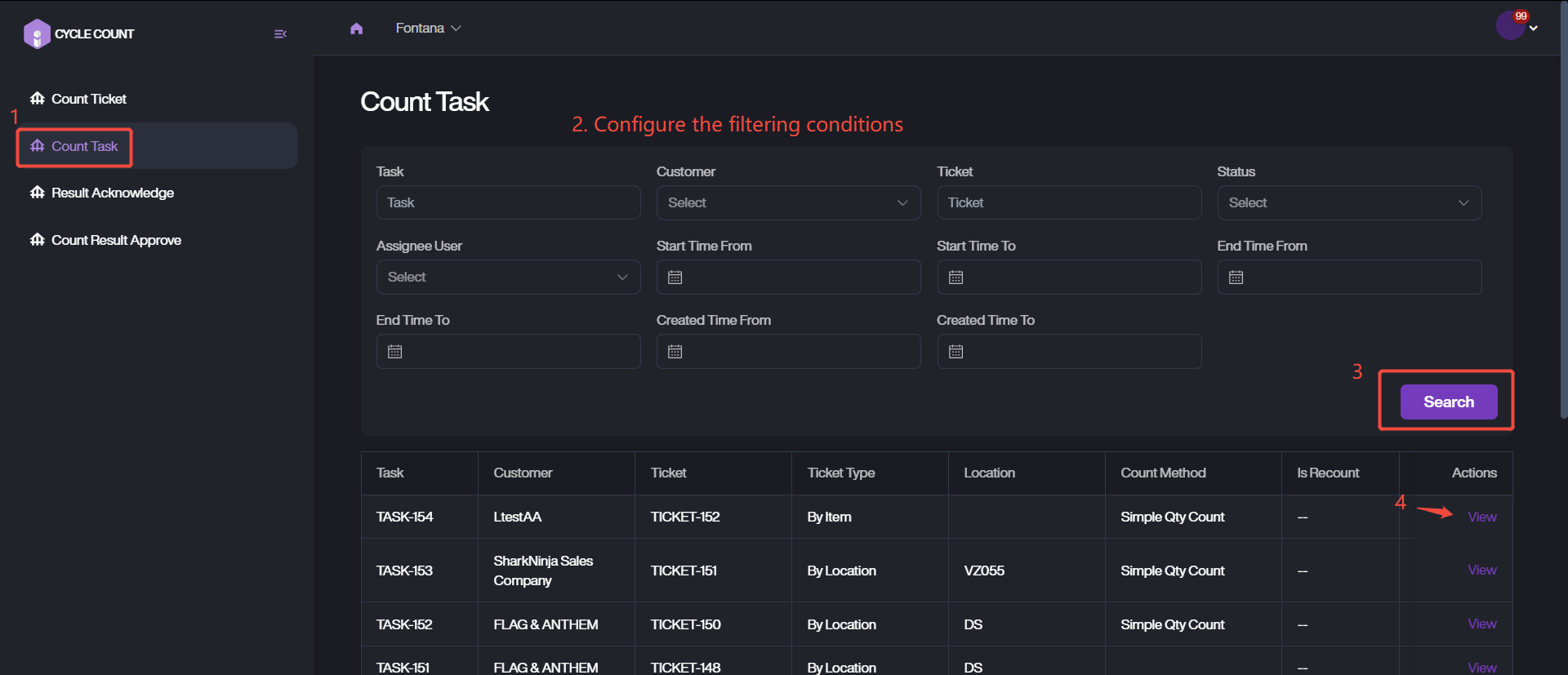
- Edit Assign if you want to reassign a new worker to execute this task. Choose the new assign user and Submit the updating.