Search for Specific Receipt
There are two methods available for searching: keywords and advanced search.
Keyword Search
-
Go to Receipt list via Inbound > Receipt.
-
Enter the receipt ID, BOL, or other relevant number.
-
Click the magnifier icon to retrieve the receipt data.
-
If you need the receipt local file for further operation, please check it and click Export to download the file.
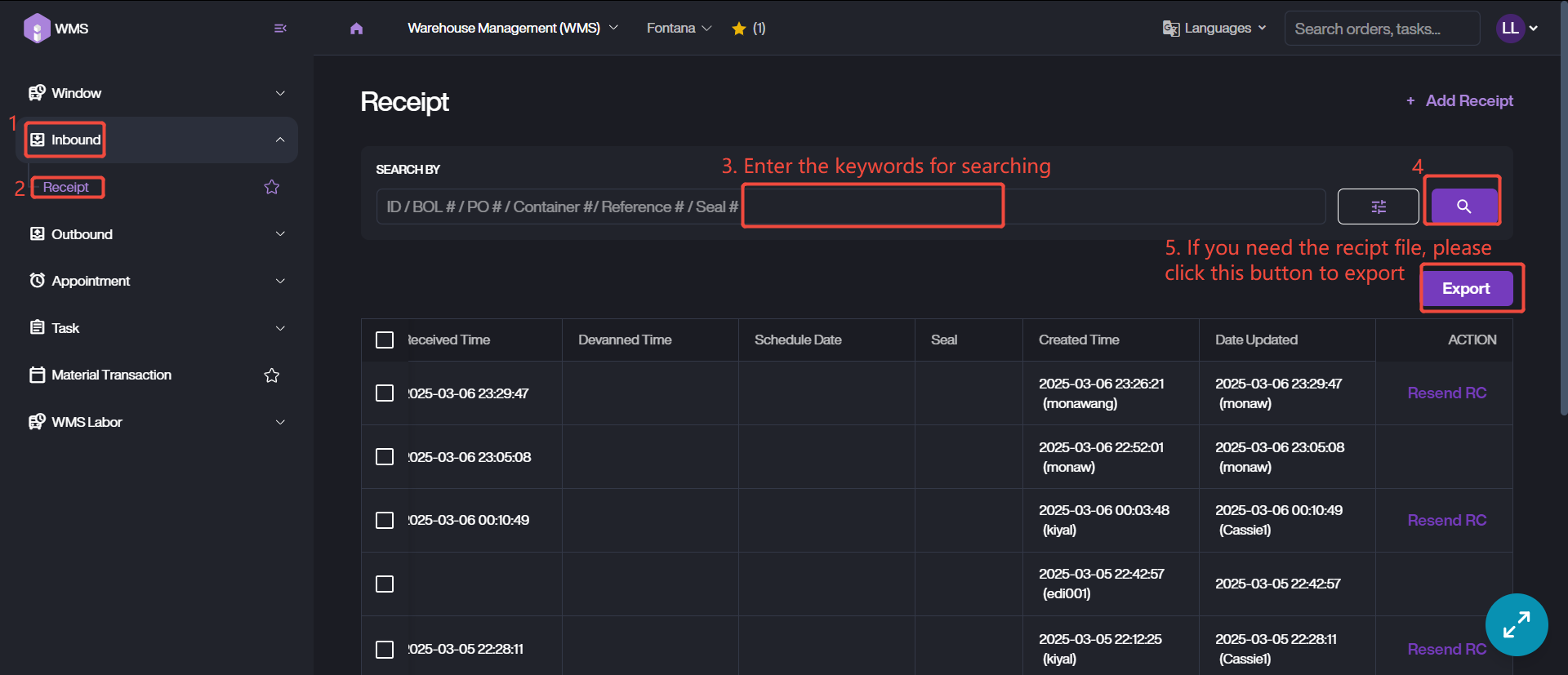
Advanced Search
-
Access the receipt list via the path same as above.
-
Click this button, switching to advanced search mode.
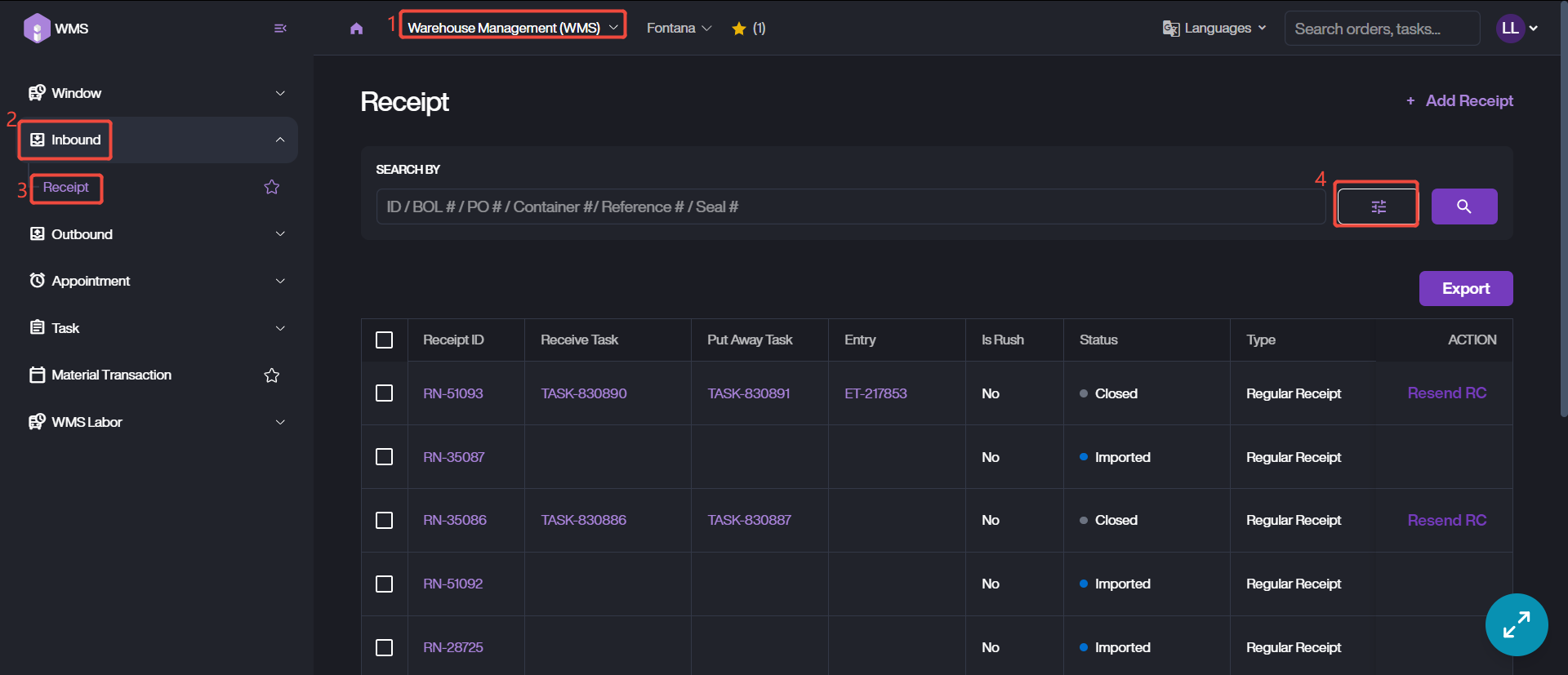
-
There are three kinds of filtering conditions, Receipt Info, Appointment and Related Numbers. Please enter the known info and customize the conditions.
-
Click Search button to complete receipt data filtering.