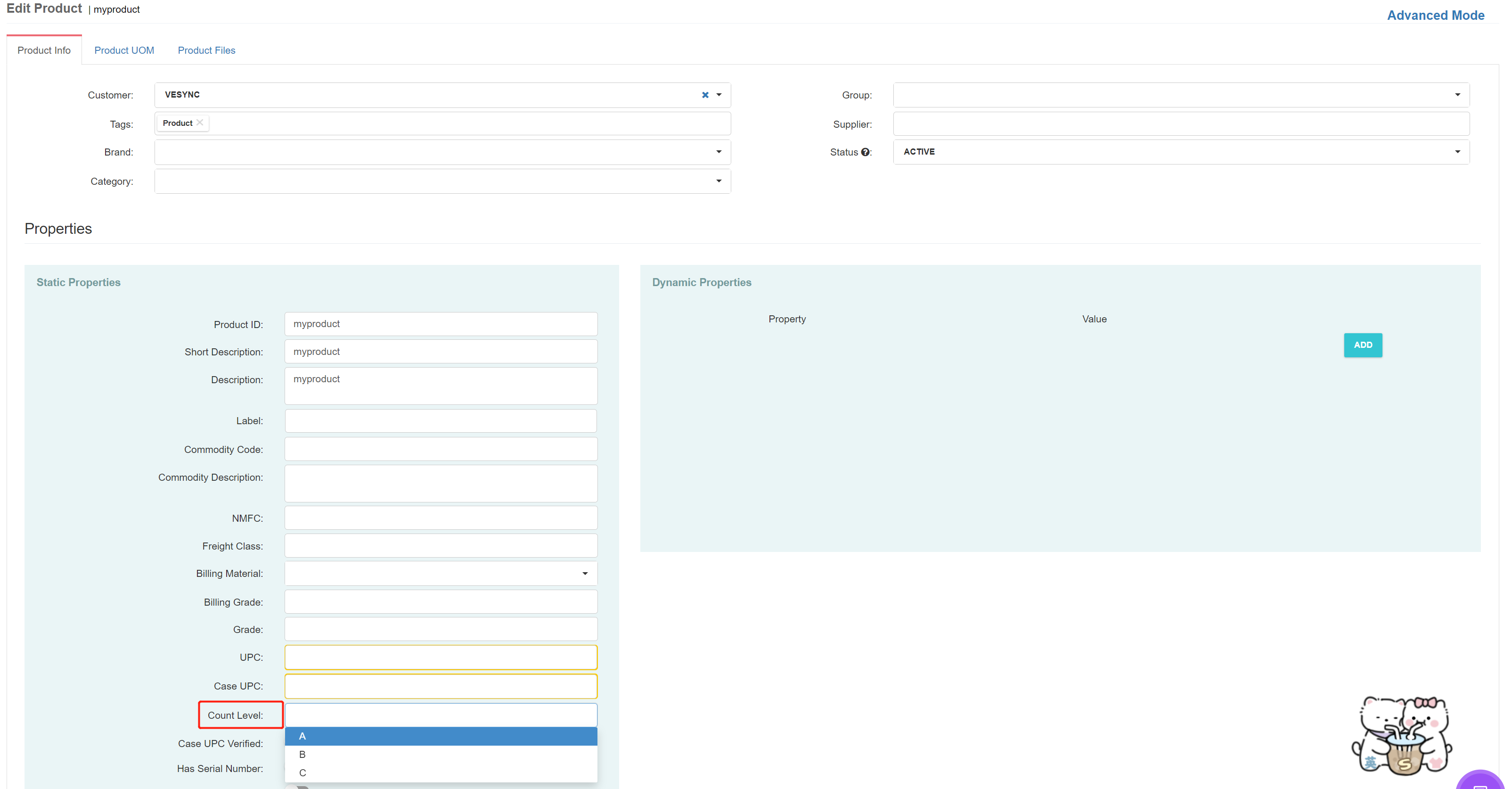How to Setup ABC Cycle Count
In the filed of Warehouse Management System, ABC Cycle Count is an inventory management method based on the ABC classification principle. It categorizes inventory into three groups (A,B,C) according to their value or importance, enabling targeted counting and control.
This article introduces the related configurations for ABC cycle count.
-
Navigate to Setting(Foundation Data) Module > Organization, select the specific user and click Edit button to configure the parameters.
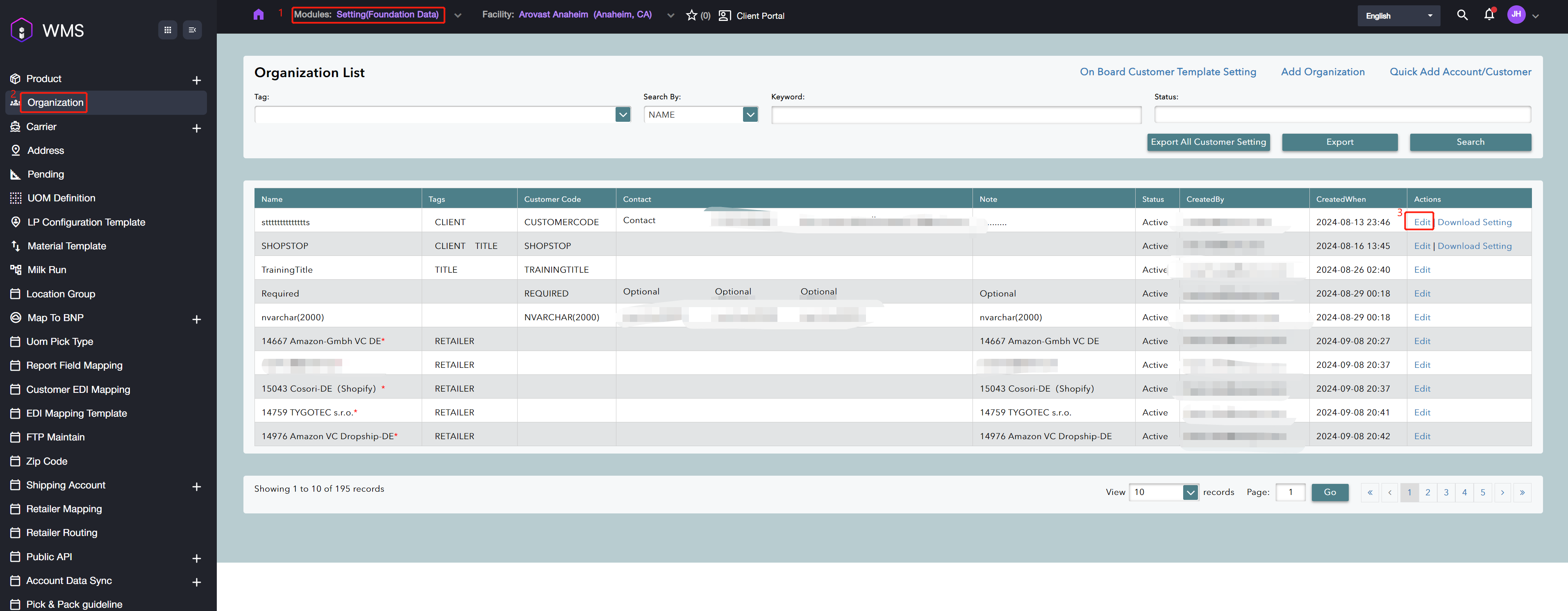
-
Click Advanced Mode at the top right corner, then go to Customer > Inventory, set ABC Count Product Group Type as ABC Item. Then click Update to save the data.
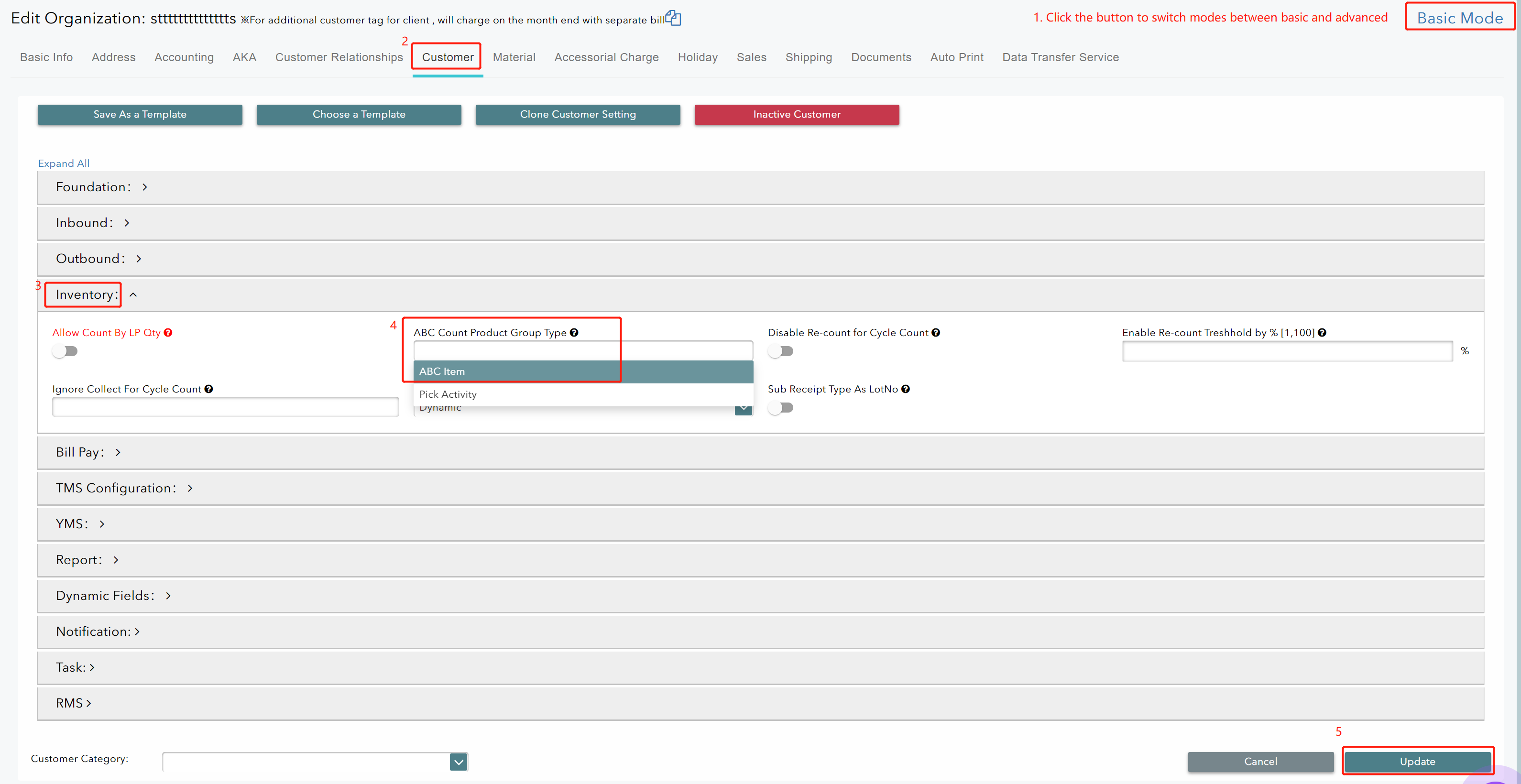
-
Setup the count level for each product, the priority is A > B > C. Please go to Product > Product Spec, click Product ID which you want to apply ABC cycle count to edit the product information.
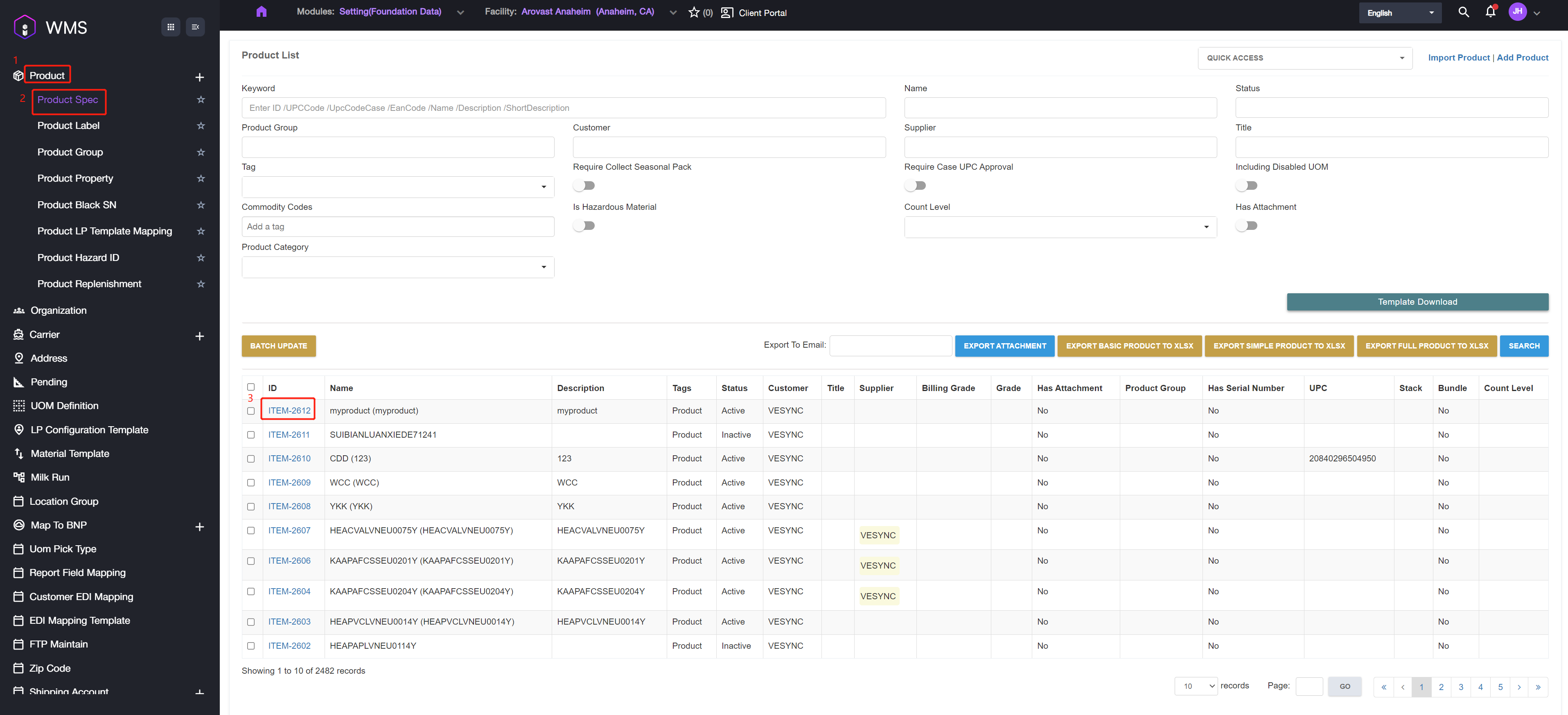
-
Set up the Count Level, then scroll down to click Update to save the configurations.