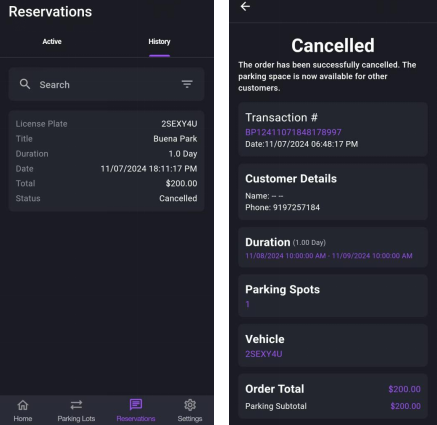Reservations
Navigate to the Reservations button at the bottom of the page to access the Reservations interface.
Active Reservations
- Tap the Active tab. All active reservations will be displayed if customers have already booked parking spots through scanning the QR code provided by the Parking EZ app.
- Tap a reservation to view its details.
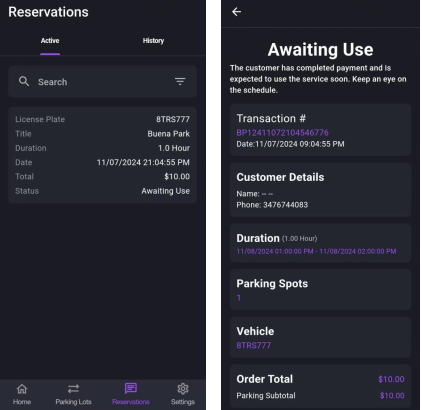
Reservation History
- Tap the History tab. All past reservation records will be listed out.
- Tap a reservation to view the detailed information.