Title Management
Currently, it supports to manage the title information for users on Pass. Adding the field for users makes the filtering more easier. This article introduces the related operation on how to manage title.
When you adding new user, you can select the existed title from the title lists or add a new one for the user. Then the user will be quickly searched via the tag.
-
Navigate to Settings > Title.
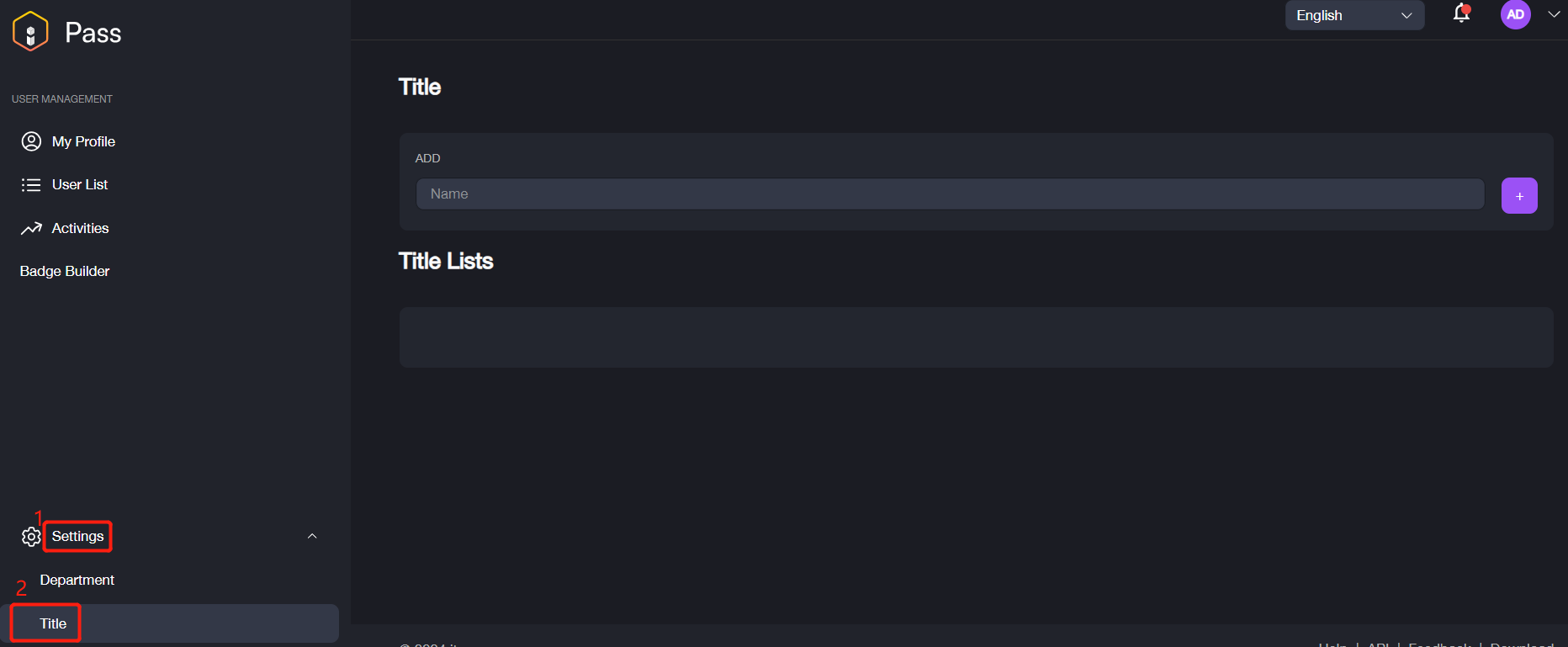
-
Enter the title and click + button to save the data. The new adding title will be displayed under the lists.
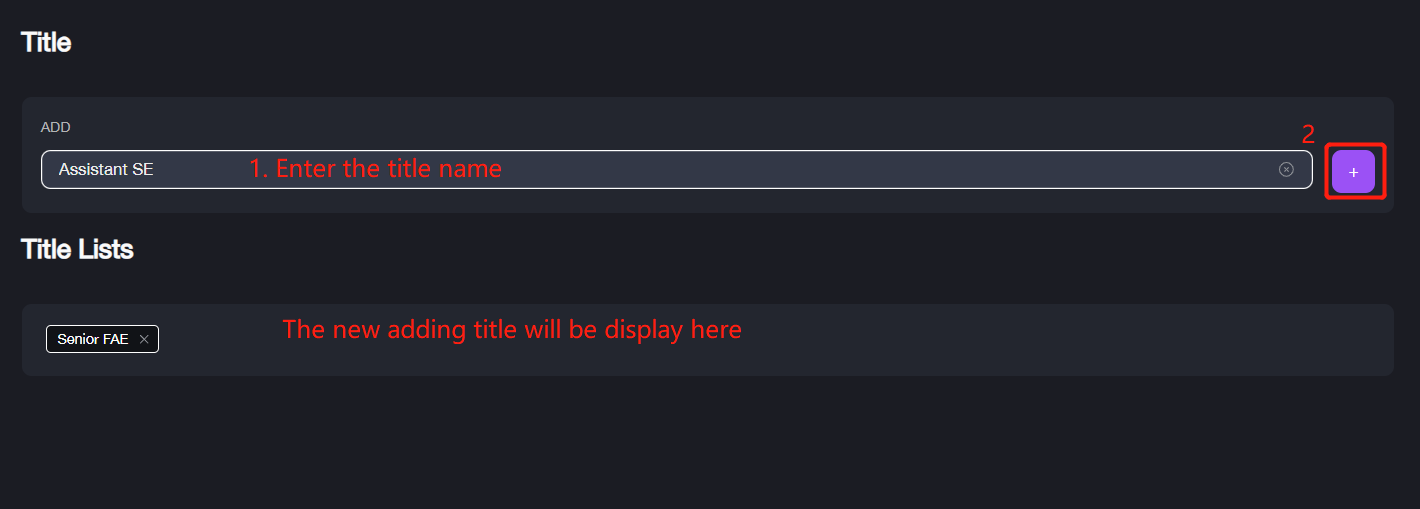
If you want to delete some departments which are not useful, please click X to remove it.