Merchant
A default merchant is created when you sign in, you can also add new ones for business entity that requires data integration.
Adding a New Merchant
Method 1. AI Chat
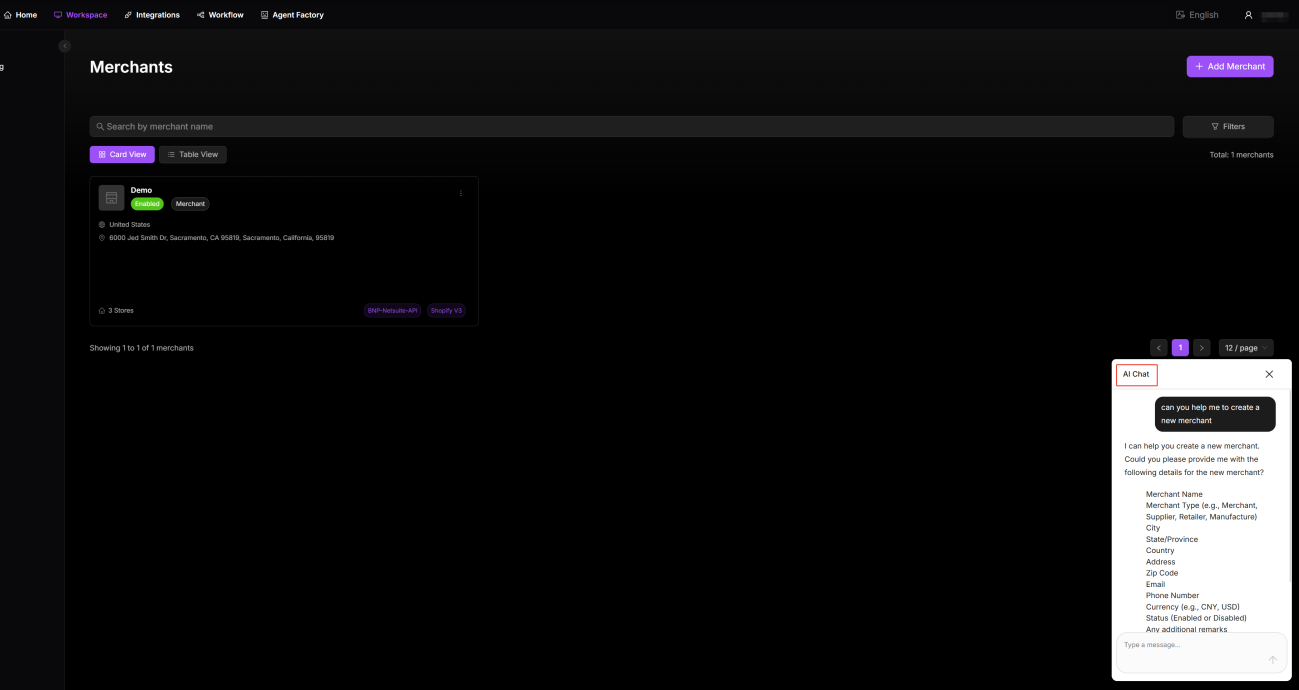
- Log in to item DI using your account credentials.
- Navigate to the Workspace module.
- Click the Chat icon in the bottom-right corner to begin chatting with AI.
- Enter a prompt such as Create a new merchant. AI will then request the following information.
- Merchant Name: Provide the merchant name using the company name, customer name, or business type.
- Country/Region: Provide the country/region.
- Currency: Specify the currency required for business based on the target business market.
- Basic info: Provide basic information, including state, city, address, and zip code for later use.
- Merchant Type: Specify the service provider, Merchant, Supplier, Retailer, or Manufacturer.
- AI will automatically create the new merchant for you based on the info you provided.
Method 2. Manual Creation
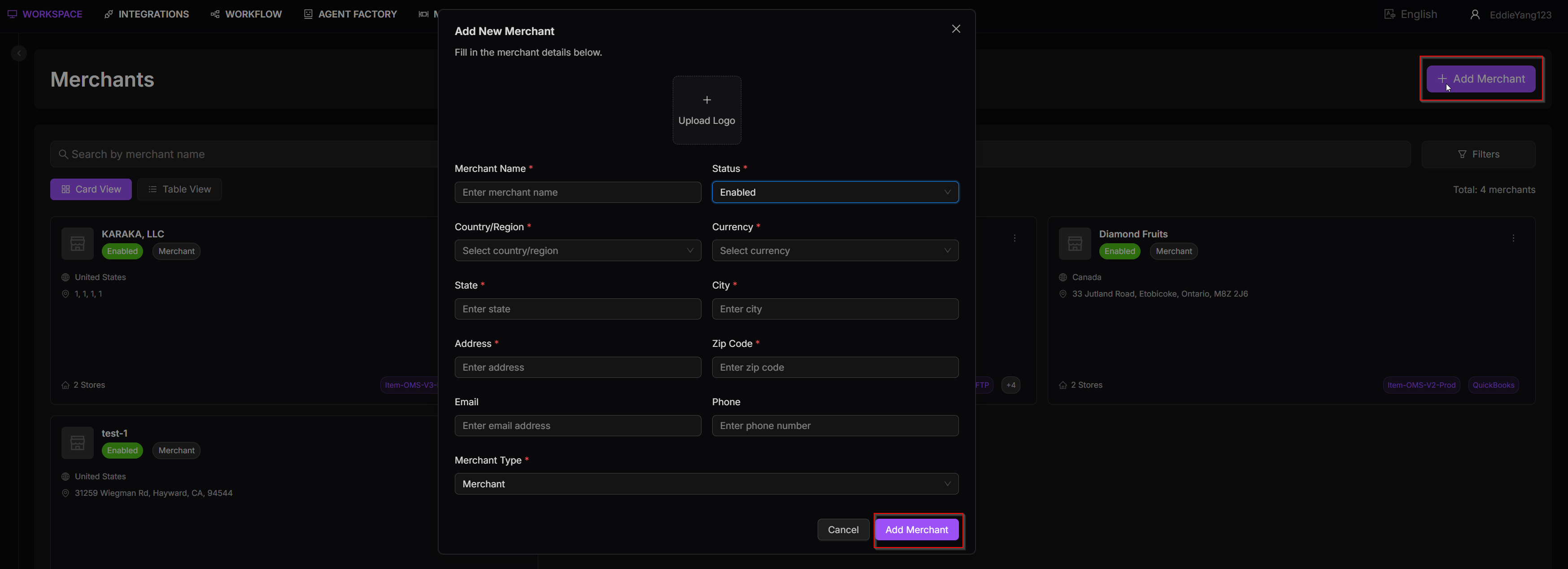
- Go to Workspace > + Add Merchant to open the merchant creation window.
- Upload a logo for this merchant.
- Provide the merchant name, set the merchant status, default is enabled.
- Select the country or region, and select the currency from the drop-down.
- Provide the basic info such as State, City, Address, Zip code.
- Provide the additional info like email, phone number.
- Select the merchant type from Merchant, Supplier, Retailer, Manufacturer. (Default is Merchant).
- Click Add Merchant to save the merchant info. This new merchant will appear in the merchant list.
Merchant View
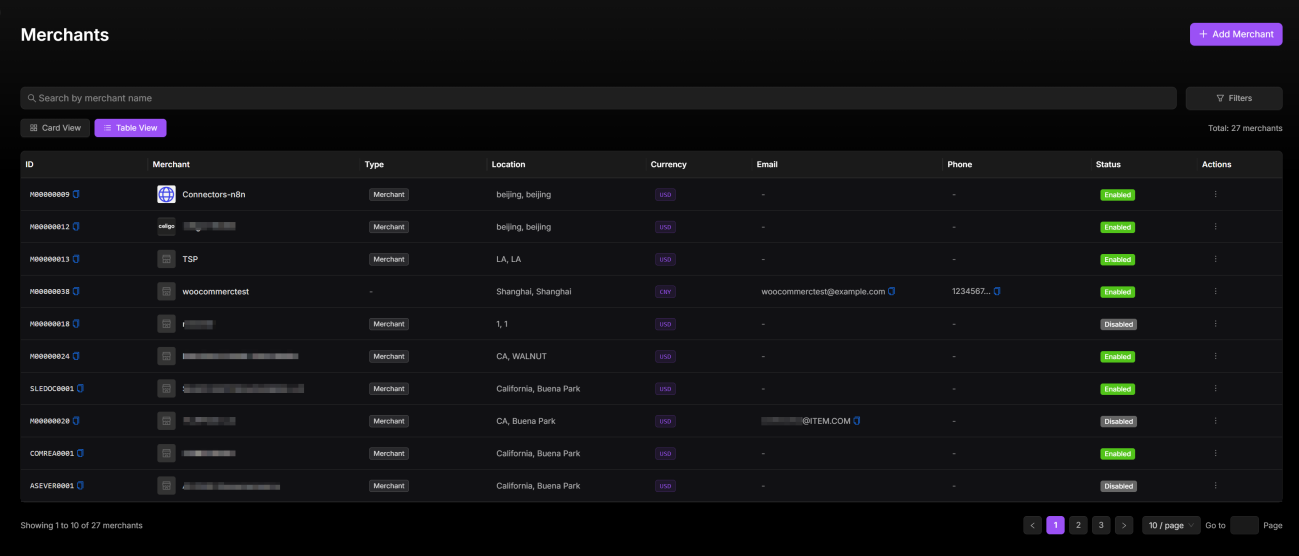
If you have multiple merchants under your account, you can switch between card view and table view. Each view displays the merchant location, email, phone number address, connected systems.
Dashboard
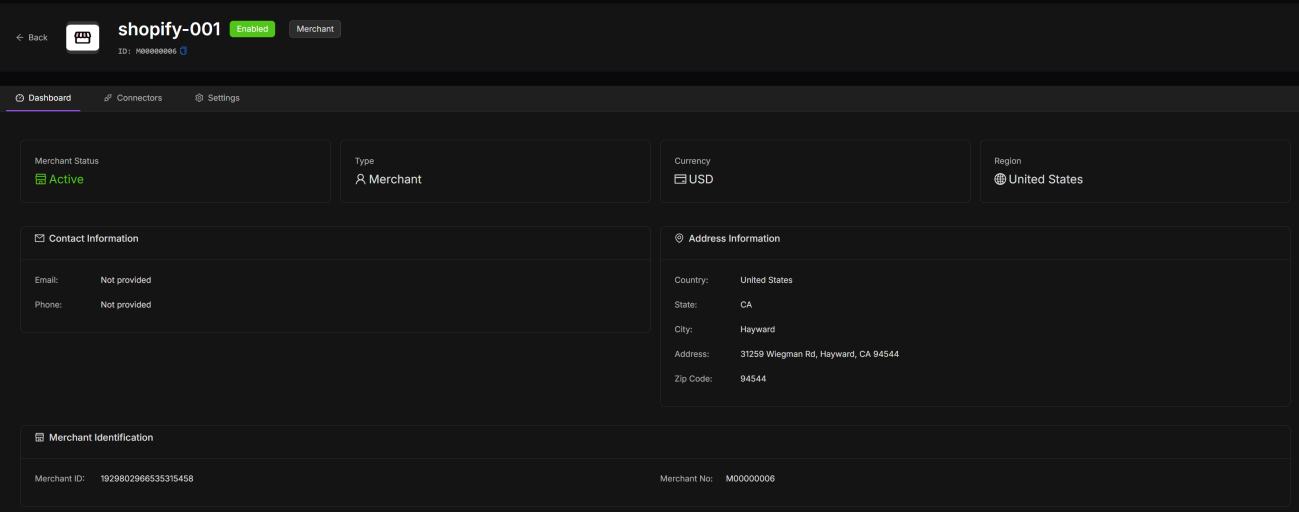
The Dashboard provides a centralized view of merchant data, including merchant IDs, identification numbers, and other key details required for querying merchant info.