Printer Service
This section explains the operations and configurations related to printing service. It’s the preconditions for label printings.
- Go to My Profile, click Connect Local to download the application.
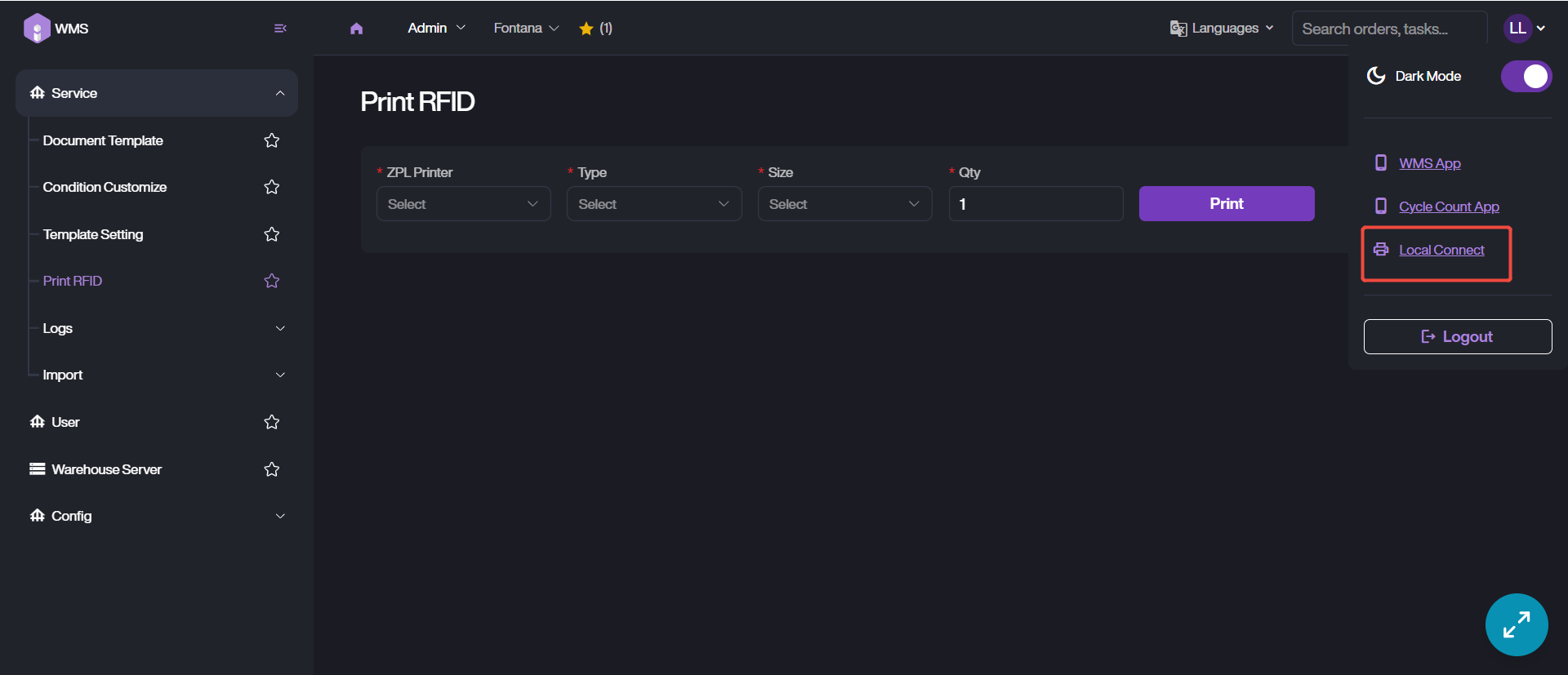
-
Follow the instructions to install the Connect Local application.
-
Run the application. It supports to install two kinds of printers on Local Connect: PDF Printers and ZPL Printers.
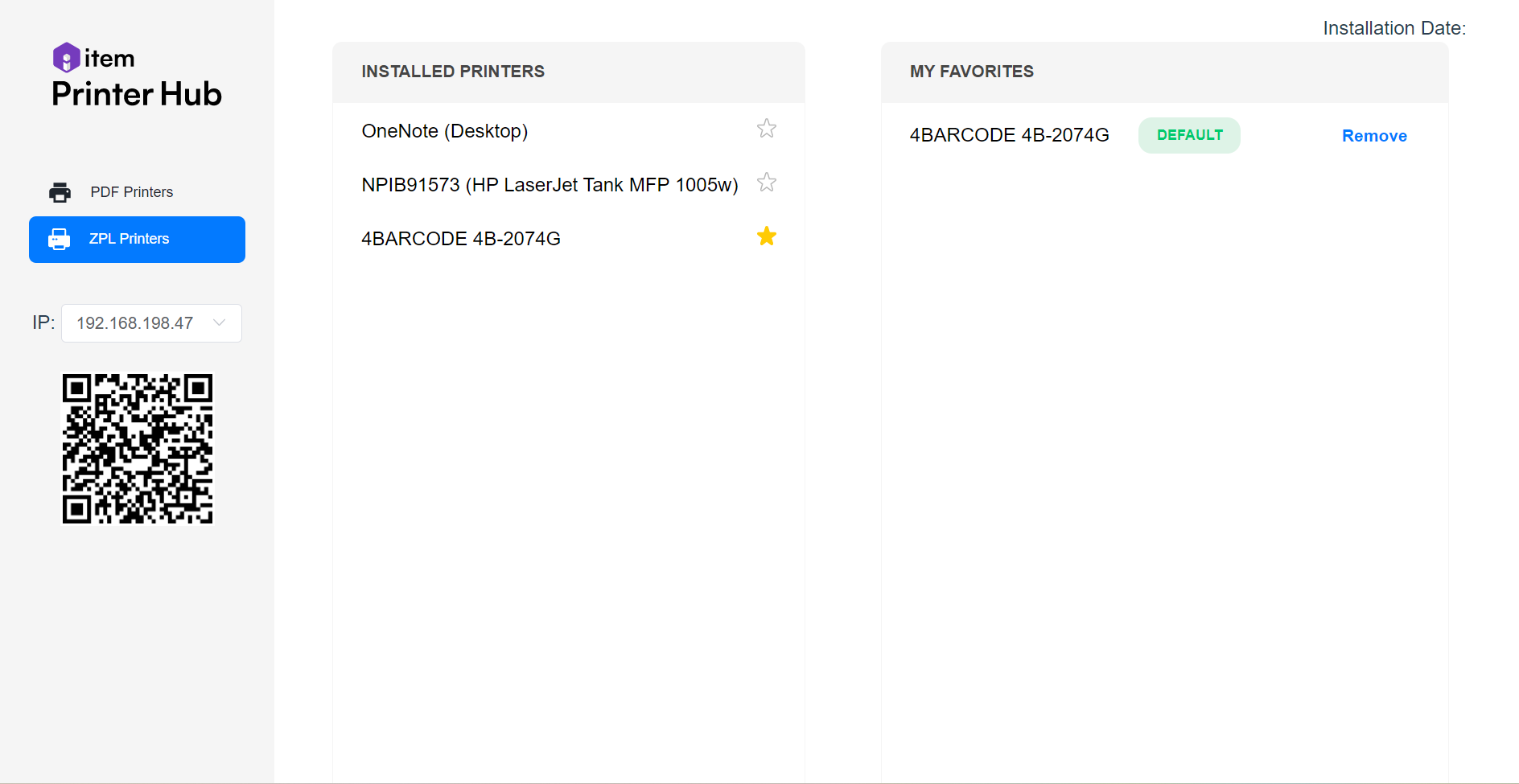
- Add your local printer when the device name appears in the device list.
Note: Please ensure the Local Connect application still runs during printing process. Otherwise, there is no printer options to choose.