How to Create End of Day
End of Day provides a list of all shipments ready for delivery, it’s a quick and easy way to verify all packages shipped for the day, and expedites the process for shipping carriers to check if they have received all shipments. This article introduces how to create End of Day Form step by step.
Note: This feature is only available for Cubework users.
Before the printing, please refer to Printing Settings (opens in a new tab) to ensure your computer has installed and run Printer Hub application successfully.
-
Navigate to Shipments > End of Day, firstly we can see there listed some carriers which are only supported for End of Day feature.
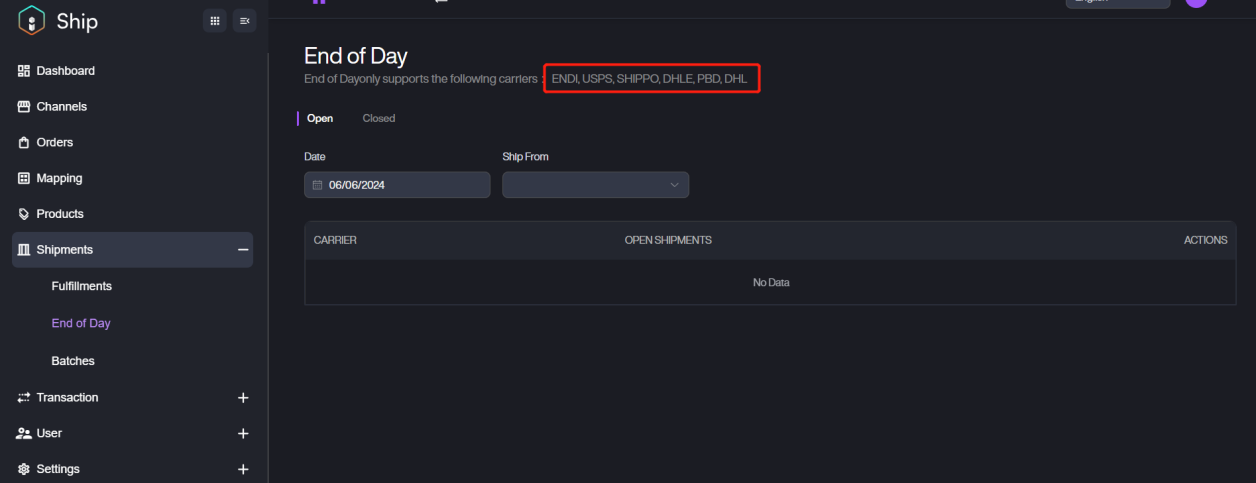
-
Go to Open tab, setup a date and targeted Ship From address, it will display the all open shipments with the shipping from address selected whose creation time is earlier than the date set. All shipments are stored and counted by the carrier and whether they are open or closed.
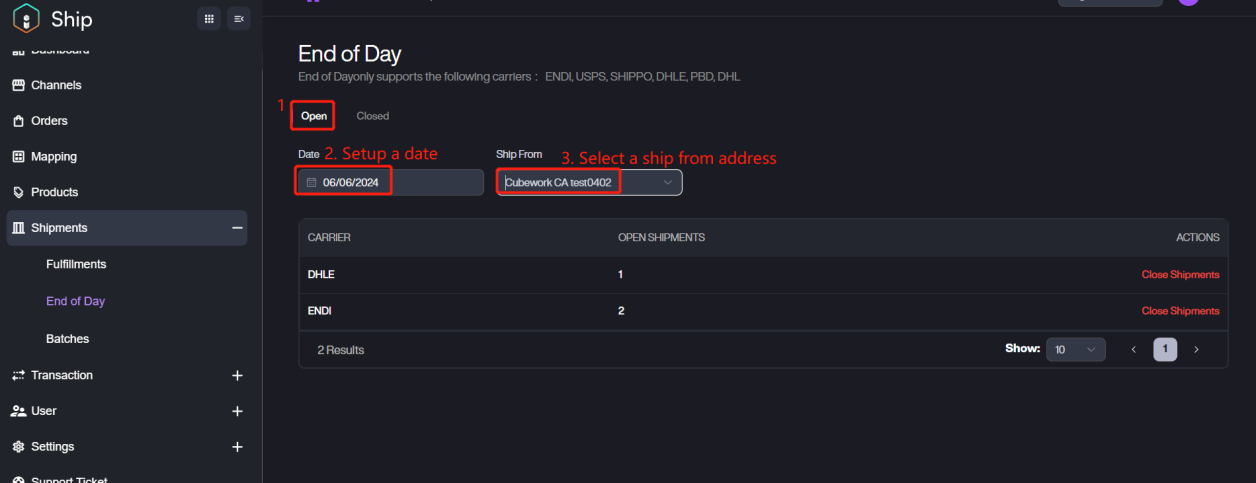
-
Confirm the shipment and click Close Shipments action button.
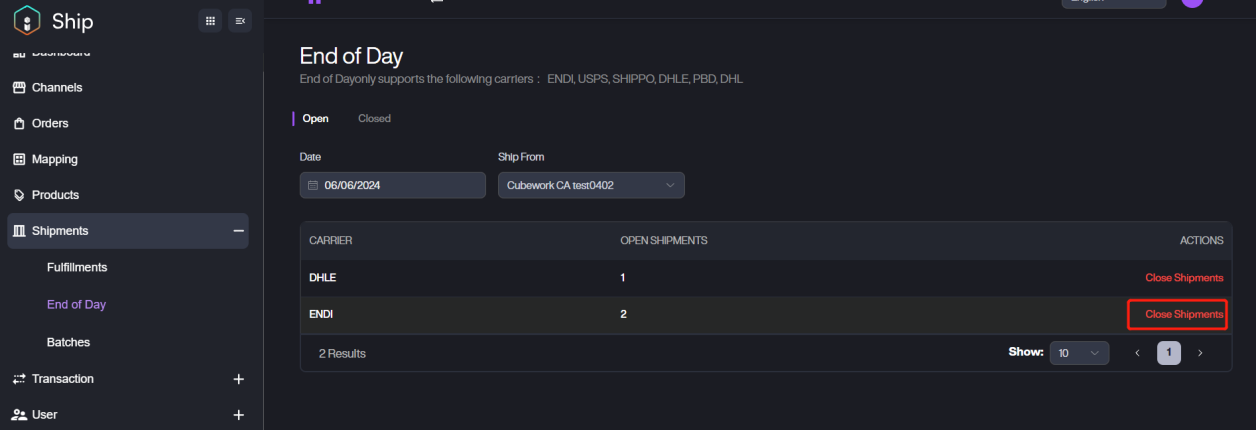
-
Click Close after confirm the information is correct.
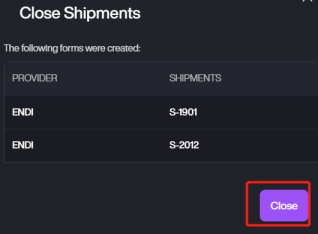
-
Switch to Closed tab, select the closed shipment and click Print Selected button.
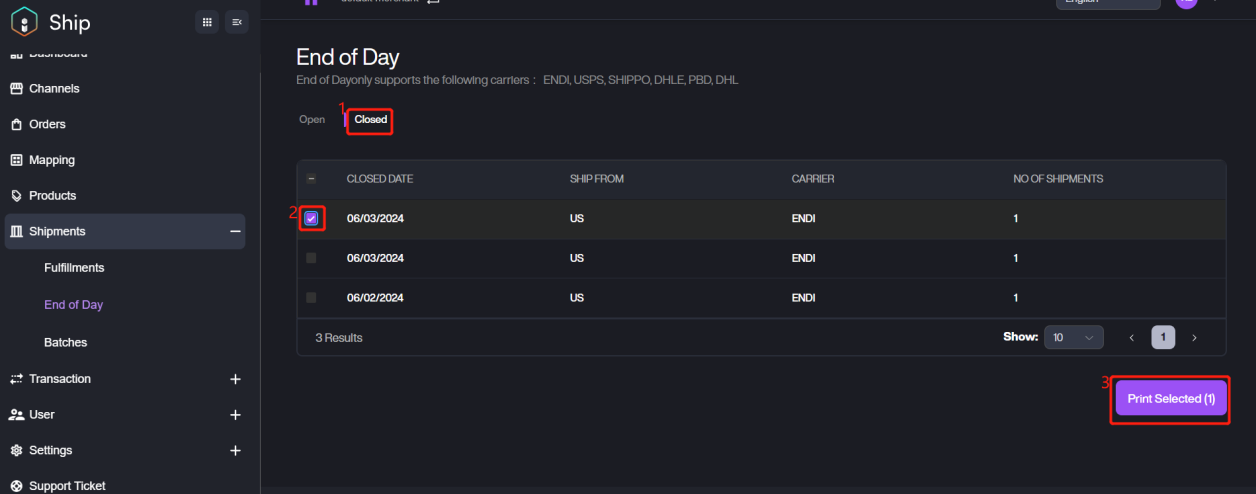
-
Select your local printer and click Print to complete printing an End of Day form.
