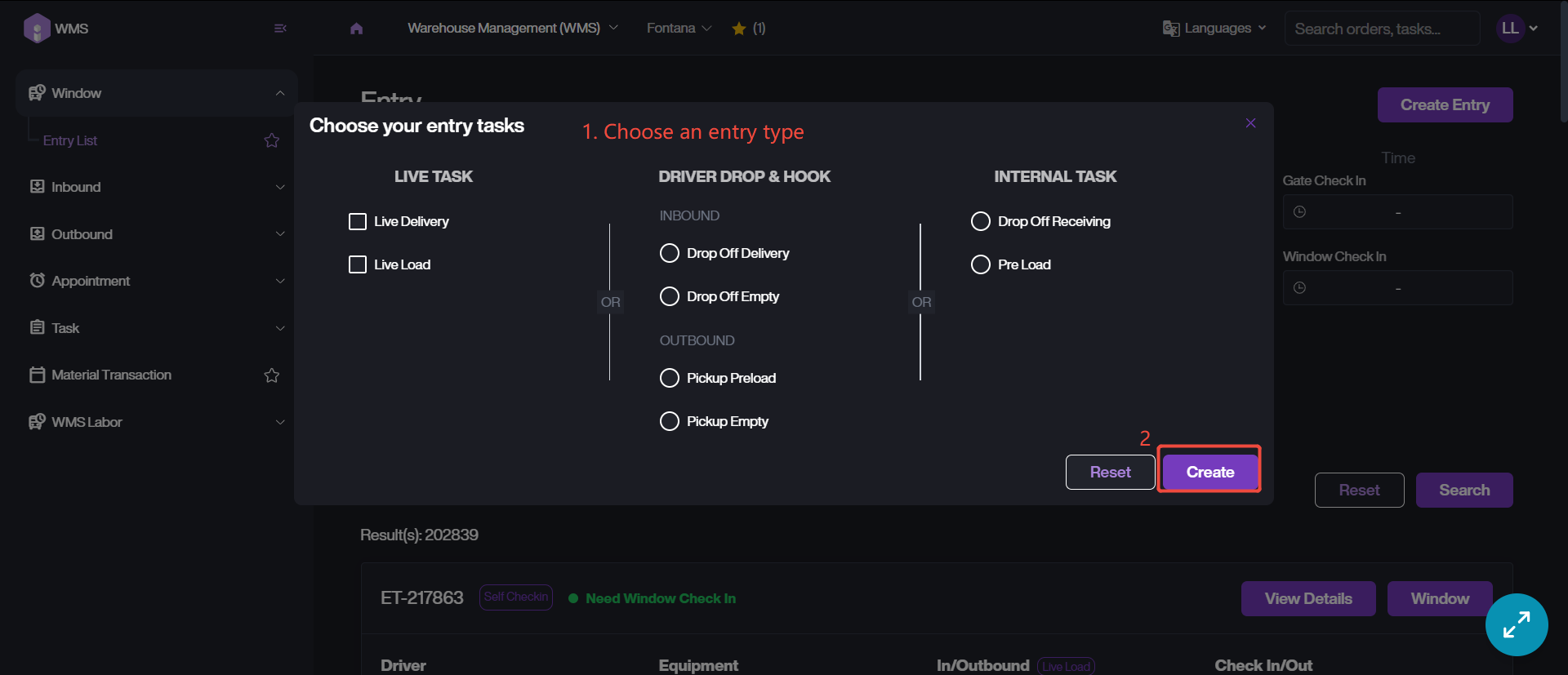Add New Entries
-
Navigate to Warehouse Management (WMS) module > Window > Entry List.
-
Click on Create Entry to start the adding process.
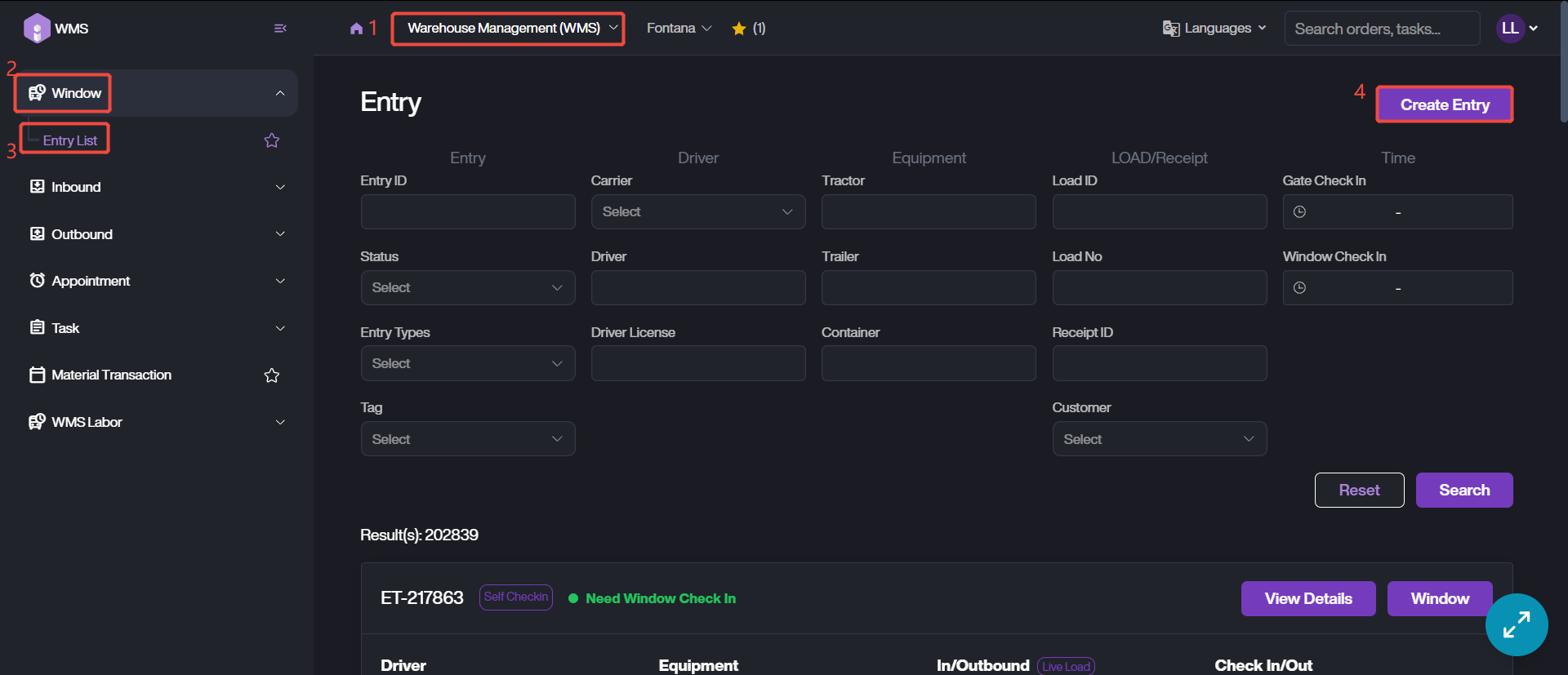
- Choose an entry type, then click Create to proceed. If the entry is successfully created, it will popup a window to remind you.