Use Cases
Once configured, a connector automatically becomes:
- A streamable MCP server, which can be used in external AI clients such as Cursor or Claude.
- A Connector Node in the Workflow module, which can be used to automate data transfer or system operations.
| Purpose | Where to Configure | Use Case |
|---|---|---|
| Connect merchants to internal or external systems | Workspace > Merchant > Connectors | Used in Integrations, Workflows, and AI (MCP) tools |
| Automate data sync and exchange | Workflow > Connector Node | Reuse established connectors for multi-system automation |
| Expose integration to AI clients | Integrations > Connected List | Register MCP URLs in AI assistants like Claude or Cursor |
Streamable MCP Server
Every successfully connected integration automatically generates a streamable MCP URL, which acts as an API endpoint for AI-assisted development environments.
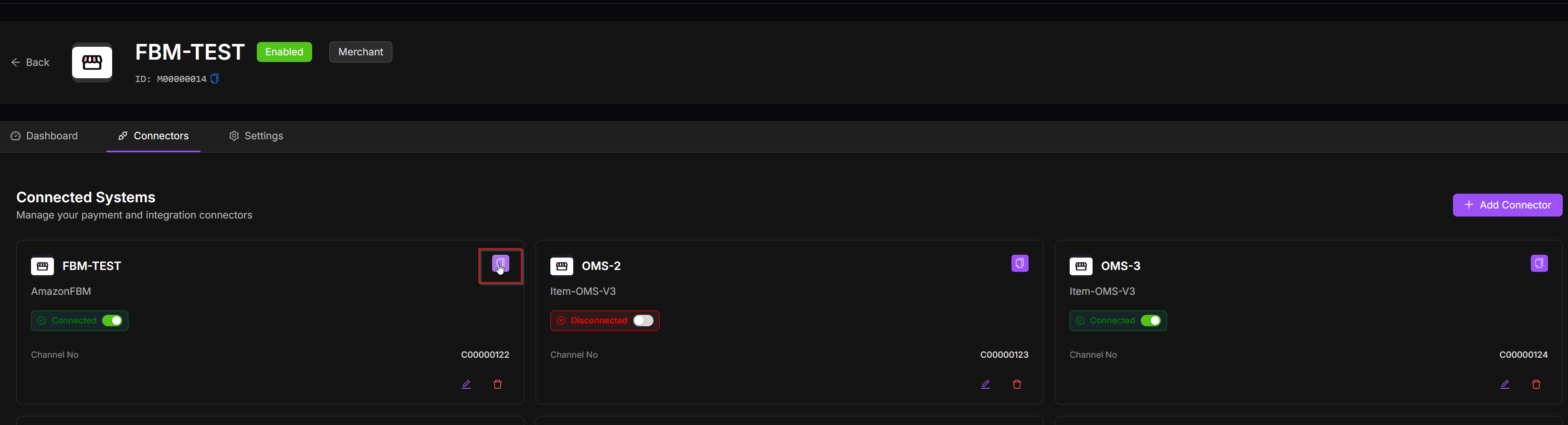
Example:
https://di-v3-staging.item.com/streamable-http/AmazonFBM/mcp/xxxxxxxxxxx
This URL can be registered in compatible tools such as Cursor or Claude to call integration tools directly from the AI interface. Use cases include:
- Query orders via
listOrders - Update fulfillment via
createFulfillment - Manage inventory via
setInventory
Connector Nodes in Workflows
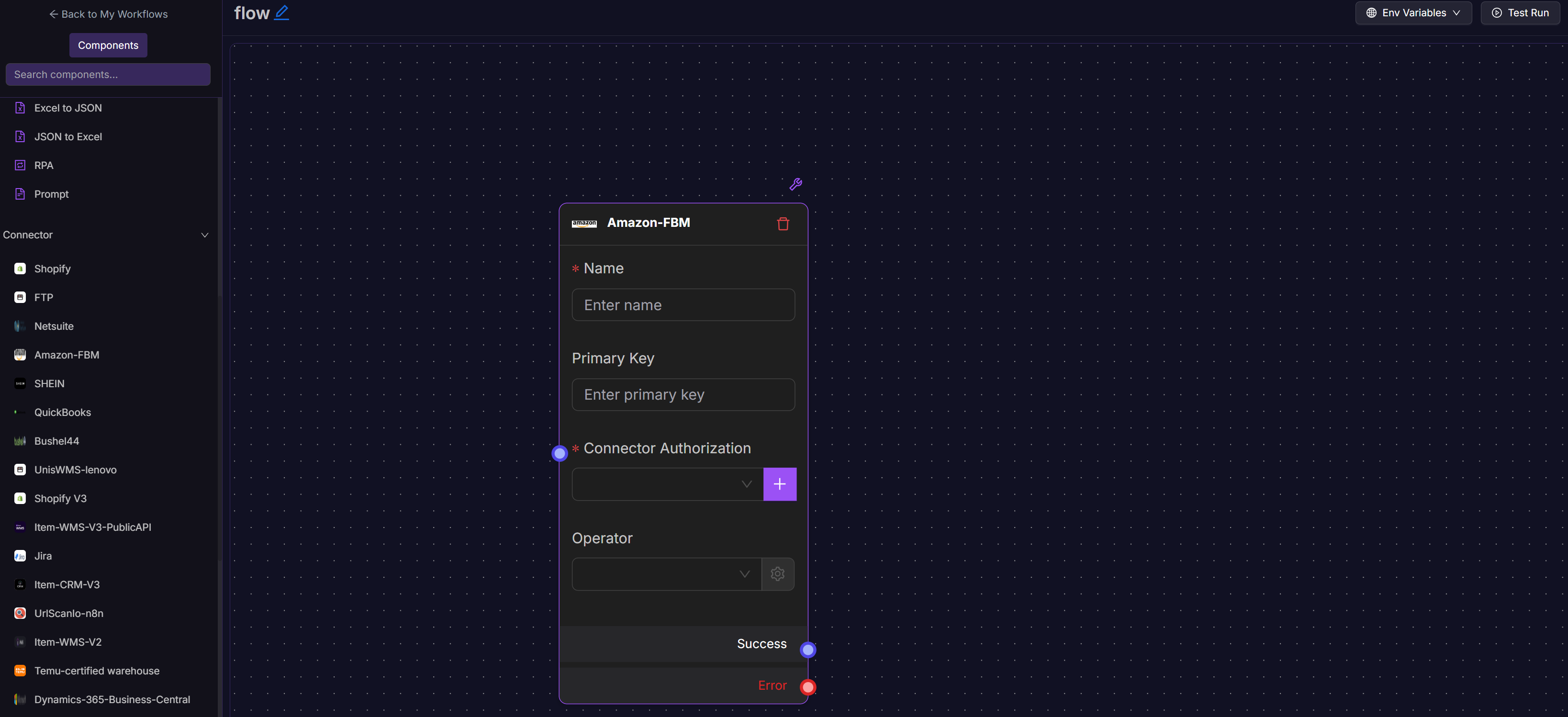
Once a connector is connected, it becomes a reusable Connector Node inside the Workflow module. Each Connector Node includes:
- Authorized Connector: The integration reference created in Workspace.
- Operator: The specific action exposed by the connector (e.g.,
getOrders,syncInventory,createShipment). - Parameters: Input values or variables required by the operator (e.g., product ID, order number).