Print Labels
This sections introduces the operations on how to printing the shipping labels.
-
Navigate to Shipment List, confirm the target shipments.
-
If the shipment status is new, please click Action > Buy Label to choose the printer then generate the shipping label.
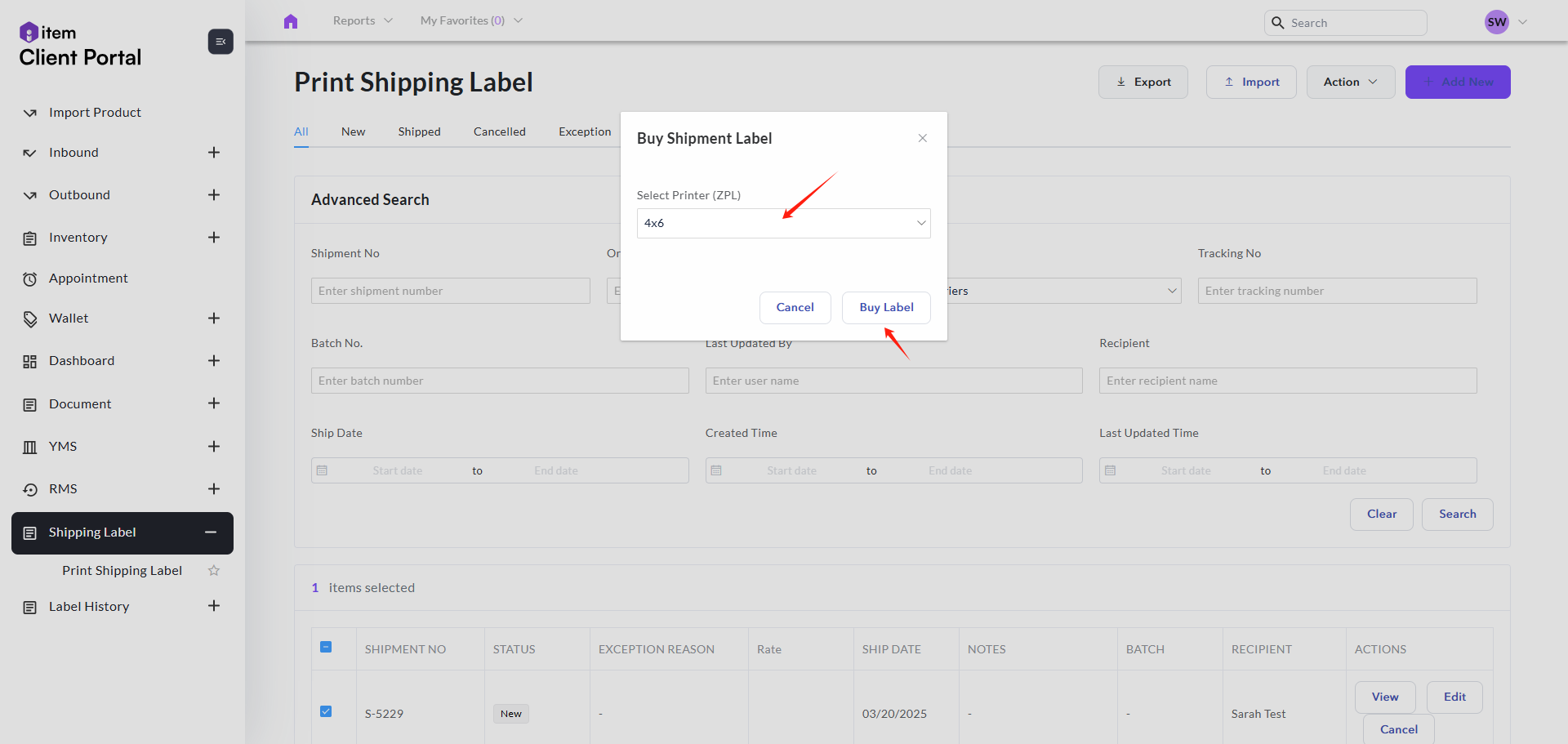
- If the shipment status is shipped, or you have already buy labels. Please check the shipment, click Action button > Print Labels to choose printer then complete the label printing.
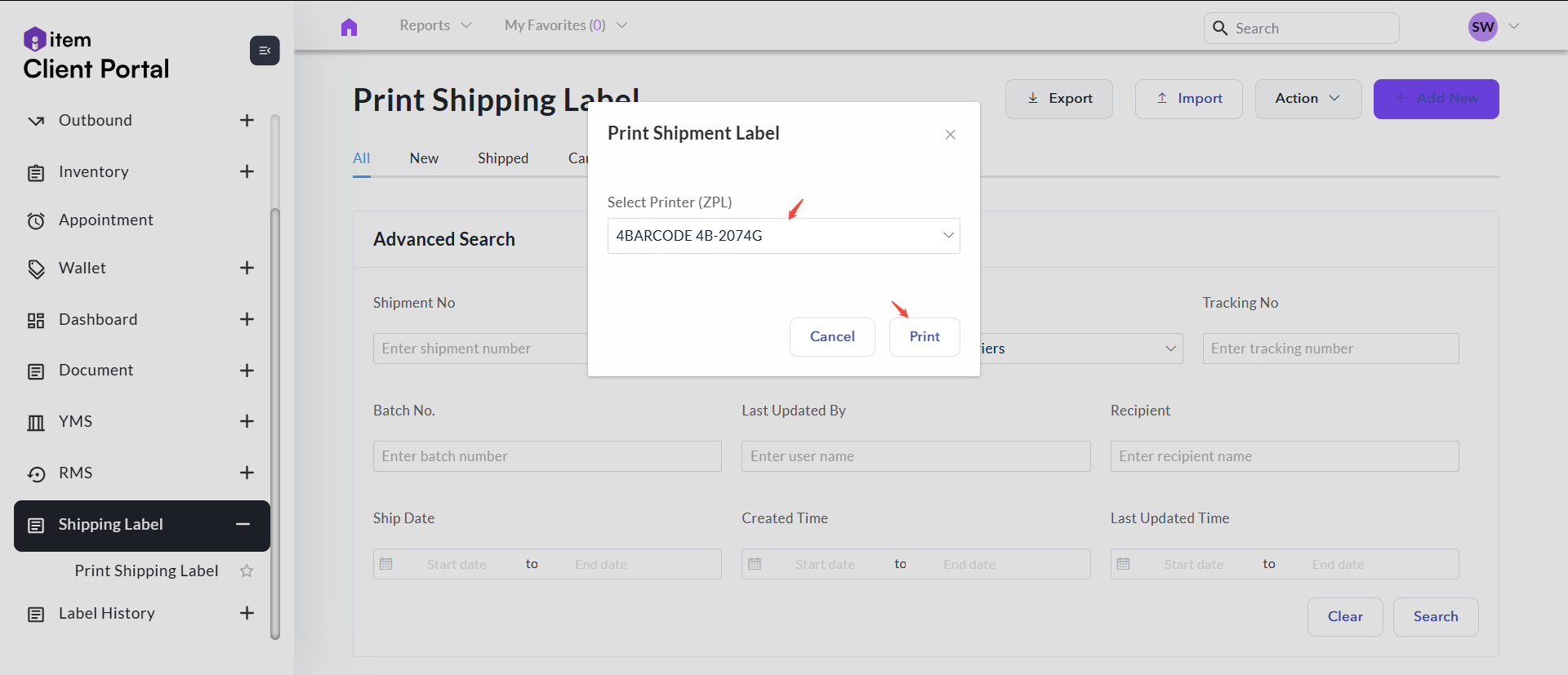
The system supports batch printing or label buying. If there are multiple shipments waiting for printing labels, please select the all shipments then follow Step 2 and Step 3 to operate.