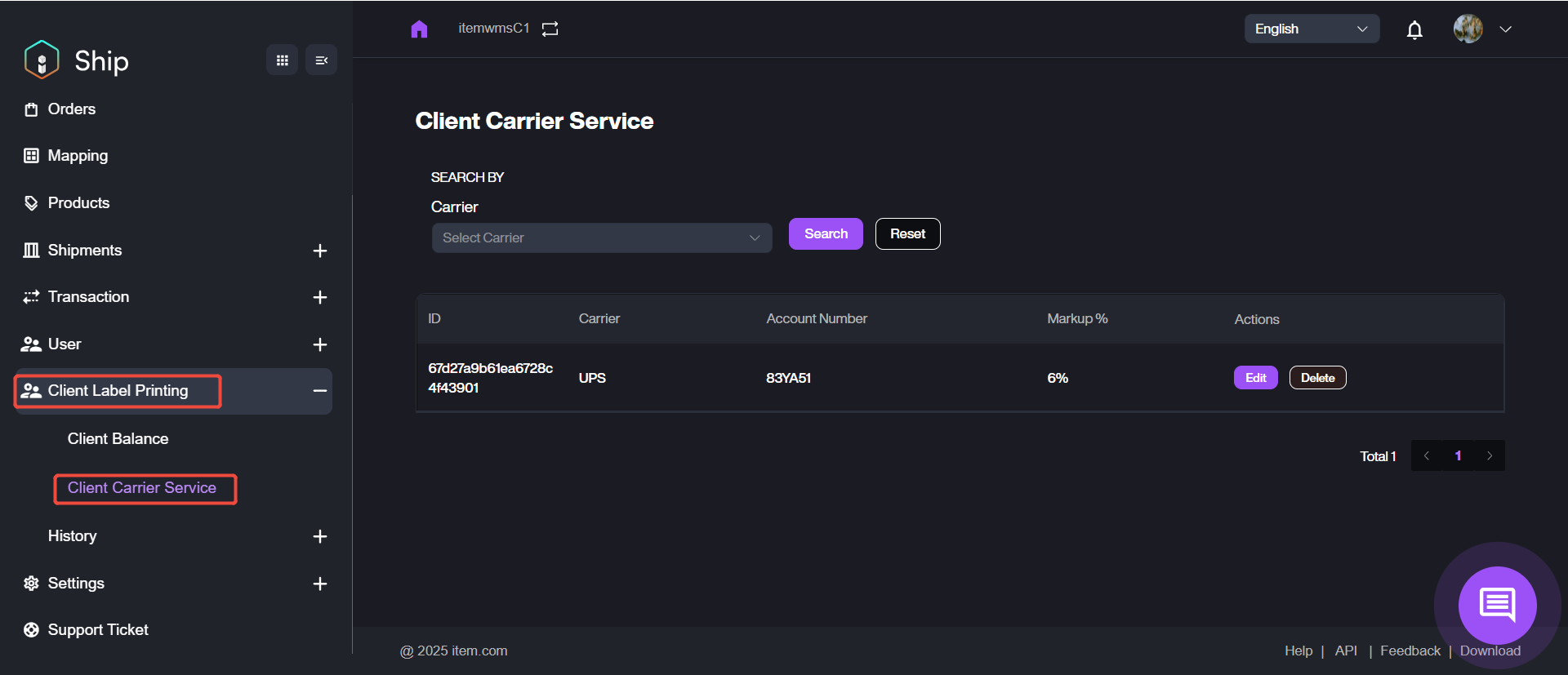How to Add Client Carrier Service
Before the process, please blind add the carrier to client carrier services for printing. The following steps are the reference.
-
Navigate to Settings > Carriers, accessing the carrier list.
-
Confirm the target carrier, then click on three-dot icon > Client Carrier Service.
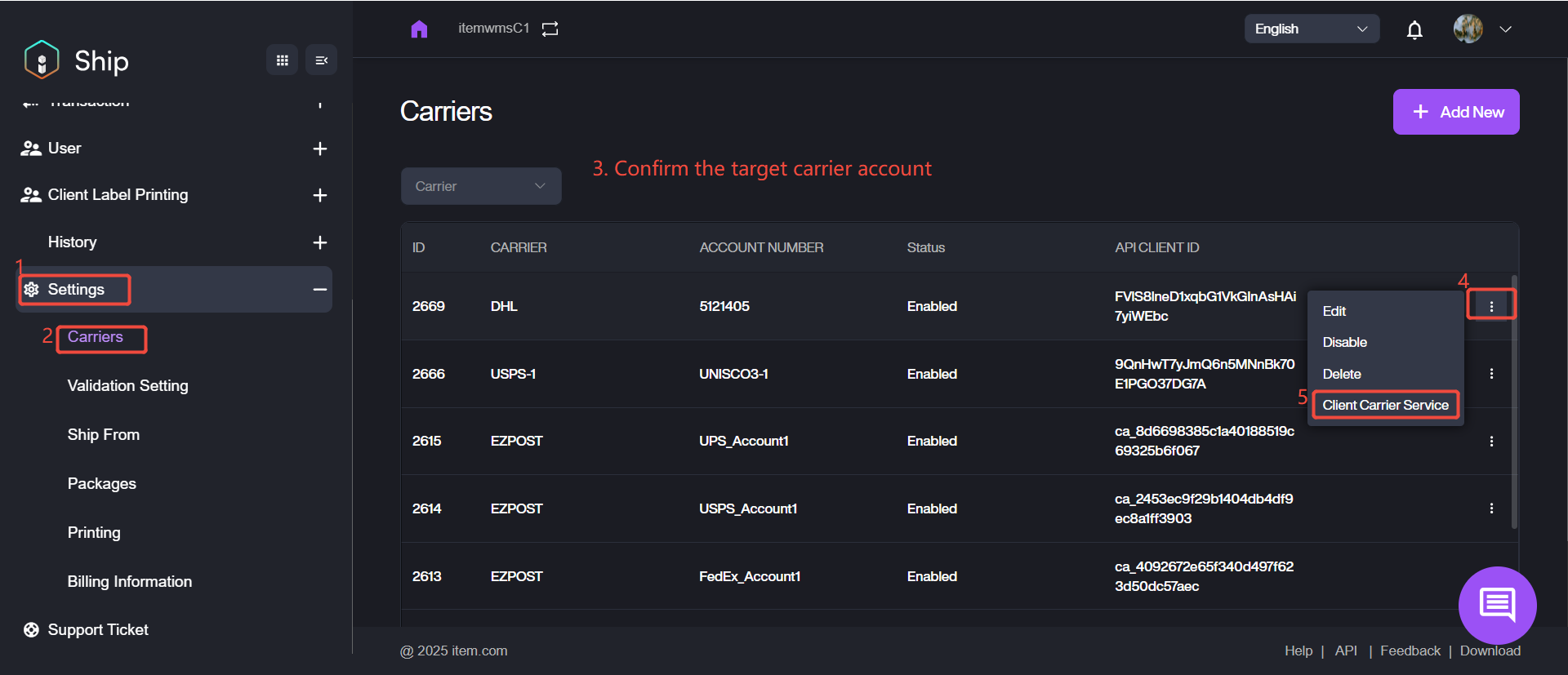
- Customized the Markup, fill in the needed details. Then Add Account to complete.
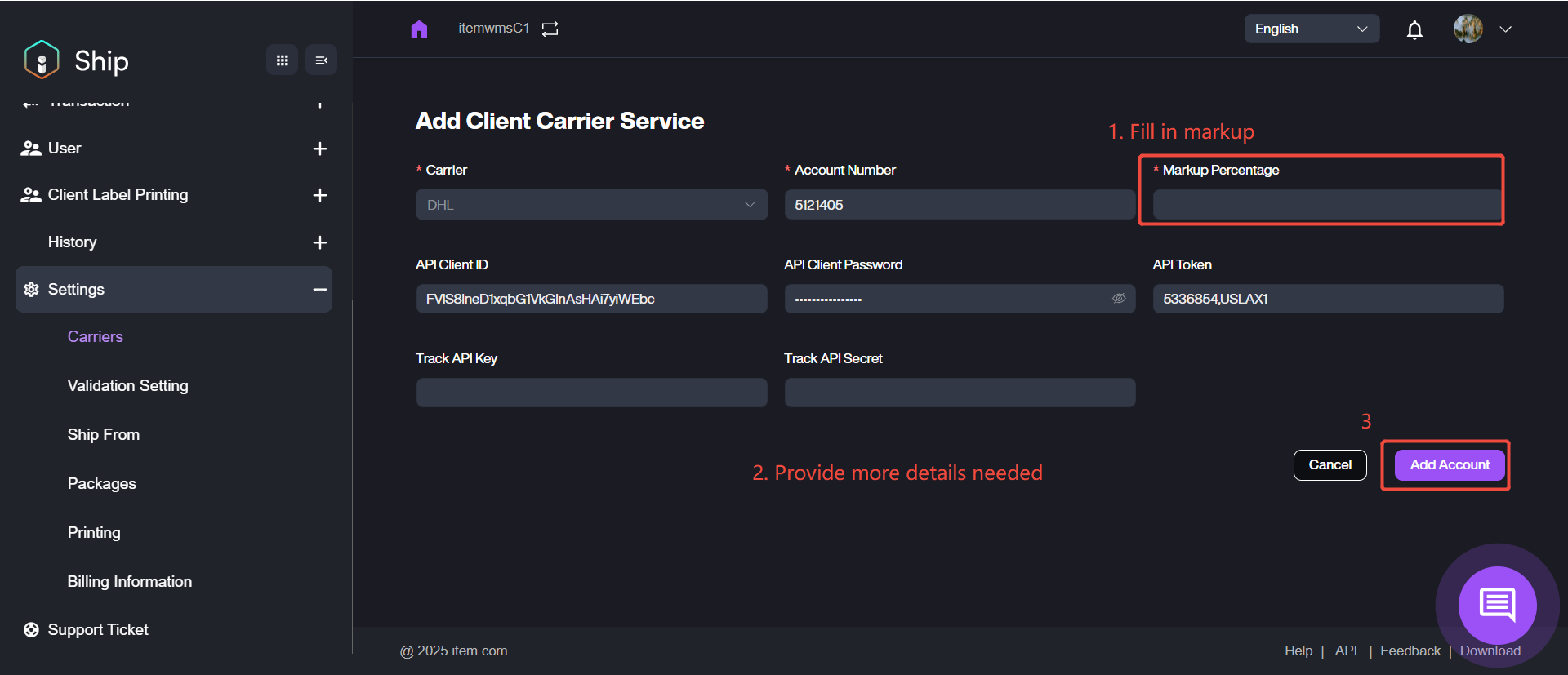
The markup percentage will affect the final amount, you can customize it for different scenarios.
After adding, the carrier will be displayed under Client Carrier Service List.