Signing up / Logging in
- Open the Parking Lot Crew APP.
- Sign up or log in using your email account or phone number.
- Enter your email address or phone number.
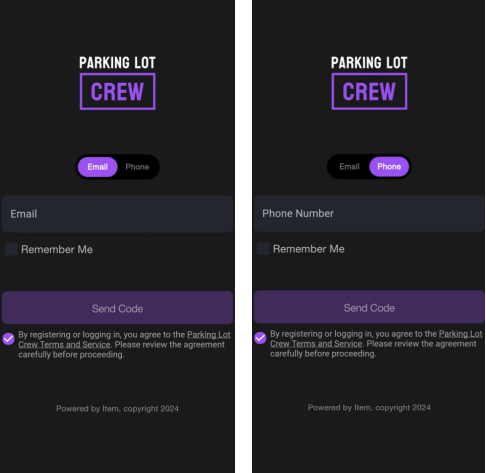
- Carefully read the Parking Lot Terms of Service.
- If you agree with the terms, check the box next to the hint text.
- Check the box next to Remember Me for the convenience of future logins.
- Tap the Send Code button to go to the code input page.
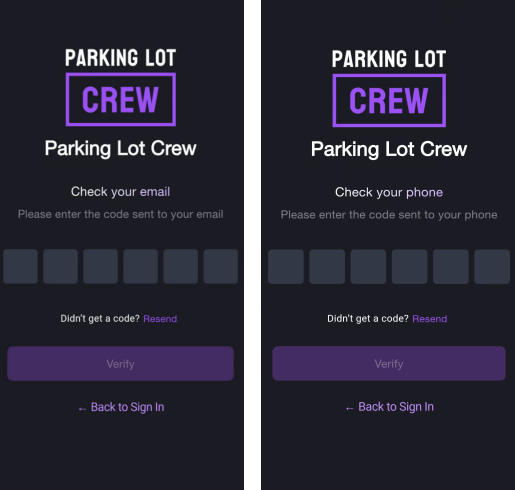
- Check your email or SMS message and enter the code.
- Your sign-up or login is now completed successfully.
- You will then be directed to the option selection page. From here, you can choose between Self-Parking or Valet as needed.
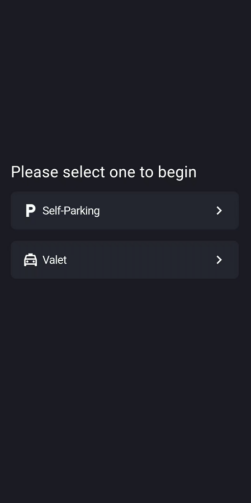
Note: For detailed instructions, please refer to the Self-Parking and Valet sections.