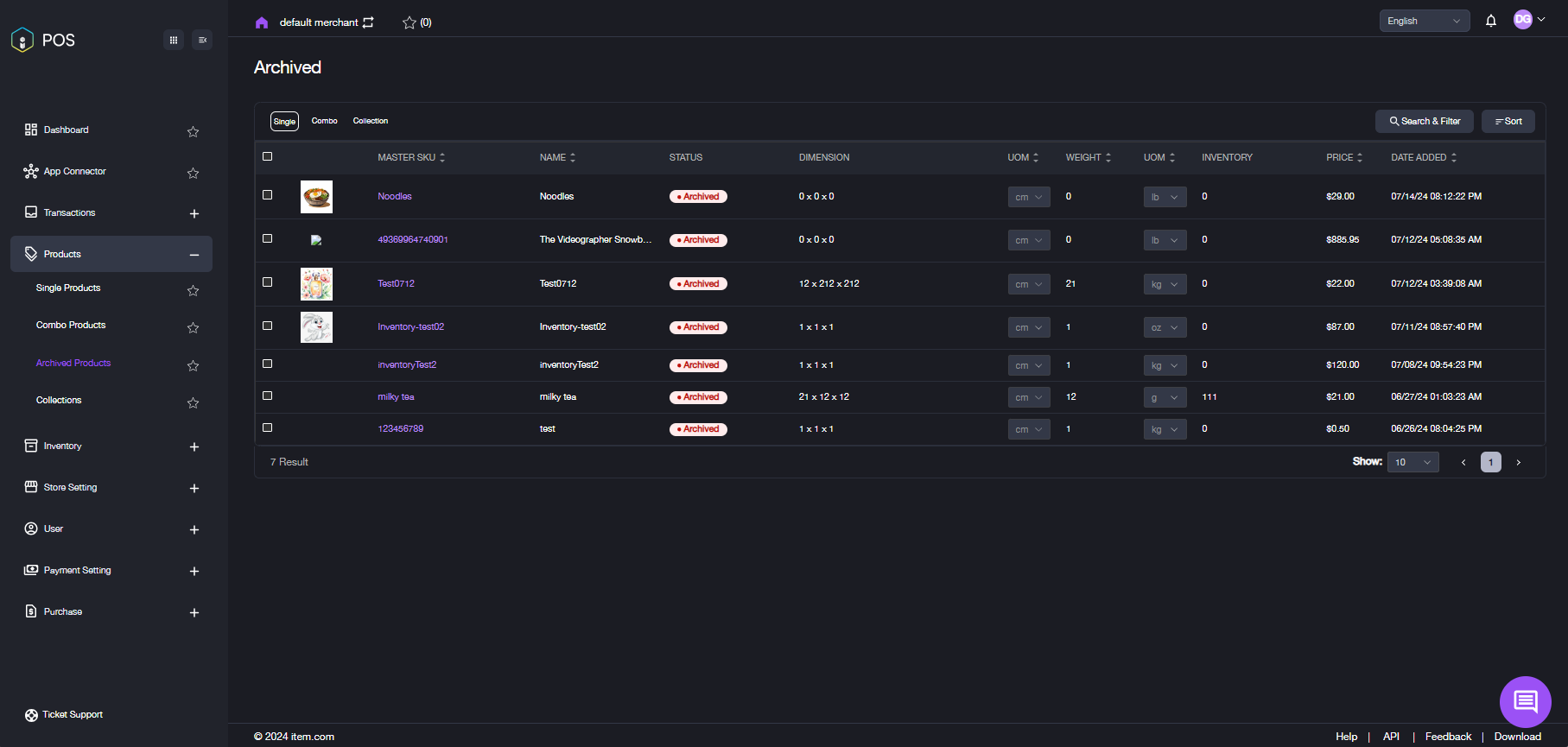Archived Products
Click Products, then select Archived Products from the navigation panel on the left side of the main interface. The Archived page will be displayed.
- At the top of the table list, you will see three categories: Single, Combo and Collection. The list below will display the entries based on the selected category.
- Check the checkbox next to the Master SKU or product image, and the Activate button will appear at the top of the table list. Click it to the selected product to sale status.
Note: For features and operations related to the Product list, Search and filter, Sort, Export file and Product editing, please refer to Single Products section.