Transaction Management
This article introduces the content which is related to label history, payment history and statement on Ship platform.
Label History
Label history is easy to track label changes and analyze label usage for merchants. If you printed the label or edited it, each operation will be record to Label History. This section will guide you how to view the label history and explain the relevant parameters.
Navigate to Transaction > Label History, there are two tabs: Normal and Voided. It will display the all label changed histories on the corresponding tab.
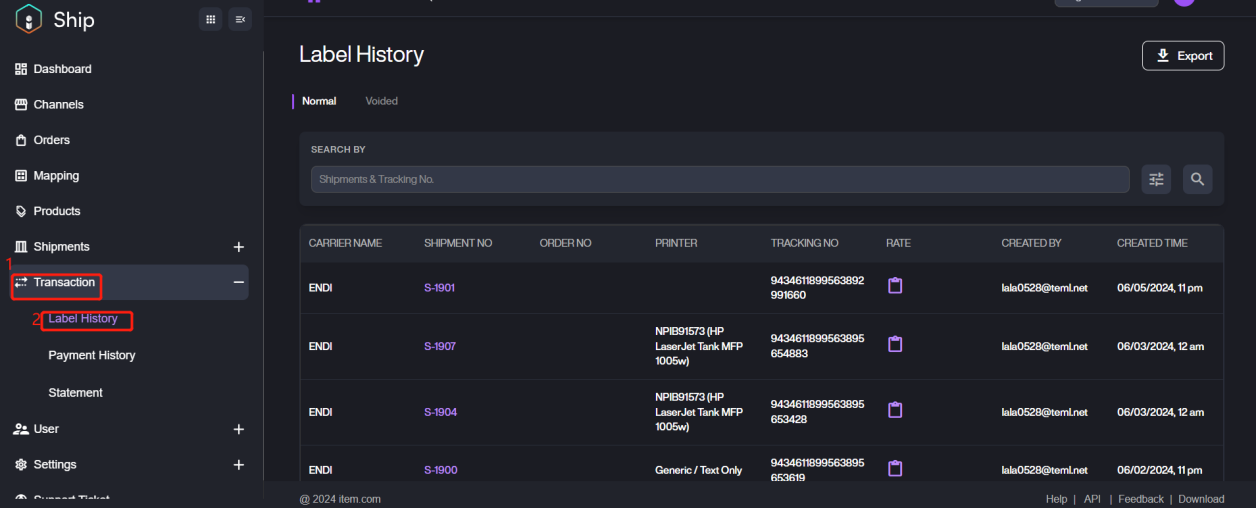
There are two methods to search the label history quickly, general search and advanced search.
-
General Search:
Please enter the Shipment No. Or Tracking No for searching.
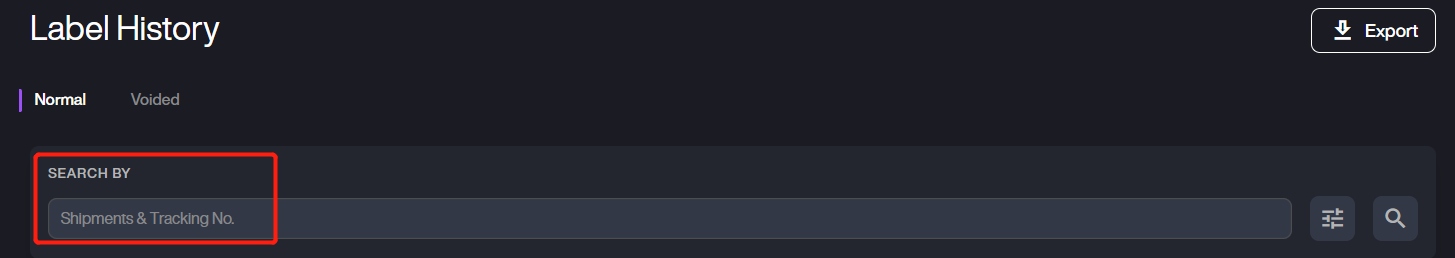
-
Advanced Search:
Click the Filter icon and then fill in the required information for searching.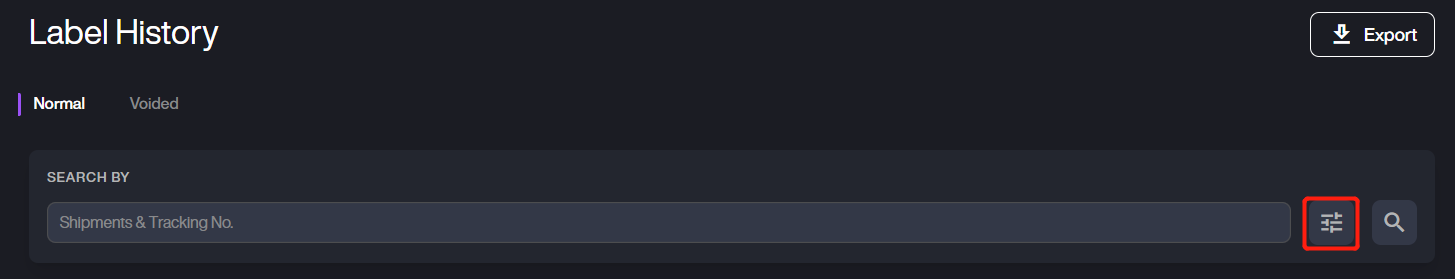
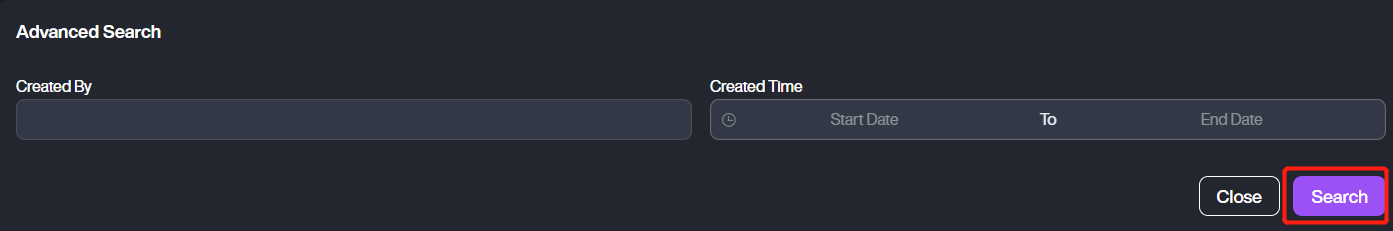
| Parameter | Description |
|---|---|
| Carrier Name | The carrier name of the shipment. |
| Shipment No. | The number of the shipment. |
| Order No. | The order number of the shipment. |
| Printer | The information of the printer, including name, model and etc. |
| Tracking No. | The tracking number of the shipment. |
| Rate | The rate of this shipment. |
| Created By | The user who has created the shipment. |
| Created Time | The created time of the label history. |
Please click Export if you want to know more detailed information of the label history. The content is as shown:
Normal Labels
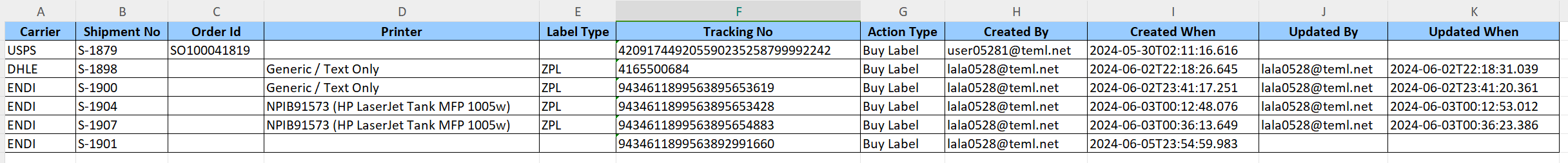 Voided Labels
Voided Labels
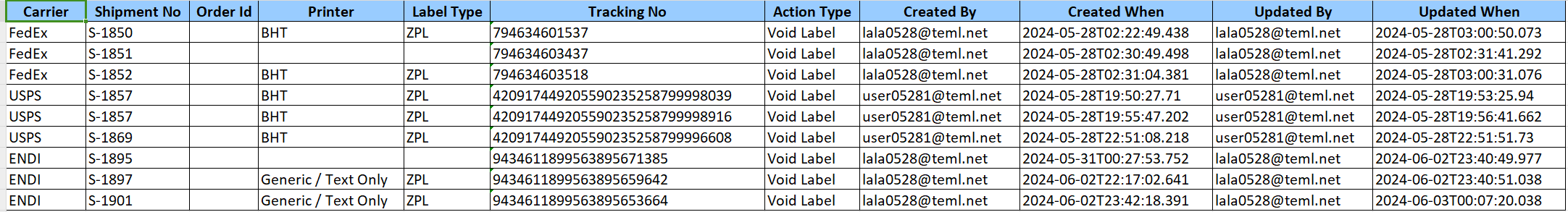
Payment History
Payment history allows merchants to track and record the details of each payment/refund, it provides financial records.
Note: if you use your own account (expect carrier account) to print the fulfillment, the payment will not be recorded in payment history.
Navigate to Transaction > Payment History, it will show the all payment histories for all shipments.
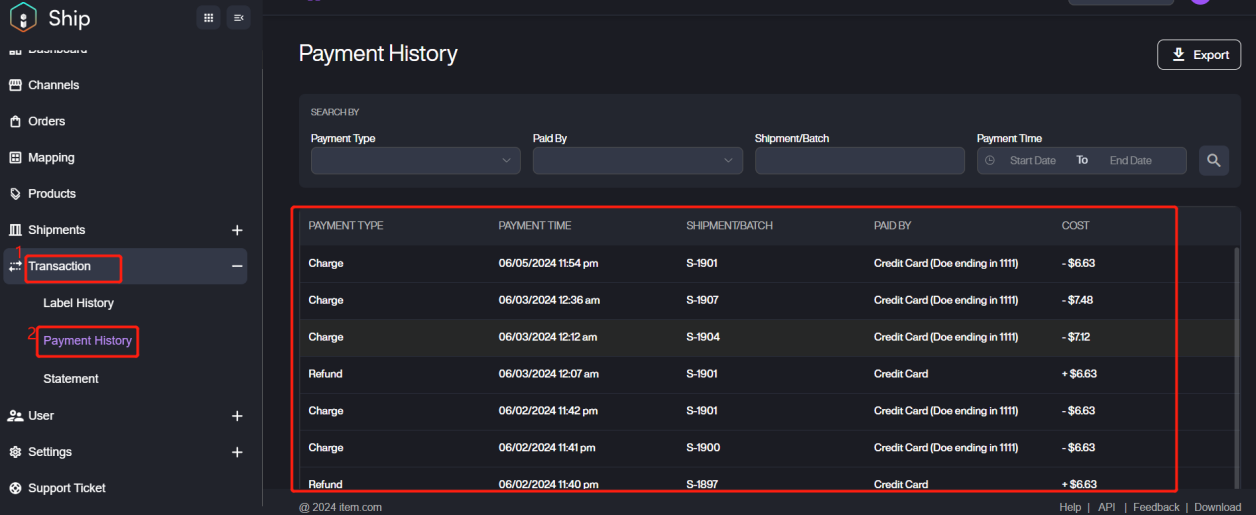
If you want to search the specific payment history faster, please apply the following categories.
| Category | Description |
|---|---|
| Payment Type | The usage of the payment. Value: Charge/Refund/Deposit/Adjustment(it’s a added rate, if the actual weight/dimension of package exceeds the one you setup, you might receive a price difference.) |
| Paid By | The payment method. Value: Credit Card/ Carrier Account |
| Shipment/Batch | The number of shipment or batch. |
| Payment Time | Setup a time period of the payment to search. |
The payment history also supports to export if you need to print these information to confirm locally.
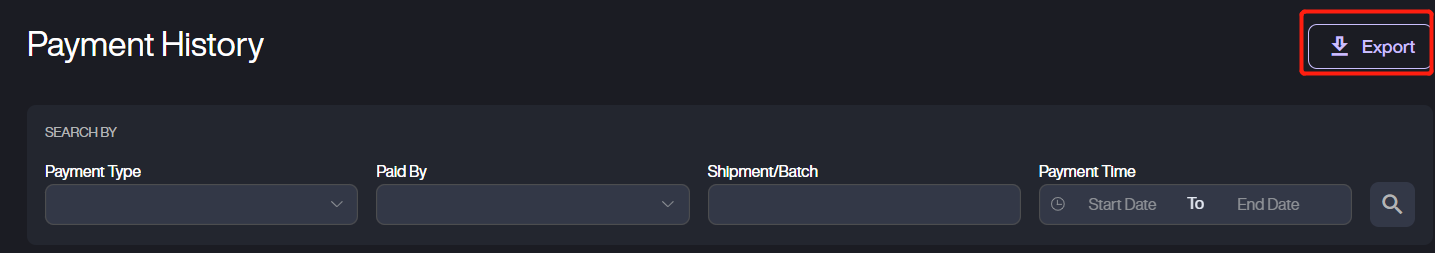
The content is as shown:
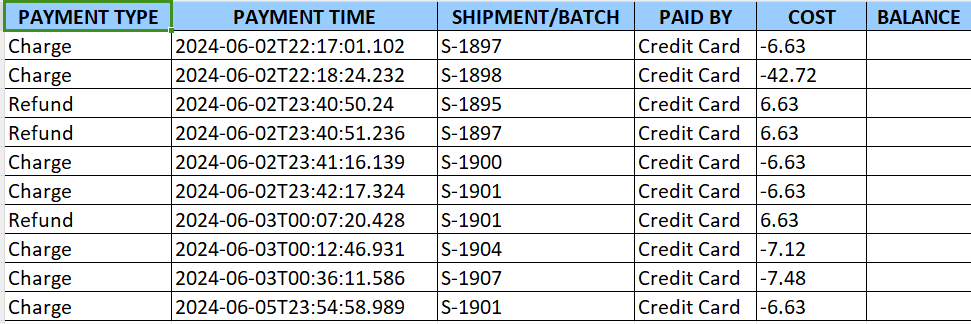
Statement
Statement provides a detailed record monthly, to ensure accounting consistency and resolving any potential discrepancies or errors.
Navigate to Transaction > Statement, you will see the all statements for per month. On the list, it only display some basic information of the statement. If you want to know more detailed information, please click VIEW action button and it will open another tab to show the content of the statement.
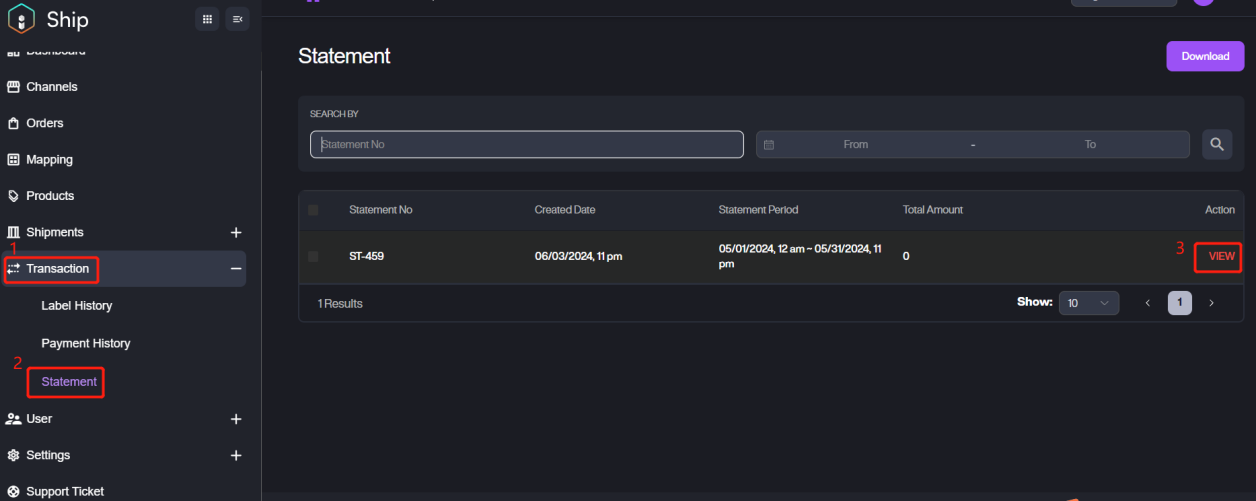
For example:
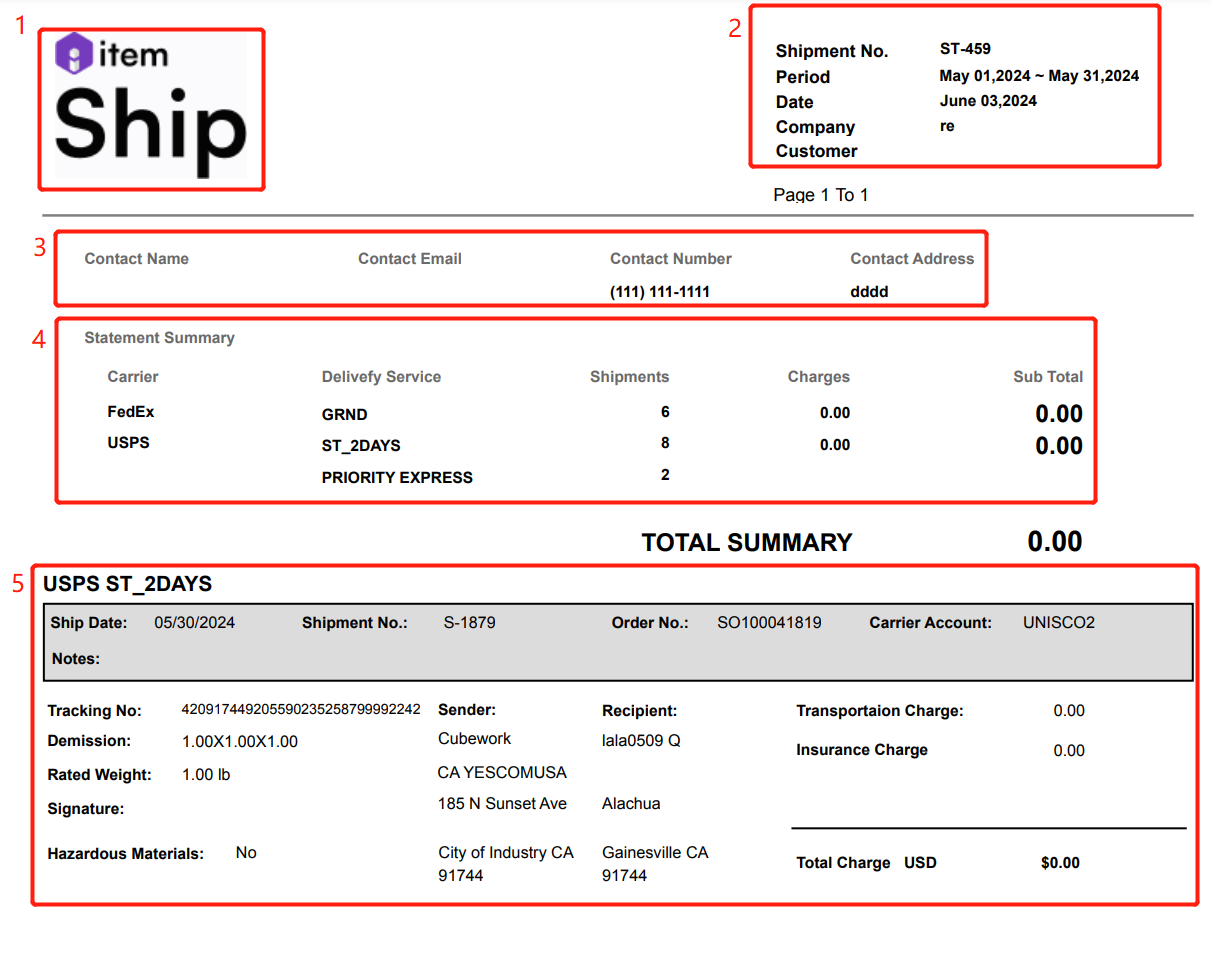
| No. | Description |
|---|---|
| 1. | Show the application of the statement. |
| 2. | The basic information about the statement. |
| 3. | User’s information. |
| 4. | Statement summary includes the carrier, delivery service and related info. |
| 5. | The detailed information of the shipments, including sender address, recipients and etc. |