Create New Inventory Movement on WMS App
-
Navigate to More Menu > Inventory Control > Inventory Movement.
-
Choose one movement type to continue. There are two types available: regular movement and batch movement. Here, we task REGULAR MOVEMENT BY LP/ITEM as the example.
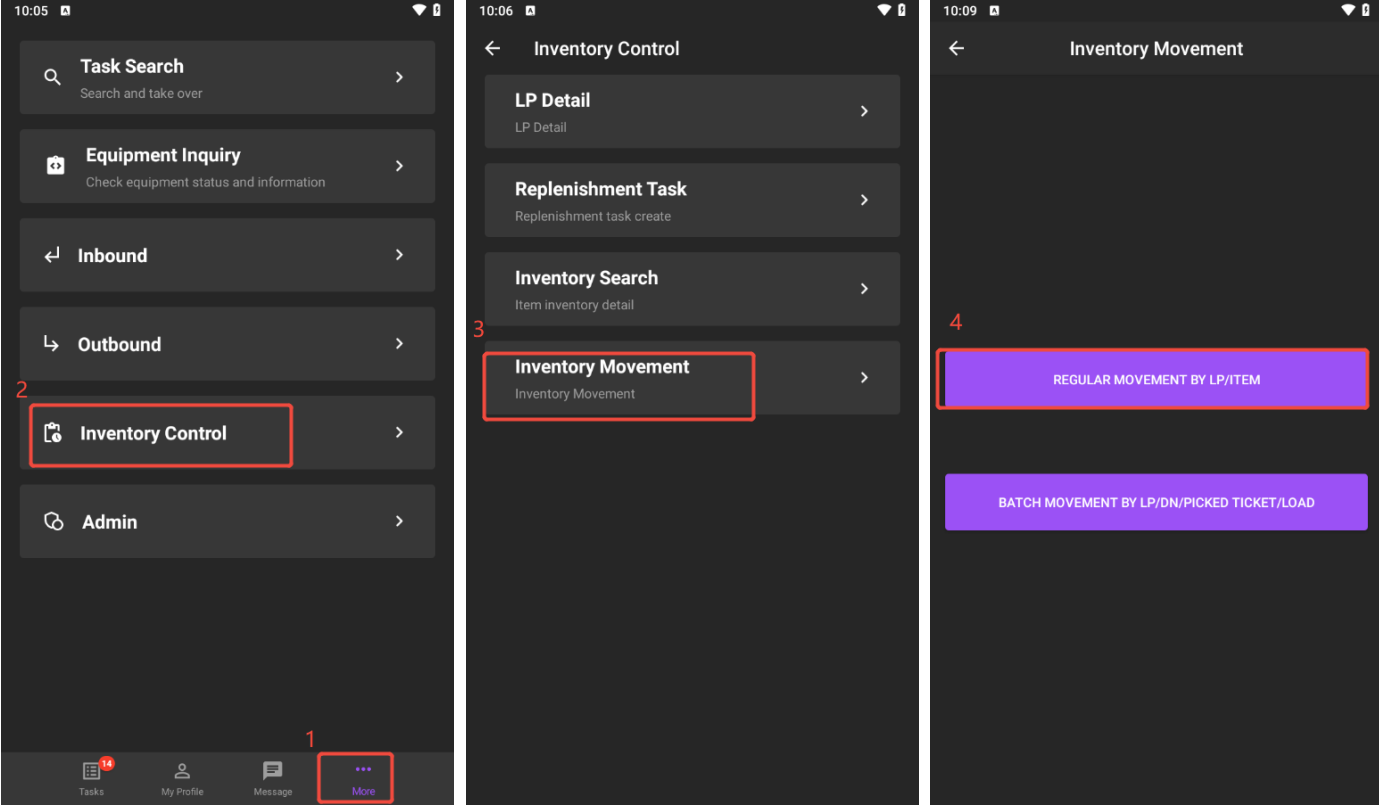
- Tap CREATE TASK to complete this process.
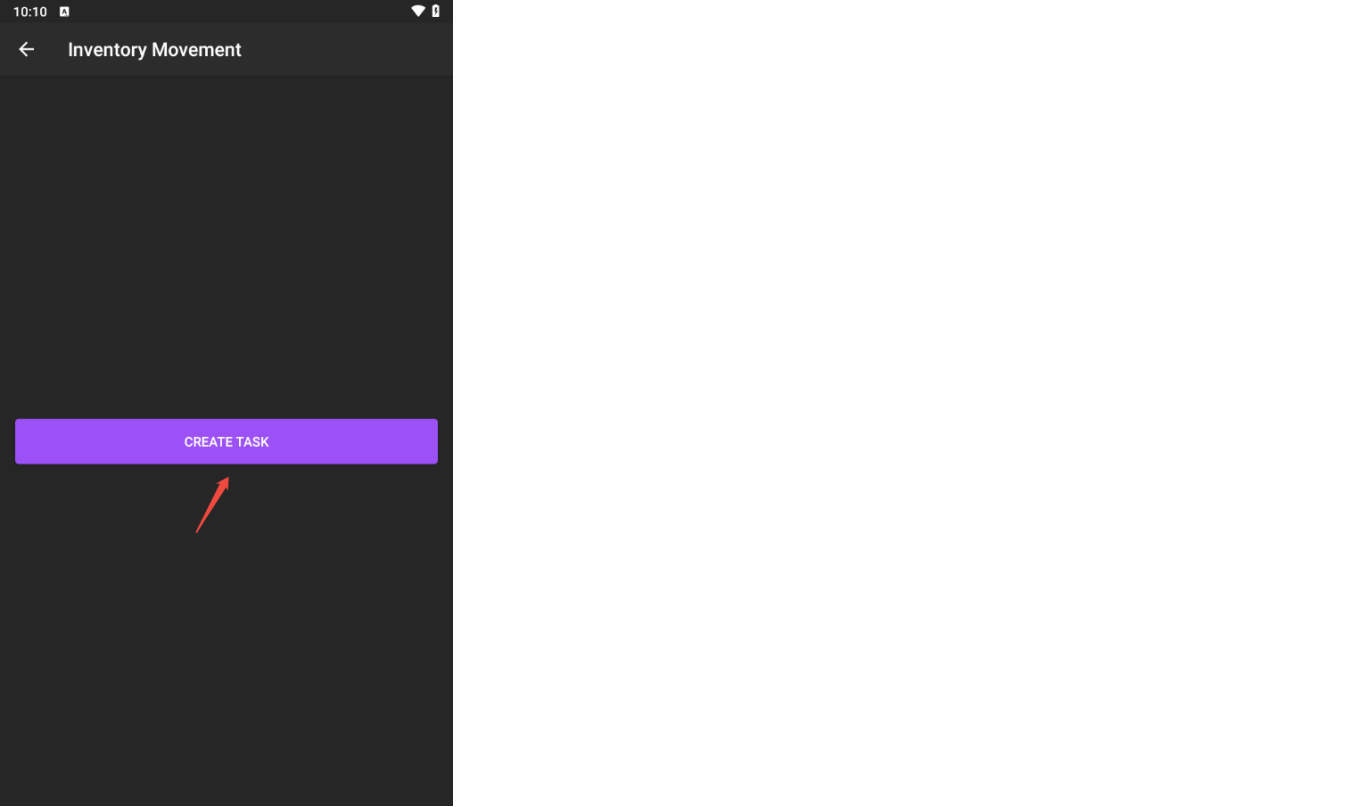
After created, it will skip to a new page, asking you to scan equipment to start the inventory movement task immediately. You can also execute it according to your schedule.