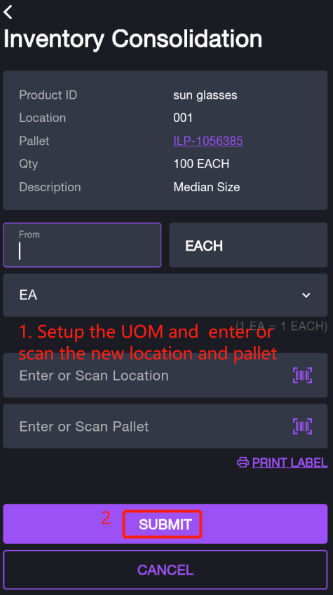How to Do Inventory Consolidation
The process of combining inventory from multiple sources or locations into a single, centralized system to optimize stock levels, reduce redundancy, and improve overall inventory management efficiency.
This article introduces how to do inventory consolidation on App.
How to Do Quick Query
It supports two methods to quickly search the inventory consolidation records: basic search and advanced search.
Basic Search
- Navigate to More > Inventory Module > Inventory Consolidation Query.
- Enter the Product No. or Pallet No. and click Search button for searching.
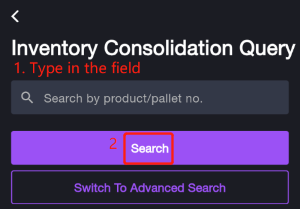
Advanced Search
- Navigate to More > Inventory Module > Inventory Consolidation Query.
- Click Switch To Advances Search button, enter the specific fields for searching, such as Customer, Create time, etc.
- Click Search button for searching.
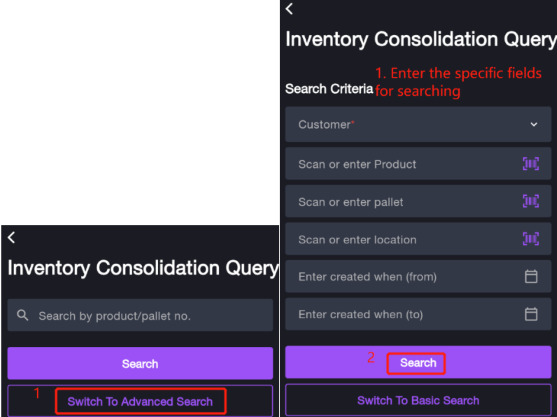
As for the inventory consolidation list, you can click DEFAULT SORT button to switch the sorting ways from the two options: Created Date (Newest) and Created Date (Oldest).
How to Do Inventory Consolidation
-
Navigate to More > Inventory Module > Inventory Consolidation to create a new inventory consolidation.
-
Enter or Scan location of the inventory, please note to type the Enter Key in the input box to continue the next step.
-
Enter or scan the pallet ID, complete selecting product and UOM. Click Next if all information has been completed.
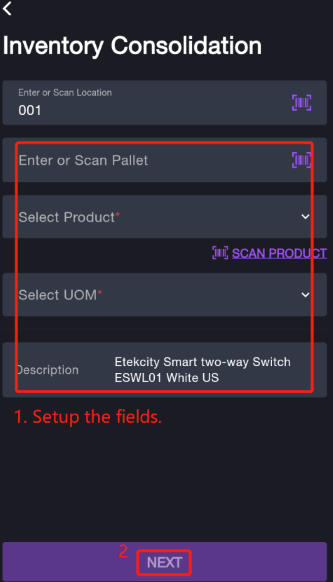
-
Setup the UOM of the item, then enter or scan new location and pallet where the inventory will be consolidated into.
-
Tap SUBMIT button to complete the consolidation process.